Home >Software Tutorial >Mobile Application >How to set TikTok comments to be visible only to friends? How to block acquaintances from seeing them?
How to set TikTok comments to be visible only to friends? How to block acquaintances from seeing them?
- WBOYWBOYWBOYWBOYWBOYWBOYWBOYWBOYWBOYWBOYWBOYWBOYWBforward
- 2024-03-23 16:30:351970browse
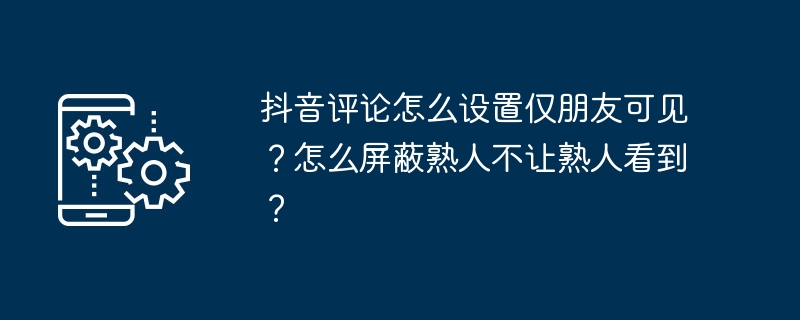
php editor Xinyi will introduce you in detail how to set comments in Douyin to be visible only to friends, and how to block acquaintances from seeing your comments. In Douyin, through simple operations, you can easily adjust comment privacy settings to protect the security of personal information. At the same time, you can also set up a blocking function to effectively prevent acquaintances from browsing your comments and protect privacy. Next, let’s learn about the specific setting methods and operation steps.
1. How to set Douyin comments to be visible only to friends?
The method to set Douyin comments to be visible only to friends is as follows:
1. Open Douyin App, enter your personal homepage, and click the "Settings" button in the upper right corner.
2. On the settings page, scroll down to find the "Privacy Settings" option and click to enter.
3. On the privacy settings page, find the "Comment Settings" option and click to enter.
4. On the comment settings page, find the "Visible to friends only" option and check it. This way, your comments will only be visible to your friends.
2. How to block acquaintances on Douyin from being seen by acquaintances?
In addition to setting comments to be visible only to friends, Douyin also provides other privacy settings so that users can block acquaintances and prevent acquaintances from seeing their Douyin content. The specific method is as follows:
1. Open Douyin App, enter your personal homepage, and click the "Settings" button in the upper right corner.
2. On the settings page, scroll down to find the "Privacy Settings" option and click to enter.
3. On the privacy settings page, find the "Don't let him see my TikTok" option and click to enter.
4. On the Don’t let him see my Douyin page, you can add the users you want to block. You can enter the other party’s Douyin nickname or mobile phone number, and the system will automatically match the other party’s information.
5. After the addition is completed, the other party will not be able to see your Douyin content.
Douyin provides comment settings that are only visible to friends and other privacy settings so that users can better control their privacy. By setting comments to only be visible to friends and not letting them see my TikTok, you can selectively let specific people see your comments and content. In this way, you can share your life and experiences on Douyin while protecting your privacy.
The above is the detailed content of How to set TikTok comments to be visible only to friends? How to block acquaintances from seeing them?. For more information, please follow other related articles on the PHP Chinese website!

