Home >Mobile Tutorial >iPhone >How to turn on event reminder on Apple phone_Steps to turn on event reminder on Apple phone
How to turn on event reminder on Apple phone_Steps to turn on event reminder on Apple phone
- PHPzforward
- 2024-03-23 16:30:10428browse
How to enable reminders on Apple phones? Detailed introduction to the steps to enable event reminders on Apple mobile phones. Whether it is daily life or work, the reminder function can effectively help us plan time reasonably and improve work efficiency. If you want to know how to turn on the reminder function on your Apple phone, you might as well follow PHP editor Apple to quickly master how to use this function. Next, we will introduce in detail the specific steps to enable reminders on Apple phones, allowing you to easily manage to-do items and improve work efficiency.
1. Open [Reminder] on the mobile phone desktop.

2. Open [Reminders] and click the [ ] sign on the left.
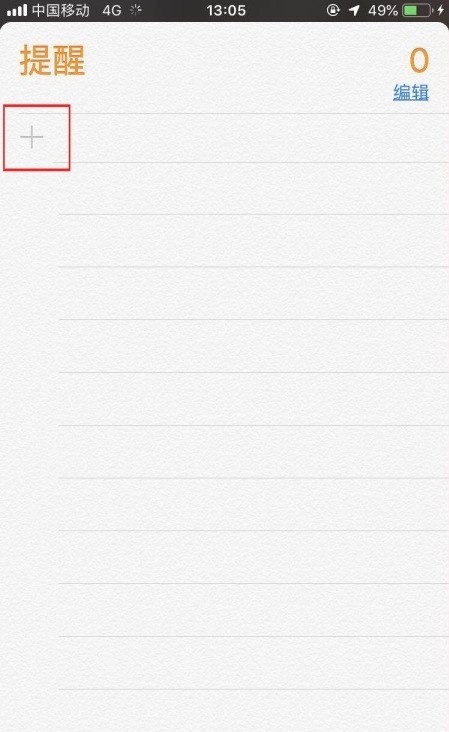
3. Enter the [Title] and click the [i] sign on the right to enter.
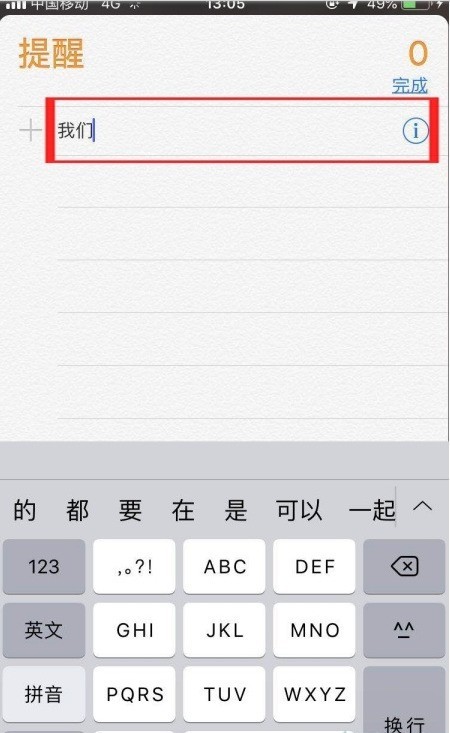
4. Turn on the switches of [Specify Time Reminder] and [Specify Location Reminder] and click Finish.

The above is the detailed content of How to turn on event reminder on Apple phone_Steps to turn on event reminder on Apple phone. For more information, please follow other related articles on the PHP Chinese website!

