Home >Common Problem >Why does the Apple phone display no service?
Why does the Apple phone display no service?
- zbtOriginal
- 2023-11-27 14:42:4510220browse
Apple phones display no service because of SIM card issues, network provider issues, airline mode, software issues, old operating systems, baseband chip issues, hardware issues, operator setting issues and virtual network operators caused by the problem. The solutions are as follows: 1. Restart the phone; 2. Update the software; 3. Check the SIM card; 4. Check the network provider; 5. Reset network settings; 6. Check the airplane mode; 7. Contact Apple support, etc.
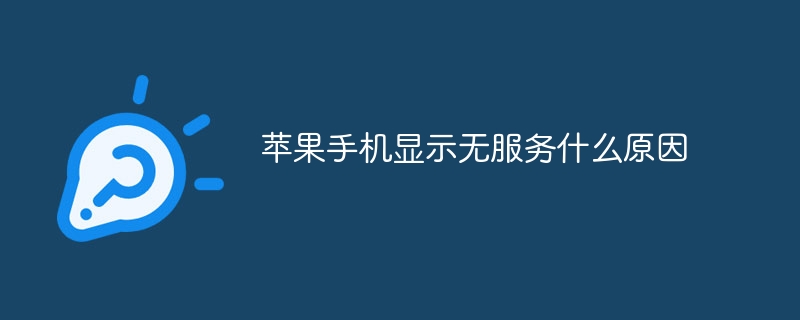
#The operating system of this tutorial: iOS 17.1 system, iphone14 mobile phone.
There may be a variety of potential reasons why an Apple phone displays "No Service", including hardware problems, software problems, network problems, etc. Next, I will explain in detail various possible reasons that may cause this problem.
1. SIM Card Issues
The “No Service” error message is often related to SIM card related issues. The SIM card may be installed incorrectly, become damaged, expire, or not be recognized due to network provider or device compatibility issues. So first you need to check Make sure the SIM card is inserted correctly and is not damaged.
2. Network provider issues
The "No Service" display may be caused by issues with the network provider. The network provider may have a fault or maintenance that prevents the phone from connecting to the network. In addition, SIM The card's service may have been interrupted, or there may be no signal coverage in the cell phone area.
3. Airline mode
The phone may display "No Service" because the airline mode is turned on. In airplane mode, all network connections are disabled, so making sure your phone is not in airplane mode is the first step to troubleshooting the issue.
4. Software issues
Software issues on your phone may also cause "no service" errors. This could include faulty operating system software, incorrect network settings, or configuration issues with your network provider. These issues can be resolved by restarting the phone, updating the software, or resetting network settings.
5. Old operating systems
Sometimes, "no service" errors can be caused by running an older version of the operating system. Apple will continue to launch new iOS version to fix known issues and provide better performance and connectivity experience. If your phone is running an older version of iOS, updating to the latest version may resolve this issue.
6. Baseband chip issue
The baseband chip is a key component responsible for handling wireless communications of mobile phones. If the baseband chip is damaged or malfunctions, the phone may display "No Service." This usually requires professional repair to resolve.
7. Hardware problems
In some extreme cases, the "no service" error may be caused by mobile phone hardware problems, such as antenna connection problems, antenna damage, Harmful physical damage, etc. These problems may require professional technical support or repair to resolve.
8. Carrier setting issues
Sometimes, the "No Service" error may be caused by carrier setting issues. In this case, contacting your carrier's customer support may be the key to resolving the issue.
9. Virtual Network Operator Issues
In some cases, if you are using a Virtual Network Operator (MVNO), you may get "No Service" "mistake. This may be related to technical issues between the virtual network operator and the actual network provider.
When faced with the "No Service" error, here are some solutions you can try:
Solution
1. Restart your phone
Restarting your phone often helps resolve temporary network connection issues.
2. Update software
Make sure you have the latest version of the iOS operating system installed on your phone to ensure you get the latest fixes and improvements.
3. Check the SIM card
Make sure the SIM card is inserted correctly and is not damaged.
4. Check the network provider
Contact the network provider’s customer service department to learn about their network status and possible service interruptions.
5. Reset network settings
In iPhone, you can try to reset network settings to clear all network settings and preferences and restore to factory default state.
6. Check the airplane mode
Make sure the phone is not set to airplane mode.
7. Contact Apple Support
If none of the above methods can solve the problem, you can contact Apple’s customer support department to get professional help and advice.
After trying the above methods, if the problem still cannot be solved, it is best to contact professional technical support personnel or go to an authorized Apple repair center to check and repair the problem. Do not attempt to disassemble or repair possible hardware problems yourself to avoid more serious damage.
The above is the detailed content of Why does the Apple phone display no service?. For more information, please follow other related articles on the PHP Chinese website!

