Home >Backend Development >PHP Tutorial >Practical tips for PHP development: Detailed explanation of 3-second jump code
Practical tips for PHP development: Detailed explanation of 3-second jump code
- WBOYWBOYWBOYWBOYWBOYWBOYWBOYWBOYWBOYWBOYWBOYWBOYWBOriginal
- 2024-03-23 13:24:041385browse
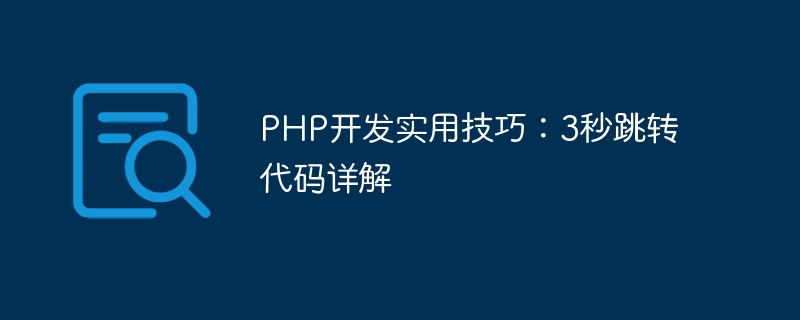
Practical tips for PHP development: Detailed explanation of 3-second jump code
When developing websites or interacting with pages, we often encounter situations where page jumps need to be implemented. In order to improve user experience and page loading speed, we often use some special jump methods. This article will introduce in detail how to use PHP to implement a code example of a page jump function with a 3-second delay.
What is a 3-second jump?
3-second jump means that the page will jump to the specified page after a delay of 3 seconds after loading. This kind of design allows users to have enough time to view the page content, and at the same time does not make users feel dissatisfied because of waiting for too long.
Implementation method
The 3-second jump function can be implemented through PHP. The specific code is as follows:
<?php
$url = "http://www.example.com"; // 要跳转的目标网址
$time = 3; // 延时时间,单位为秒
header("refresh: $time; url=$url");
echo '页面将在 '.$time.' 秒后自动跳转。如果没有跳转,请点击<a href="'.$url.'">这里</a>';
exit;
?>Detailed code explanation
- First, we Two variables are defined, $url represents the target URL to be redirected, and $time represents the delay time of the jump, which is set to 3 seconds here.
- Use the header function to send an HTTP header, where "refresh: $time; url=$url" is the syntax for refreshing the page, which means that the page will automatically jump to $url after $time seconds.
- Then output a prompt text to tell the user that the page will automatically jump in a few seconds and provide a manual jump link.
- Finally, use the exit function to terminate the execution of the script to prevent the page from continuing to load other content.
Usage Notes
- In actual applications, the $url variable can be changed to the specific URL to be redirected as needed.
- The delay time can be adjusted according to the actual situation.
- Maintain the unified style of the page so that users will not feel abrupt when the page jumps.
Through the above code example, we can easily implement a page jump function with a 3-second delay. This method can improve the user experience and is also convenient for page jumps. I hope readers can flexibly use this technique in actual development to improve the effect of page interaction.
The above is the detailed content of Practical tips for PHP development: Detailed explanation of 3-second jump code. For more information, please follow other related articles on the PHP Chinese website!
Related articles
See more- How to solve the problem of Chinese garbled characters in PHP?
- Detailed explanation on how to use the style attribute of HTML tags (with specific examples)
- How to add a link to an image in html? How to click text to jump to a link in html
- How to use map in python (detailed explanation of method)
- How to realize automatic jump in html page

