 Web Front-end
Web Front-end HTML Tutorial
HTML Tutorial Detailed explanation on how to use the style attribute of HTML tags (with specific examples)
Detailed explanation on how to use the style attribute of HTML tags (with specific examples)This article explains to you the definition and function of the style attribute of HTML tags, as well as examples of how to use the style attribute in HTML, and various style analysis of the style attribute in HTML tags. Let’s take a look at this article together
First of all, let’s introduce the definition of the style attribute of the HTML tag:
The style attribute specifies the inline style of the element. )
The style attribute will override any global style settings, such as those specified in the
HTML style attribute example
Using the style attribute in HTML documents:
<h1 id="This-nbsp-is-nbsp-a-nbsp-header">This is a header</h1> <p style="color:red">This is a paragraph.</p>
The syntax of the style attribute in HTML tags:
<element style="value">
Attribute value of HTML tag style attribute:
style_definition: One or more CSS attributes and values separated by semicolons.
Various style analysis of the style attribute in HTML
1. The style attribute can set the font style (font-family:), font Size (font-size:), text color (color:), etc. It can be set in each different tag, or it can be set in a CSS style sheet. Because my articles are all written following http://www.codecademy.com, I have not introduced CSS yet, so I will not cover CSS here for the time being, just set it in the tag. , the following is the sample code and schematic diagram:
<!DOCTYPE html> <html> <head> <title>color the text</title> </head> <!-- now i will color the text--> <body> <h3 id="Hello-nbsp-World">Hello World!</h3> <p style="color:red;font-size=10px">你好!!!!</p> </body> </html>
Note:
a) The browser I use is chrome, and when editing and displaying it, I always find that the set 10px font is not applied. Searching the chrome settings, I found that
is that the minimum font set in chrome is 12px, so the 10px font size is useless. Just change the minimum font of the chrome browser to a smaller size.
b) The assignment method in the style attribute is: attribute name: value, instead of the customary equal sign =. If the equal sign is used, the style effect will not be executed.
2. The background color can also be set in the style style. The style contains the attribute background-color. Setting its color value can change the background color within the entire label range
The color specified for background-color. The following is the sample code and schematic diagram: <!DOCTYPE html>
<html>
<head>
<title>color the text</title>
</head>
<!-- now i will color the text-->
<body>
<h3 id="Hello-nbsp-World">Hello World!</h3>
<p style="color:red;font-size=10px ;background-color:green">你好!!!!</p>
</body>
</html>
Some label attributes have the align attribute, which can set the text alignment and can also be set in style. Similar properties. The value of this attribute is text-align. Its values include left, center and right. The following is the sample code and schematic diagram:
<!DOCTYPE html> <html> <head> <title>color the text</title> </head> <!-- now i will color the text--> <body> <h3 id="Hello-nbsp-World">Hello World!</h3> <p style="color:red;font-size=10px ;background-color:green;text-align:right">你好!!!!</p> </body> </html>Two specific usage examples of the style attribute of html:
<!DOCTYPE html>
<html>
<head>
<meta charset="utf-8">
<title>练习使用HTML</title>
<style>
/*标签选择器*/
h4 {
color: blue;
text-align: right;
}
</style>
</head>
<body>
<!--规定元素的行内样式-->
<p style="color:red;text-align:center">测试html的style属性</p>
<h4 id="h">h41</h4>
<h4 id="h">h42</h4>
</body>
</html>[Related recommendations from the editor]
html5 What is the role of the details tag?The above is the detailed content of Detailed explanation on how to use the style attribute of HTML tags (with specific examples). For more information, please follow other related articles on the PHP Chinese website!
 HTML超文本标记语言--超在那里?(文档分析)Aug 02, 2022 pm 06:04 PM
HTML超文本标记语言--超在那里?(文档分析)Aug 02, 2022 pm 06:04 PM本篇文章带大家了解一下HTML(超文本标记语言),介绍一下HTML的本质,HTML文档的结构、HTML文档的基本标签和图像标签、列表、表格标签、媒体元素、表单,希望对大家有所帮助!
 element.style怎么修改Nov 24, 2023 am 11:15 AM
element.style怎么修改Nov 24, 2023 am 11:15 AMelement.style修改元素的方法:1、修改元素的背景颜色;2、修改元素的字体大小;3、修改元素的边框样式;4、修改元素的字体样式;5、修改元素的水平对齐方式。详细介绍:1、修改元素的背景颜色,其语法为“document.getElementById("myElement").style.backgroundColor = "red";”;2、修改元素的字体大小等等。
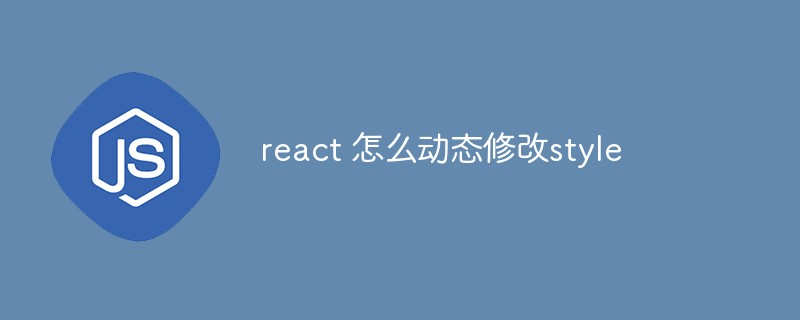 react 怎么动态修改styleDec 28, 2022 am 10:44 AM
react 怎么动态修改styleDec 28, 2022 am 10:44 AMreact动态修改style的方法:1、在需要修改样式的元素上添加ref,其语法如“<div className='scroll-title clear-fix' ref={ this.manage }>”;2、通过动态控制状态的变化修改元素的样式;3、通过在DOM中使用JS代码实现不同DOM的展示与隐藏转换。
 Vue3 style中新增的特性有哪些及怎么用May 14, 2023 pm 10:52 PM
Vue3 style中新增的特性有哪些及怎么用May 14, 2023 pm 10:52 PMstyle新特性Vue3.2版本对单文件组件的style样式进行了很多升级,如局部样式、css变量以及样式暴露给模板使用等。(学习视频分享:vue视频教程)一、局部样式当标签带有scopedattribute的时候,它的CSS只会应用到当前组件的元素上:hi.example{color:red;}二、深度选择器处于scoped样式中的选择器如果想要做更“深度”的选择,也即:影响到子组件,可以使用:deep()这个伪类:.a:deep(.b){/*...*/}通过v-html创建的DOM内容不会被
 web前端笔试题库之HTML篇Apr 21, 2022 am 11:56 AM
web前端笔试题库之HTML篇Apr 21, 2022 am 11:56 AM总结了一些web前端面试(笔试)题分享给大家,本篇文章就先给大家分享HTML部分的笔试题(附答案),大家可以自己做做,看看能答对几个!
 Vue报错:无法正确使用v-bind绑定class和style,怎样解决?Aug 26, 2023 pm 10:58 PM
Vue报错:无法正确使用v-bind绑定class和style,怎样解决?Aug 26, 2023 pm 10:58 PMVue报错:无法正确使用v-bind绑定class和style,怎样解决?在Vue开发中,我们经常会用到v-bind指令来动态绑定class和style,但是有时候我们可能会遇到一些问题,如无法正确使用v-bind绑定class和style。在本篇文章中,我将为你解释这个问题的原因,并提供解决方案。首先,让我们先了解一下v-bind指令。v-bind用于将V
 HTML5中画布标签是什么May 18, 2022 pm 04:55 PM
HTML5中画布标签是什么May 18, 2022 pm 04:55 PMHTML5中画布标签是“<canvas>”。canvas标签用于图形的绘制,它只是一个矩形的图形容器,绘制图形必须通过脚本(通常是JavaScript)来完成;开发者可利用多种js方法来在canvas中绘制路径、盒、圆、字符以及添加图像等。


Hot AI Tools

Undresser.AI Undress
AI-powered app for creating realistic nude photos

AI Clothes Remover
Online AI tool for removing clothes from photos.

Undress AI Tool
Undress images for free

Clothoff.io
AI clothes remover

AI Hentai Generator
Generate AI Hentai for free.

Hot Article

Hot Tools

Dreamweaver Mac version
Visual web development tools

SAP NetWeaver Server Adapter for Eclipse
Integrate Eclipse with SAP NetWeaver application server.

Atom editor mac version download
The most popular open source editor

VSCode Windows 64-bit Download
A free and powerful IDE editor launched by Microsoft

SublimeText3 Chinese version
Chinese version, very easy to use







