Home >Mobile Tutorial >Android Phone >How to use dark environment screen fill light on OnePlus 9_How to enable dark environment screen fill light on OnePlus 9
How to use dark environment screen fill light on OnePlus 9_How to enable dark environment screen fill light on OnePlus 9
- 王林forward
- 2024-03-23 12:36:40626browse
php Editor Baicao will introduce to you how to use the dark environment screen fill light on OnePlus 9. In today's fiercely competitive smartphone market, OnePlus 9 provides a better user experience through innovative dark environment screen fill-in technology. With simple operations, you can easily turn on the dark environment screen fill light function, allowing you to enjoy a clear and bright screen display in low-light environments. If you want to know more about the usage skills and functions of OnePlus 9, let us explore together!
1. Click [Fingerprint, Face and Password] in the phone settings menu.

2. Click the [Face] option.

3. Turn on the switch on the right side of [Screen Fill Light in Dark Light Environment].
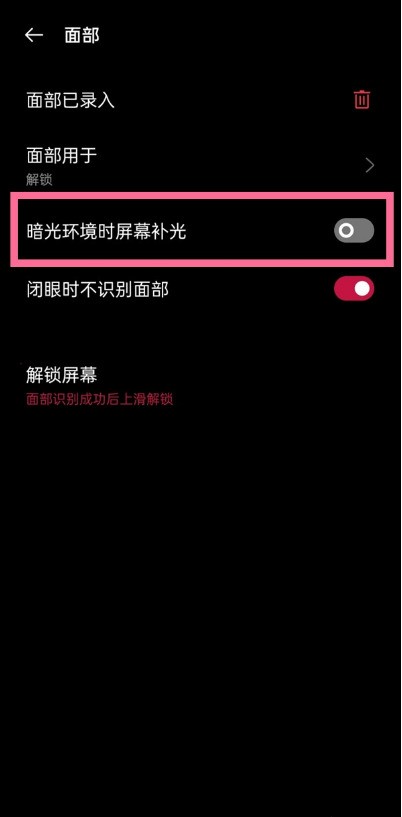
The above is the detailed content of How to use dark environment screen fill light on OnePlus 9_How to enable dark environment screen fill light on OnePlus 9. For more information, please follow other related articles on the PHP Chinese website!
Related articles
See more- How to set the default browser on OnePlus 9r_Tutorial on setting the default browser on OnePlus 9r
- How to enable Do Not Disturb on OnePlus 9pro_How to enable Do Not Disturb on OnePlus 9pro
- How to enable panoramic light effects on OnePlus 9pro_Steps to enable panoramic light effects on OnePlus 9pro
- How to add desktop plug-ins to OnePlus 9pro_How to add desktop plug-ins to OnePlus 9pro
- How to set data flow limit on OnePlus 9R_Tutorial on setting data flow limit on OnePlus 9R

