Home >Mobile Tutorial >Android Phone >How to enable panoramic light effects on OnePlus 9pro_Steps to enable panoramic light effects on OnePlus 9pro
How to enable panoramic light effects on OnePlus 9pro_Steps to enable panoramic light effects on OnePlus 9pro
- PHPzforward
- 2024-03-22 23:40:521170browse
php Editor Youzi will introduce to you the steps to enable the panoramic light effect of OnePlus 9 Pro. As a flagship mobile phone, OnePlus 9 Pro’s panoramic light effect function can bring users a more shocking visual experience. To turn this feature on, just follow the simple steps. In this article, we will introduce in detail how to turn on the panoramic light effect on OnePlus 9 Pro, so that you can easily enjoy the visual feast brought by your phone.
1. Click [Personalization] in the phone settings menu.

2. Click [Panoramic Light Effect].

3. Click [Inactive Screen Notification Light Effect] and [Incoming Call Light Effect] to choose the light effect style independently.
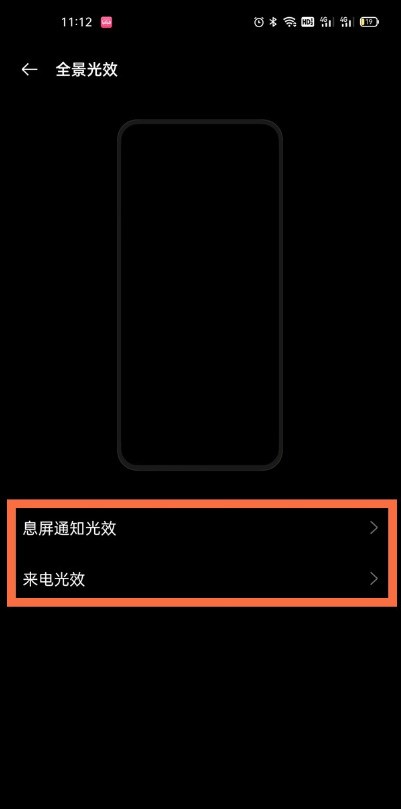

The above is the detailed content of How to enable panoramic light effects on OnePlus 9pro_Steps to enable panoramic light effects on OnePlus 9pro. For more information, please follow other related articles on the PHP Chinese website!
Related articles
See more- How to set up application split screen on OnePlus 9pro_OnePlus 9pro application split screen setting tutorial
- How to turn on the Bluetooth audio codec on OnePlus 9pro_Steps to turn on the Bluetooth audio codec on OnePlus 9pro
- How to shoot cyberpunk style with OnePlus 9pro_Tutorial for shooting cyberpunk style with OnePlus 9pro
- How to display the lunar calendar in OnePlus 9pro_How to set the lunar calendar display in OnePlus 9pro
- Where to turn off the keyboard sound on OnePlus 9pro_Tutorial on turning off the keyboard sound on OnePlus 9pro

