Home >Mobile Tutorial >Android Phone >How to enable the phone search function in vivo NEX 3s
How to enable the phone search function in vivo NEX 3s
- WBOYWBOYWBOYWBOYWBOYWBOYWBOYWBOYWBOYWBOYWBOYWBOYWBforward
- 2024-03-23 11:41:31619browse
php Editor Banana will introduce to you how to enable the phone search function on vivo NEX 3s mobile phone. vivo NEX 3s is a powerful smartphone equipped with many useful functions, including a phone finder function that can help users quickly find their phone if it is lost or stolen. Next, let us learn how to enable the find phone function on the vivo NEX 3s phone to make your phone safer and smarter!
1. First, open the [Settings] icon on the mobile phone desktop. Then find [Security and Privacy] and click to enter.

2. After entering, click the [Find Mobile Phone] option.

3. Finally, turn on the switch to search for mobile phones.
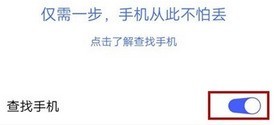
The above is the detailed content of How to enable the phone search function in vivo NEX 3s. For more information, please follow other related articles on the PHP Chinese website!

