Home >Mobile Tutorial >iPhone >Introduction to how to change Bluetooth name in Apple
Introduction to how to change Bluetooth name in Apple
- 王林forward
- 2024-03-23 11:16:091595browse
php editor Apple will introduce how to change the Bluetooth name of Apple devices. When connecting using a Bluetooth device, the name helps us identify the device more easily. With simple operations, you can personalize the name of the Bluetooth device to make it more in line with your preferences and make the connection more convenient. Let’s take a look at how to do it next!
1. Open the [Settings] of your phone.

2. Scroll down and find [General], click [General].
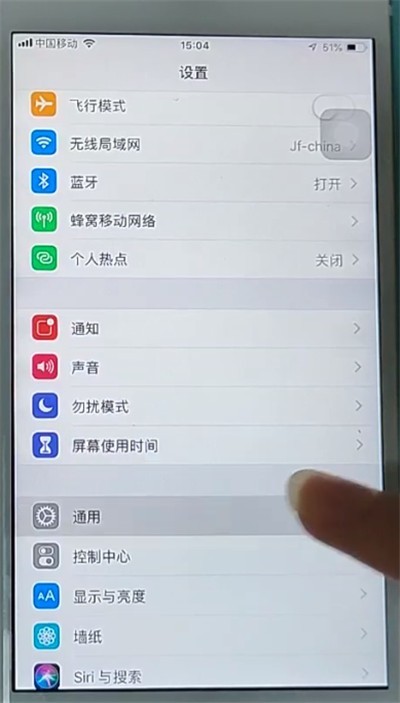
3. After entering the general interface, click [About This Mac].
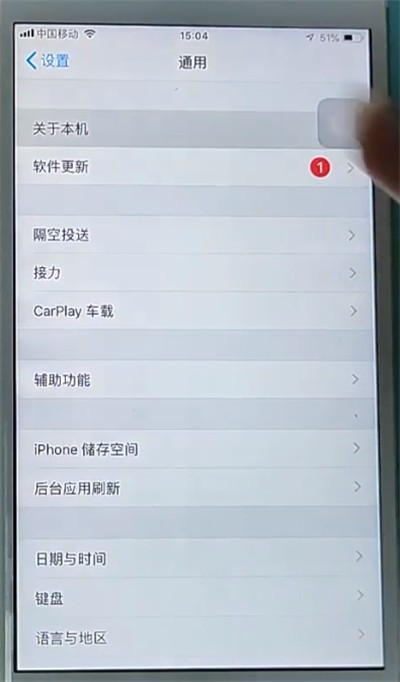
4. Click [Name].
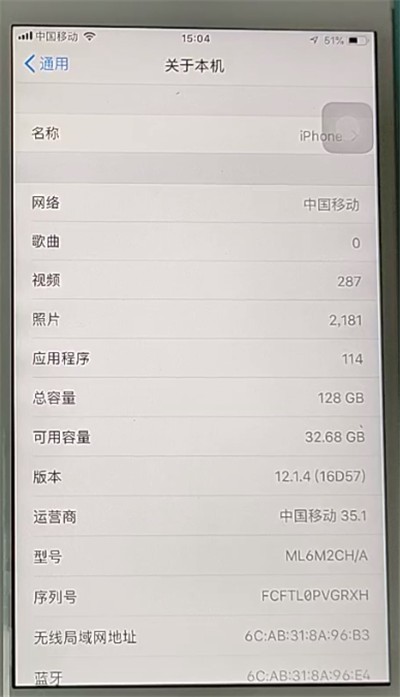
5. Then change it to the desired name and click [Finish].
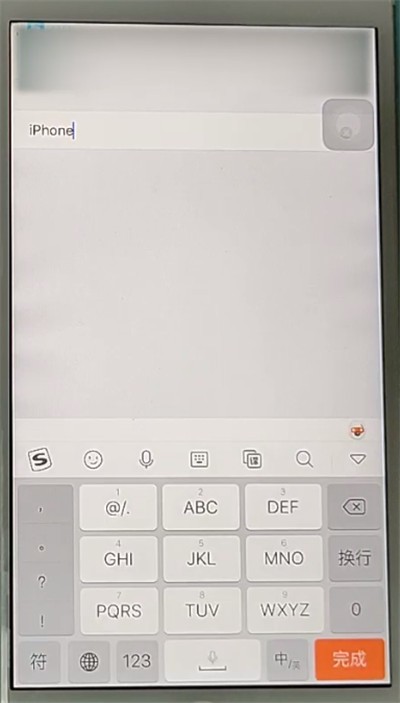
The above is the detailed content of Introduction to how to change Bluetooth name in Apple. For more information, please follow other related articles on the PHP Chinese website!

