Home >Mobile Tutorial >Android Phone >How to enable micro-PTZ anti-shake in vivox60pro How to set micro-PTZ anti-shake in vivox60pro
How to enable micro-PTZ anti-shake in vivox60pro How to set micro-PTZ anti-shake in vivox60pro
- PHPzforward
- 2024-03-23 09:26:261510browse
php editor Xiaoxin brings you a detailed operation guide for the anti-shake function of the Vivo X60 Pro micro gimbal. Vivo X60 Pro is equipped with innovative micro-gimbal anti-shake technology, which effectively improves shooting stability. In this article, we will introduce how to turn on the micro-gimbal anti-shake function on Vivo X60 Pro and set up micro-gimbal anti-shake, so that you can easily take clearer and more stable photos and videos.
1. Click the three horizontal icons in the upper right corner of the photo interface.
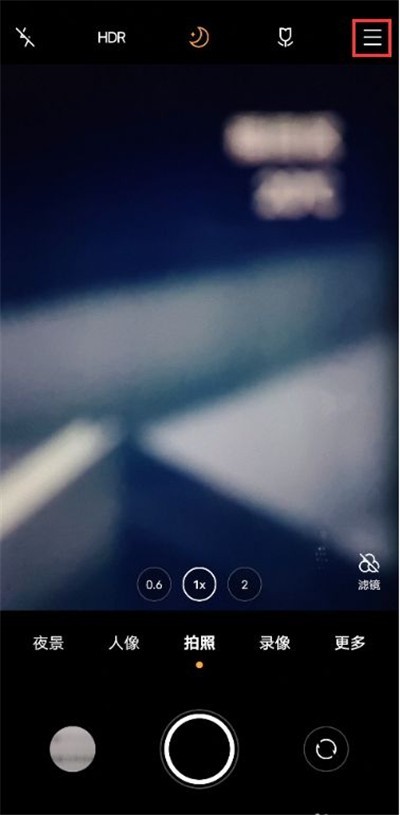
2. Click on the setting option.

3. Click on the anti-shake assistant and turn on the [anti-shake assistant] to use it together.


#4. Return to the camera settings interface, click to enter [Micro PTZ Calibration] to view the calibration process.


The above is the detailed content of How to enable micro-PTZ anti-shake in vivox60pro How to set micro-PTZ anti-shake in vivox60pro. For more information, please follow other related articles on the PHP Chinese website!
Related articles
See more- Implementation plan of PHP anti-shake technology and its application effect in the project
- PHP anti-shake technology: effectively prevent repeated submissions
- Advantages of PHP anti-shake technology and its application in actual projects
- Smooth user interface with PHP anti-shake technology
- Application case sharing and practical experience summary of PHP anti-shake technology

