 Mobile Tutorial
Mobile Tutorial Android Phone
Android Phone How to automatically update the system of OnePlus 9pro_How to automatically update the system of OnePlus 9pro
How to automatically update the system of OnePlus 9pro_How to automatically update the system of OnePlus 9prophp editor Baicao introduces to you the automatic update method of OnePlus 9 Pro mobile phone system. System updates can fix bugs, add new features, and keep phone performance stable. OnePlus 9 Pro supports automatic updates, and users only need to set the relevant options. This article will introduce in detail the specific steps of the automatic update system of OnePlus 9 Pro so that you can easily master it.
1. Click the [System Update] option in the phone settings menu.

2. Click the settings icon in the upper right corner.

3. Turn on the switch on the right side of [Automatic update at night].

The above is the detailed content of How to automatically update the system of OnePlus 9pro_How to automatically update the system of OnePlus 9pro. For more information, please follow other related articles on the PHP Chinese website!
 一加9pro怎么开启广角模式_一加9pro开启广角模式方法Mar 23, 2024 pm 01:20 PM
一加9pro怎么开启广角模式_一加9pro开启广角模式方法Mar 23, 2024 pm 01:20 PM1、在桌面找到并打开相机图标。2、点击拍照页面上方的三颗数图标即可进入超广角界面。3、还可以自主调节广角范围。
 一加9pro怎么设置双wifi网络加速_一加9pro设置双wifi网络加速方法Mar 23, 2024 am 09:16 AM
一加9pro怎么设置双wifi网络加速_一加9pro设置双wifi网络加速方法Mar 23, 2024 am 09:16 AM1、在手机设置菜单中点击【WLAN】。2、点击【双wifi网络加速】。3、打开【智能启动双wifi网络加速】右侧的开关。
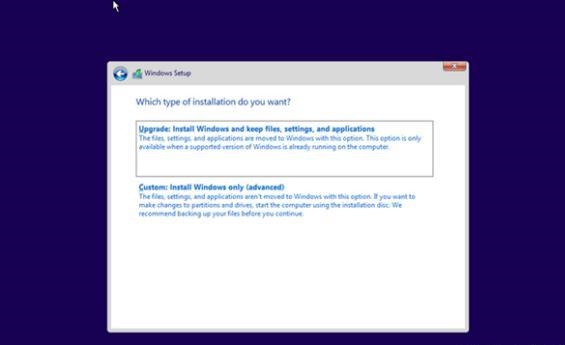 win10升级到win11系统的所需时间详解Dec 26, 2023 pm 12:36 PM
win10升级到win11系统的所需时间详解Dec 26, 2023 pm 12:36 PM目前微软为用户推送了win11系统的预览版系统,很多用户都想下载使用,但是却不知道需要多长时间,害怕需要更新时间太长,导致无法正常进行工作和学习,下面就跟着小编一起来看看win10升级win11系统所需时间介绍吧。win10升级win11要多久答:10分钟左右,具体情况与电脑配置有关。1、如果我们把选择版本、安装设置等步骤全部算在内,需要10-15分钟。2、因为在安装win11前,我们需要选择系统版本、安装磁盘、区域语言、网络、键盘等多个设置。3、设置完成后会进入系统自动安装环节,这时候只需要等
 一加9pro怎样打开蓝牙音频编解码器_一加9pro打开蓝牙音频编解码器步骤Mar 22, 2024 pm 06:21 PM
一加9pro怎样打开蓝牙音频编解码器_一加9pro打开蓝牙音频编解码器步骤Mar 22, 2024 pm 06:21 PM1、在手机设置菜单中点击【其他设置】。2、点击【开发者选项】。3、点击【蓝牙音频编解码器】。4、勾选【LHDC】即可。小编提示:该功能需要蓝牙耳机也支持LHDC编解码格式。
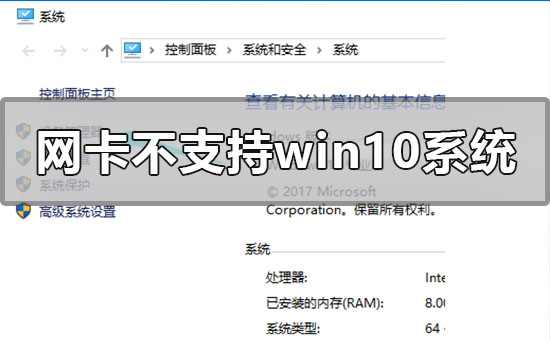 如何解决网卡不兼容Windows 10系统的问题Dec 22, 2023 pm 01:33 PM
如何解决网卡不兼容Windows 10系统的问题Dec 22, 2023 pm 01:33 PM我们的电脑在升级安装了win10操作系统时候,有的小伙伴在上网的时候电脑就出现了提示当前网卡不支持win10系统的情况。对于这种问题小编觉得绝大多是可能是因为我们电脑的网卡驱动出现了问题,可以尝试更新或者重装驱动即可。也可以使用第三方软件操作。具体步骤就来看下小编是怎么做的吧~网卡不支持win10系统怎么解决1.鼠标右键这台电脑,选择“属性”。2.选择“设备管理器”。3.点击“网络适配器”。先卸载原来型号不对或者不显示型号的网卡驱动,卸载完成之后,重新扫描检测硬件改动。完成后未识别的设备里就有网
 Win11出现系统更新出错怎么办Jul 02, 2023 pm 04:49 PM
Win11出现系统更新出错怎么办Jul 02, 2023 pm 04:49 PMWin11出现系统更新出错怎么办?微软一直都在为win11系统推送补丁,那么遇到更新系统出错该怎么办呢?下面小编带来解决win11系统更新出错的方法,好奇是如何操作的话就继续往下阅读吧!解决win11系统更新出错的方法 1、卸载最新更新 按Windows+键,然后从左侧导航栏中I选择Windows更新,然后选择更新历史记录。 向下滚动,直到遇到卸载更新按钮并单击它。 单击MicrosoftWindows列表中的第一个更新,然后单击Uninstall。 2、使用第三方工具 Restor
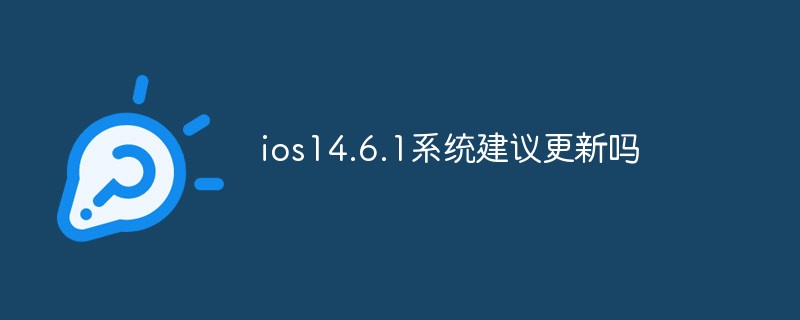 ios14.6.1系统建议更新吗May 31, 2023 pm 01:25 PM
ios14.6.1系统建议更新吗May 31, 2023 pm 01:25 PMios14.6.1系统建议更新,原因是:iOS 14.6.1是苹果公司最新的操作系统版本,修复了一些已知的漏洞和问题,提高了系统的稳定性和安全性。
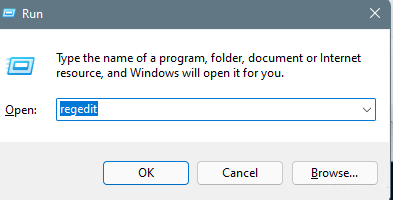 win11系统更新永久停用Jan 04, 2024 pm 06:31 PM
win11系统更新永久停用Jan 04, 2024 pm 06:31 PMwin11有时候会一直弹出系统更新的界面,会让我们觉得很烦躁,而且每次更新都会占用内存,那么我们应该如何永久的关闭系统的更新呢,下面我们一起来看看吧。win11永久关闭系统更新:1、我们可以按住“win+r”打开运行界面,然后输入“regedit”打开注册编辑表。2、然后按照以下路径打开HKEY_LOCAL_MACHINE\SOFTWARE\Policies\Microsoft\Windows。3、接着右键windows文件夹,然后依次打开“新建”,“项”,将其命名为“windowsupdate


Hot AI Tools

Undresser.AI Undress
AI-powered app for creating realistic nude photos

AI Clothes Remover
Online AI tool for removing clothes from photos.

Undress AI Tool
Undress images for free

Clothoff.io
AI clothes remover

AI Hentai Generator
Generate AI Hentai for free.

Hot Article

Hot Tools

SublimeText3 English version
Recommended: Win version, supports code prompts!

SAP NetWeaver Server Adapter for Eclipse
Integrate Eclipse with SAP NetWeaver application server.

WebStorm Mac version
Useful JavaScript development tools

SublimeText3 Linux new version
SublimeText3 Linux latest version

MinGW - Minimalist GNU for Windows
This project is in the process of being migrated to osdn.net/projects/mingw, you can continue to follow us there. MinGW: A native Windows port of the GNU Compiler Collection (GCC), freely distributable import libraries and header files for building native Windows applications; includes extensions to the MSVC runtime to support C99 functionality. All MinGW software can run on 64-bit Windows platforms.





