Home >Mobile Tutorial >Mobile News >How to enable accessibility mode on Honor v30pro
How to enable accessibility mode on Honor v30pro
- WBOYWBOYWBOYWBOYWBOYWBOYWBOYWBOYWBOYWBOYWBOYWBOYWBforward
- 2024-03-22 21:50:251385browse
1. First enter the Honor v30pro desktop, click to open [Settings],
2. Click to open [Accessibility] under the settings menu.
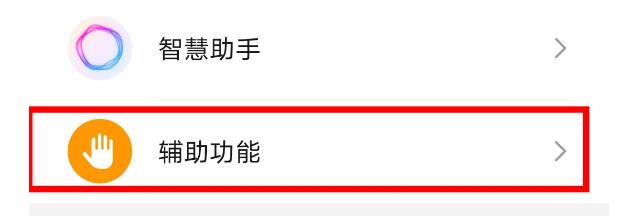
3. Then click to enter [Accessibility] to set the accessibility function.

The above is the detailed content of How to enable accessibility mode on Honor v30pro. For more information, please follow other related articles on the PHP Chinese website!
Statement:
This article is reproduced at:zol.com.cn. If there is any infringement, please contact admin@php.cn delete
Previous article:Introduction to how to adjust the brightness of Huawei camerasNext article:Introduction to how to adjust the brightness of Huawei cameras
Related articles
See more- Domestic mobile phones are gradually emerging, and Apple's sales in China plummeted by 30%: iPhone no longer has a status symbol
- ROG gaming phone 8 back picture showing hidden screen technology
- Xiaomi and vivo plan to launch domestic satellite communication flagship product, large size is in preparation
- Honor Magic 6 series will be unveiled tomorrow: the first release will fully support magic large-scale models
- After falling from an altitude of more than 5,000 meters, the iPhone was still intact, not even scratched

