Home >Mobile Tutorial >Android Phone >How to use vivo mobile phone to summon little v
How to use vivo mobile phone to summon little v
- WBOYWBOYWBOYWBOYWBOYWBOYWBOYWBOYWBOYWBOYWBOYWBOYWBforward
- 2024-03-22 21:06:291521browse
PHP editor Zimo brings you a tutorial on how to summon little v on your vivo phone. Xiao v is an intelligent voice assistant for vivo mobile phones, which can provide convenient and fast services and information inquiry. Through simple voice commands, users can achieve multiple functions such as voice dialing, sending text messages, and checking the weather. This tutorial will introduce in detail how to use Xiaov, allowing you to easily master the intelligent operation skills of vivo mobile phones.
1. Find [Jovi] settings on your phone.
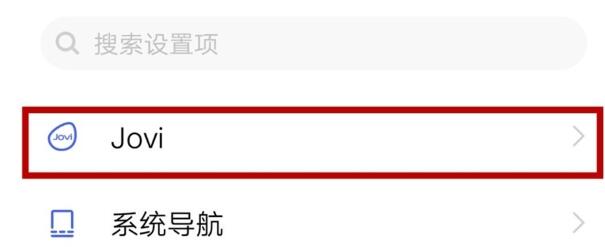
2. Click to enter [Jovi Capability Settings] and open [Voice Assistant].
3. Click the [Wakeup Settings] option.
4. Turn on the switch on the right side of [Voice Wake-up] and enter the wake-up word [小V小V].

5. After that, we can summon Little V by pressing and holding the power button for 0.5 seconds/long pressing the headset call button for 1 second/long pressing the background button.
The above is the detailed content of How to use vivo mobile phone to summon little v. For more information, please follow other related articles on the PHP Chinese website!
Related articles
See more- How to enable split-screen function and force split-screen on vivo mobile phone?
- Optimize the user experience and explore the shutdown function settings of vivo mobile phones (using the shutdown function settings as the theme to achieve a more personalized use experience)
- How to unlock the BBK mobile phone if you forget the password. Must-see: How to unlock the vivo phone if you forget the password.
- How to turn on a vivo phone if the power button is broken? Quickly understand the steps to turn on the phone if the power button is broken.
- Introduction to how to take screenshots on vivo mobile phones

