 Mobile Tutorial
Mobile Tutorial Android Phone
Android Phone How to remove watermark in vivos9 Steps and methods to remove watermark in vivos9
How to remove watermark in vivos9 Steps and methods to remove watermark in vivos9php editor Zimo will introduce to you how to cancel the watermark on vivo S9. When taking photos with vivo S9, the watermark is turned on by default, but if you want to cancel the watermark, you can do it through simple steps. Removing watermarks can make photos cleaner and clearer, improving their aesthetics. Next, we will introduce in detail the specific steps and methods to remove the watermark on vivo S9, so that you can easily operate and enjoy a better shooting experience.
1. Open the phone camera and click [three] in the upper right corner to enter settings.

2. Click [Watermark].

3. Just turn off the watermark inside.

The above is the detailed content of How to remove watermark in vivos9 Steps and methods to remove watermark in vivos9. For more information, please follow other related articles on the PHP Chinese website!
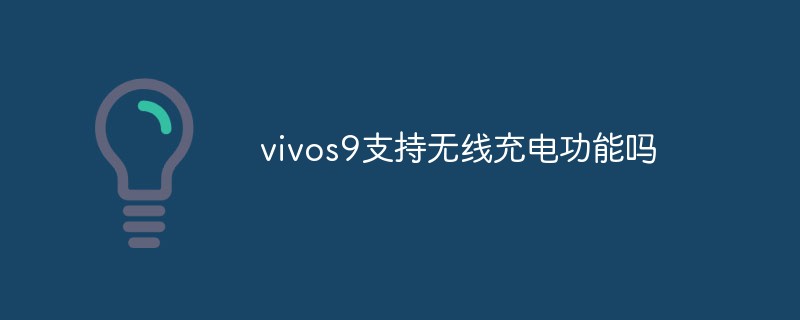 vivos9支持无线充电功能吗Dec 09, 2022 am 10:46 AM
vivos9支持无线充电功能吗Dec 09, 2022 am 10:46 AMvivos9不支持无线充电功能,该机型搭载4000毫安时容量不可拆卸电池,支持33瓦有线充电;vivo S9是vivo于2021年3月3日发布的手机产品,采用6.44英寸的AMOLED刘海屏;配有印象拾光、子夜蓝、朝露白三种颜色。
 vivos9怎么一键换机 vivos9一键换机教程Mar 22, 2024 pm 07:21 PM
vivos9怎么一键换机 vivos9一键换机教程Mar 22, 2024 pm 07:21 PM1、在桌面打开一键换机,在新手机上点击我是新手机,在旧手机上点击我是旧手机。2、新手机会出现扫码界面,用新手机扫描旧手机上的二维码。3、在旧手机中选择内容,点击开始换机即可。
 vivos9怎样输入法切换 vivos9输入法切换方法Mar 22, 2024 pm 08:41 PM
vivos9怎样输入法切换 vivos9输入法切换方法Mar 22, 2024 pm 08:41 PM1、打开系统设置,点击【系统管理】。2、点击【输入法】。3、点击【默认输入法】切换至您想要设置的输入法即可。
 vivos9保密柜从哪里进 vivos9保密柜位置分享Mar 22, 2024 pm 08:36 PM
vivos9保密柜从哪里进 vivos9保密柜位置分享Mar 22, 2024 pm 08:36 PM1、打开手机桌面上的文件管理。2、点击【保密柜】,输入隐秘密码或验证面部/指纹。3、点击进入后即可查看保密柜中的图片、视频、音频等文件。4、相册【查看保密柜】功能,可以在相册中,快速将图片或视频加密,加密后您可以进入相册--设置--查看保密柜。
 vivos9怎么投屏 vivos9投屏到电视的方法Mar 23, 2024 am 10:50 AM
vivos9怎么投屏 vivos9投屏到电视的方法Mar 23, 2024 am 10:50 AM1、在手机系统桌面找到设置图标,点击打开。2、在设置页面找到多屏互动选项,点击进入。3、然后找到多屏互动选项右侧的开关按钮,开启该功能。4、打开之后就会自动搜索可投屏设备,在设备列表中点击选择想要投屏的电视即可投屏。
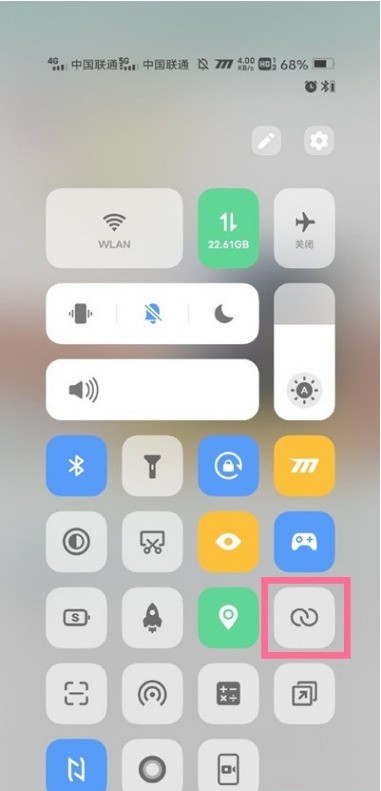 vivos9怎样开启互传 vivos9互传开启步骤Mar 23, 2024 am 09:51 AM
vivos9怎样开启互传 vivos9互传开启步骤Mar 23, 2024 am 09:51 AM1、从手机屏幕顶部右侧下滑呼出快捷中心,点亮【vivo互传】图标即可。2、或者在手机设置菜单中点击【其他网络与连接】。3、点击【vivo互传】,开启开关即可。4、然后进入相册或者文件管理,选择/勾选图片或文件,点击分享,这时会进入弹窗界面,选择对方的设备进行发送,对方选择接收即可。
 vivos9充电电池保护怎么设置 vivos9设置充电电池保护的教程Mar 22, 2024 pm 04:41 PM
vivos9充电电池保护怎么设置 vivos9设置充电电池保护的教程Mar 22, 2024 pm 04:41 PM1、打开手机设置,点击【电池】。2、进入后即可设置充电模式,可设置均衡充电模式或高速充电模式,只需左右移动小圆点即可。本文以vivos9为例适用于OriginOS1.0系统


Hot AI Tools

Undresser.AI Undress
AI-powered app for creating realistic nude photos

AI Clothes Remover
Online AI tool for removing clothes from photos.

Undress AI Tool
Undress images for free

Clothoff.io
AI clothes remover

AI Hentai Generator
Generate AI Hentai for free.

Hot Article

Hot Tools

Zend Studio 13.0.1
Powerful PHP integrated development environment

Atom editor mac version download
The most popular open source editor

ZendStudio 13.5.1 Mac
Powerful PHP integrated development environment

SublimeText3 Mac version
God-level code editing software (SublimeText3)

Dreamweaver Mac version
Visual web development tools






