Home >Mobile Tutorial >Android Phone >Simple steps to set black screen gesture on vivou1
Simple steps to set black screen gesture on vivou1
- PHPzforward
- 2024-03-22 19:31:15686browse
php editor Baicao introduces you the simple steps to set the black screen gesture on vivou1. With simple operations, you can easily set up a black screen gesture to quickly and easily black out the screen and protect your private information. The steps to set up the black screen gesture will be explained in detail below so that you can easily master it.
1. First enter the vivou1 mobile desktop, and then click Settings.

2. On the settings page, find the smart body sensor and enter.

3. Click smart wake.
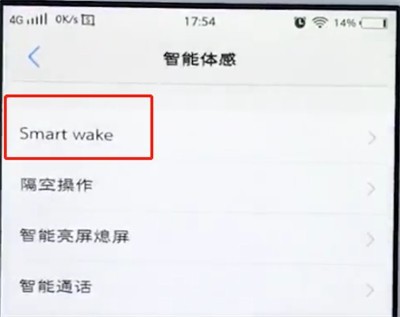
4. Select a fixed gesture you want to turn on and turn on the switch.

The above is the detailed content of Simple steps to set black screen gesture on vivou1. For more information, please follow other related articles on the PHP Chinese website!

