Home >Mobile Tutorial >Android Phone >How to set black screen gesture on OPPOA1x?
How to set black screen gesture on OPPOA1x?
- WBOYWBOYWBOYWBOYWBOYWBOYWBOYWBOYWBOYWBOYWBOYWBOYWBforward
- 2024-02-11 11:57:071237browse
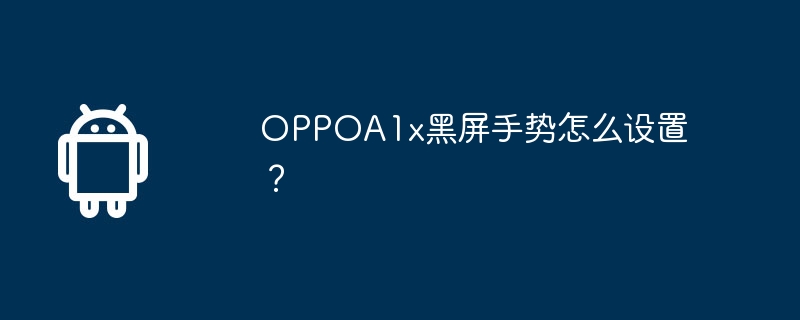
php editor Xiaoxin will introduce in detail how to set the black screen gesture on OPPO A1x mobile phone. As a powerful smartphone, OPPO A1x provides a wealth of operating gesture functions, including black screen gestures. By setting black screen gestures, users can quickly activate certain functions of the phone through specific gesture operations when the screen is turned off, which is convenient and fast. Next, we will introduce the steps to set up the OPPO A1x black screen gesture in detail, so that you can easily master this practical function.
How to set the black screen gesture on OPPOA1x?
Double-click to turn on and off the screen setting path: "Settings > Desktop and Lock Screen > Double-click to turn on and off the screen."
Double-click the lock screen settings path: "Settings> Desktop and Lock Screen> Double-click lock screen/double-click desktop lock screen"
Draw O to enable camera settings path: "Settings> Other Settings > Gestures > Black screen gestures > Draw O to activate the camera"
Draw V to activate the flashlight Settings path: "Settings> Other settings> Gestures > Black screen gestures> Draw V to activate the flashlight"
Music control setting path: "Settings > Other Settings > Gestures > Black Screen Gestures > Music Control".
The editor has brought you a variety of different black screen gesture setting methods. You can see which functions you need. Of course, in addition to OPPOA1x, other OPPO phones can also set the black screen gesture through this method.
The above is the detailed content of How to set black screen gesture on OPPOA1x?. For more information, please follow other related articles on the PHP Chinese website!
Related articles
See more- Why can't my oppo phone turn on?
- What should I do if my Oppo phone has a headphone icon?
- Visit oppo mobile phone official website
- How to force shut down and restart oppo 'Detailed explanation: How to force shut down OPPO mobile phone'
- How to unlock OPPO phone if you forget the password 'Understand in seconds: How to unlock OPPO phone if you forget the lock screen password'

