Home >Mobile Tutorial >Android Phone >Where to use the same style of cutting on vivox60pro? How to use the same style of cutting on vivox60pro
Where to use the same style of cutting on vivox60pro? How to use the same style of cutting on vivox60pro
- WBOYWBOYWBOYWBOYWBOYWBOYWBOYWBOYWBOYWBOYWBOYWBOYWBforward
- 2024-03-22 18:20:29633browse
php editor Baicao introduces to you the method and usage scenarios of vivo X60 Pro. The vivo X60 Pro is a smartphone equipped with a high-performance cutting tool. Users can quickly cut pictures, videos and other multimedia content through simple operations. Where to use the same tool for cutting? How to use the cut same style function? Next, let us learn about the cutting techniques of vivo X60 Pro!
1. Open the photo album and click [Video Clip] on the [Recommendation] interface.

2. Select the template and click [Cut Same Style].

3. After adding the material, you can preview the effect, click Edit to crop or replace it accordingly, and save it after completion.
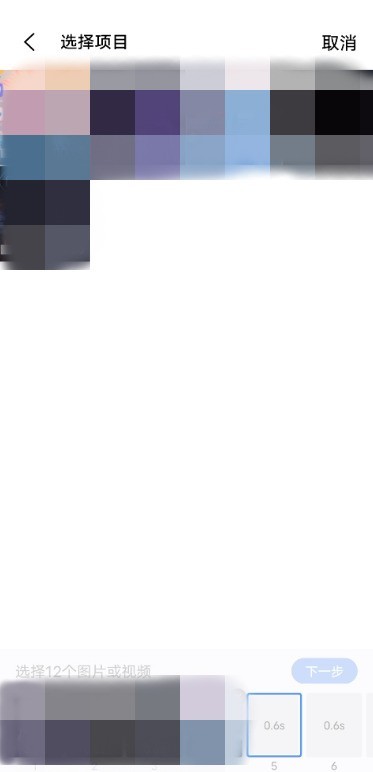
The above is the detailed content of Where to use the same style of cutting on vivox60pro? How to use the same style of cutting on vivox60pro. For more information, please follow other related articles on the PHP Chinese website!
Related articles
See more- Video editing tutorial with Screen Recorder_Introduction to Video Editing Master
- How to check the income of Alipay Yu'E Bao?
- How to solve the problem that the font size of Baidu Tieba Android version is too small and enable night mode
- Does Yidui Android version support incognito setting_How to set incognito status
- One-click screenshot tutorial: How to take screenshots of Honor Magic5Pro

