Home >Mobile Tutorial >iPhone >How to change Apple's weather display in Beijing_How to set city weather on Apple phone
How to change Apple's weather display in Beijing_How to set city weather on Apple phone
- 王林forward
- 2024-03-22 17:26:401187browse
php editor Zimo will introduce you to how to set city weather on your iPhone. Sometimes we may need to change the default displayed city, for example, if we want to check the weather conditions in Beijing. On an Apple phone, it can be easily accomplished with just a few simple steps. Next, let’s learn how to change the city in the Apple Weather app and quickly check the weather conditions in the area you are interested in!
1. Open the weather APP on the mobile desktop and click the list icon in the lower right corner of the city weather page.
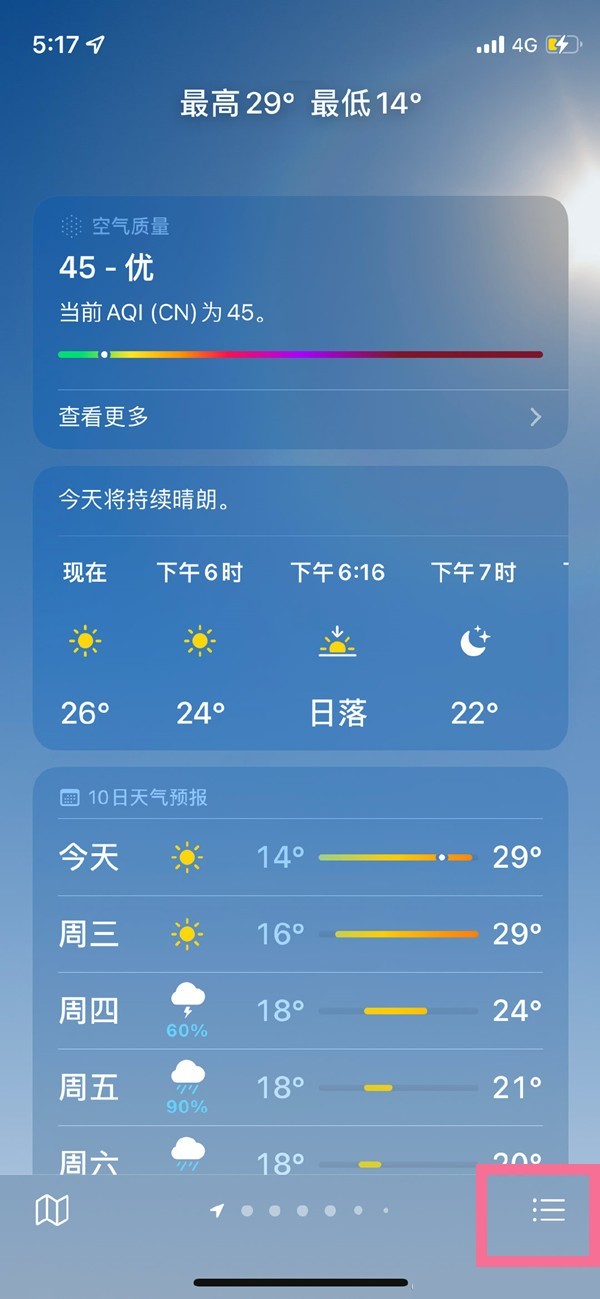
2. Click on the city name that needs to be set to set it as the default.
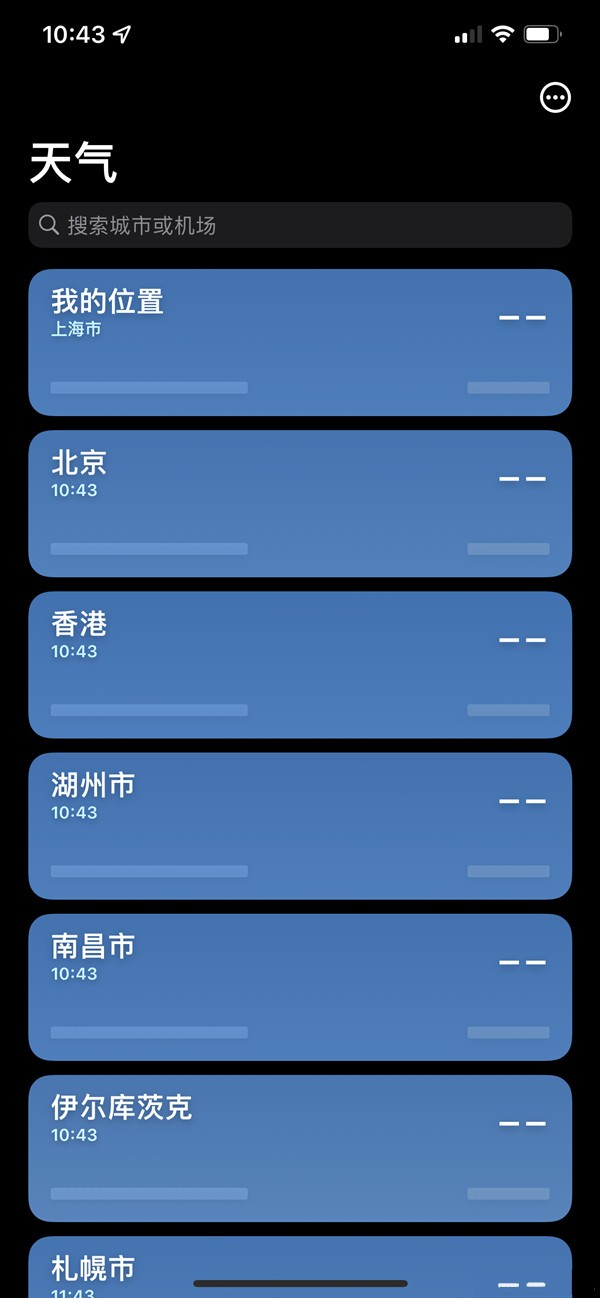
The above is the detailed content of How to change Apple's weather display in Beijing_How to set city weather on Apple phone. For more information, please follow other related articles on the PHP Chinese website!

