Detailed explanation of command-ldconfig

ldconfig is usually run when the system starts. When the user installs a new dynamic link library, this command needs to be run manually.
ldconfig [-v|--verbose] [-n] [-N] [-X] [-f CONF] [-C CACHE] [-r ROOT] [-l] [-p|--print-cache] [-c FORMAT] [--format=FORMAT] [-V] [-?|--<span class="wp_keywordlink">help</span>|--usage] path...
-v或--verbose:用此选项时,ldconfig将显示正在扫描的目录及搜索到的动态链接库,还有它所创建的连接的名字。 -n:用此选项时,ldconfig仅扫描命令行指定的目录,不扫描默认目录(/lib、/usr/lib),也不扫描配置文件/etc/ld.so.conf所列的目录。 -N:此选项指示ldconfig不重建缓存文件(/etc/ld.so.cache),若未用-X选项,ldconfig照常更新文件的连接。 -X:此选项指示ldconfig不更新文件的连接,若未用-N选项,则缓存文件正常更新。 -f CONF:此选项指定动态链接库的配置文件为CONF,系统默认为/etc/ld.so.conf。 -C CACHE:此选项指定生成的缓存文件为CACHE,系统默认的是/etc/ld.so.cache,此文件存放已排好序的可共享的动态链接库的列表。 -r ROOT:此选项改变应用程序的根目录为ROOT(是调用chroot函数实现的)。选择此项时,系统默认的配置文件/etc/ld.so.conf,实际对应的为ROOT/etc/ld.so.conf。如用-r /usr/zzz时,打开配置文件/etc/ld.so.conf时,实际打开的是/usr/zzz/etc/ld.so.conf文件。用此选项,可以大大增加动态链接库管理的灵活性。 -l:通常情况下,ldconfig搜索动态链接库时将自动建立动态链接库的连接,选择此项时,将进入专家模式,需要手工设置连接,一般用户不用此项。 -p或--print-cache:此选项指示ldconfig打印出当前缓存文件所保存的所有共享库的名字。 -c FORMAT 或 --format=FORMAT:此选项用于指定缓存文件所使用的格式,共有三种:old(老格式),new(新格式)和compat(兼容格式,此为默认格式)。 -V:此选项打印出ldconfig的版本信息,而后退出。 -? 或 --help 或 --usage:这三个选项作用相同,都是让ldconfig打印出其帮助信息,而后退出。
A few things to note about ldconfig:
- There is no need to modify /etc/ld.so.conf when adding things to /lib and /usr/lib, but you need to adjust ldconfig after finishing, otherwise the library will not be found.
- When you want to add something to the above two directories, you must modify /etc/ld.so.conf and then call ldconfig, otherwise it will not be found.
- For example, if you install a mysql to /usr/local/mysql, mysql has a lot of libraries under /usr/local/mysql/lib, then you need to add a line /usr under /etc/ld.so.conf /local/mysql/lib, save it and run ldconfig so that the new library can be found when the program is running.
- If you want to put lib outside these two directories, but you don’t want to add things to /etc/ld.so.conf (or you don’t have permission to add things). That's okay, just export a global variable LD_LIBRARY_PATH, and then when you run the program, it will go to this directory to find the library. Generally speaking, this is only a temporary solution, used when there is no permission or temporary need.
- These things ldconfig does are related to the running time of the program and have nothing to do with the compilation time. You still need to add -L when compiling, don't get confused.
- In short, no matter what changes are made to the library, it is best to ldconfig, otherwise some unexpected results will occur. It won't take much time, but it will save a lot of trouble.
- Furthermore, the file header such as libdb-4.3.so will contain information related to the library name (that is, it contains "libdb-4.3.so", which can be viewed with the strings command), so just modify the file name to impersonate someone. Already recognized libraries (such as libdb-4.8.so) will not work. For this purpose, you can directly modify the configuration information in the Makefile of the compiled library and specify a special library name.
The above is the detailed content of Detailed explanation of command-ldconfig. For more information, please follow other related articles on the PHP Chinese website!
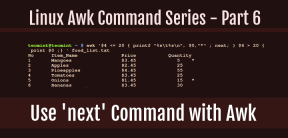 How to Use 'next' Command with Awk in Linux - Part 6May 15, 2025 am 10:43 AM
How to Use 'next' Command with Awk in Linux - Part 6May 15, 2025 am 10:43 AMIn this sixth installment of our Awk series, we will explore the next command, which is instrumental in enhancing the efficiency of your script executions by skipping redundant processing steps.What is the next Command?The next command in awk instruc
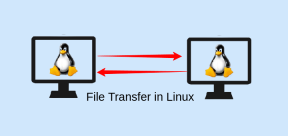 How to Efficiently Transfer Files in LinuxMay 15, 2025 am 10:42 AM
How to Efficiently Transfer Files in LinuxMay 15, 2025 am 10:42 AMTransferring files in Linux systems is a common task that every system administrator should master, especially when it comes to network transmission between local or remote systems. Linux provides two commonly used tools to accomplish this task: SCP (Secure Replication) and Rsync. Both provide a safe and convenient way to transfer files between local or remote machines. This article will explain in detail how to use SCP and Rsync commands to transfer files, including local and remote file transfers. Understand the scp (Secure Copy Protocol) in Linux scp command is a command line program used to securely copy files and directories between two hosts via SSH (Secure Shell), which means that when files are transferred over the Internet, the number of
 10 Most Popular Linux Desktop Environments of All TimeMay 15, 2025 am 10:35 AM
10 Most Popular Linux Desktop Environments of All TimeMay 15, 2025 am 10:35 AMOne fascinating feature of Linux, in contrast to Windows and Mac OS X, is its support for a variety of desktop environments. This allows desktop users to select the most suitable and fitting desktop environment based on their computing requirements.A
 How to Install LibreOffice 24.8 in Linux DesktopMay 15, 2025 am 10:15 AM
How to Install LibreOffice 24.8 in Linux DesktopMay 15, 2025 am 10:15 AMLibreOffice stands out as a robust and open-source office suite, tailored for Linux, Windows, and Mac platforms. It boasts an array of advanced features for handling word documents, spreadsheets, presentations, drawings, calculations, and mathematica
 How to Work with PDF Files Using ONLYOFFICE Docs in LinuxMay 15, 2025 am 09:58 AM
How to Work with PDF Files Using ONLYOFFICE Docs in LinuxMay 15, 2025 am 09:58 AMLinux users who manage PDF files have a wide array of programs at their disposal. Specifically, there are numerous specialized PDF tools designed for various functions.For instance, you might opt to install a PDF viewer for reading files or a PDF edi
 How to Filter Command Output Using Awk and STDINMay 15, 2025 am 09:53 AM
How to Filter Command Output Using Awk and STDINMay 15, 2025 am 09:53 AMIn the earlier segments of the Awk command series, our focus was primarily on reading input from files. However, what if you need to read input from STDIN?In Part 7 of the Awk series, we will explore several examples where you can use the output of o
 Clifm - Lightning-Fast Terminal File Manager for LinuxMay 15, 2025 am 09:45 AM
Clifm - Lightning-Fast Terminal File Manager for LinuxMay 15, 2025 am 09:45 AMClifm stands out as a distinctive and incredibly swift command-line file manager, designed on the foundation of a shell-like interface. This means that users can engage with their file system using commands they are already familiar with.The choice o
 How to Upgrade from Linux Mint 21.3 to Linux Mint 22May 15, 2025 am 09:44 AM
How to Upgrade from Linux Mint 21.3 to Linux Mint 22May 15, 2025 am 09:44 AMIf you prefer not to perform a new installation of Linux Mint 22 Wilma, you have the option to upgrade from a previous version.In this guide, we will detail the process to upgrade from Linux Mint 21.3 (the most recent minor release of the 21.x series


Hot AI Tools

Undresser.AI Undress
AI-powered app for creating realistic nude photos

AI Clothes Remover
Online AI tool for removing clothes from photos.

Undress AI Tool
Undress images for free

Clothoff.io
AI clothes remover

Video Face Swap
Swap faces in any video effortlessly with our completely free AI face swap tool!

Hot Article

Hot Tools

VSCode Windows 64-bit Download
A free and powerful IDE editor launched by Microsoft

Notepad++7.3.1
Easy-to-use and free code editor

SAP NetWeaver Server Adapter for Eclipse
Integrate Eclipse with SAP NetWeaver application server.

SublimeText3 Mac version
God-level code editing software (SublimeText3)

ZendStudio 13.5.1 Mac
Powerful PHP integrated development environment






