Home >Software Tutorial >Mobile Application >Why don't pictures appear when opening the Douyin album? What should I do if the photos in the Douyin album are not displayed?
Why don't pictures appear when opening the Douyin album? What should I do if the photos in the Douyin album are not displayed?
- WBOYforward
- 2024-03-22 11:26:212296browse
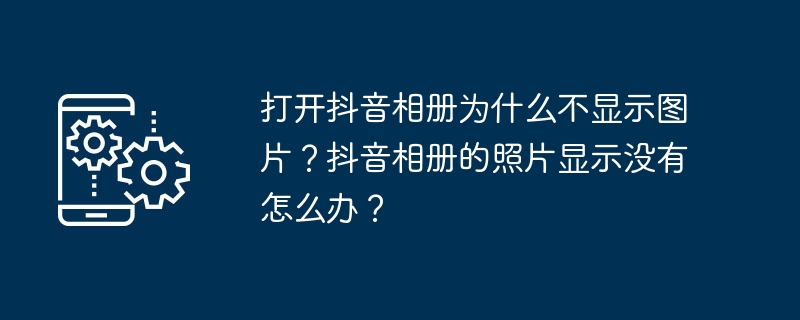
php editor Apple has the answer for you: The failure to display pictures when opening the Douyin album may be due to network problems, insufficient storage space, or application errors. Solutions include checking the network connection, clearing storage space, updating application versions, etc. If the photos still cannot be displayed, you can try restarting the device or uninstalling and reinstalling the TikTok app. If the problem is still not resolved, please contact Douyin customer service for help. I hope the above methods can help you solve the display problem of Douyin album!
1. Why don’t pictures appear when opening the Douyin album?
Douyin is an application that relies on network connection. For users, if the network connection is unstable or too slow, it may cause the problem that pictures cannot be displayed normally when opening the album.
2. Permission settings: Users should ensure that Douyin has been authorized to access the mobile photo album. If permission is restricted or denied, Douyin will not be able to display the pictures in the album properly.
3. Application version problem: If the user's Douyin application version is too old, there may be compatibility issues, causing the pictures in the album to not be displayed. Updating the TikTok app to the latest version can resolve such issues.
4. System failure: Sometimes, the Douyin application may malfunction, causing the photo album function to be temporarily unavailable. In this case, restarting the phone or clearing the Douyin app cache may solve the problem.
5. The image format is not supported: Douyin may only support certain image formats. If the image format that the user tries to import is not supported, these images will not be displayed in the album.
2. What should I do if the photos in the Douyin album are not displayed?
1. Check the network connection: Make sure the mobile phone network connection is stable and the speed is sufficient. If a network problem prevents the image from being displayed, try switching the network or wait until the network returns to normal before trying again.
2. Check the permission settings: Go to the phone settings, find the permission settings of the Douyin application, and make sure Douyin is allowed to access the phone photo album. If permissions are restricted, modify the settings to allow access.
3. Update the Douyin app: Check whether the Douyin app is the latest version. If not, you can update to the latest version through the app store.
4. Restart your phone: If none of the above methods can solve the problem, you can try restarting your phone. After restarting, open the Douyin album again to see if the problem is resolved.
5. Clear the Douyin cache: In the file manager of your phone, find the cache file of the Douyin application and clean it. Then reopen Douyin and see if the photo album can display the pictures normally.
Failure to display pictures when opening the Douyin album may be caused by a variety of reasons, including network problems, permission settings, application version problems, system failures, or unsupported picture formats, etc. Through the above methods, users can check and solve the problems one by one to ensure that the Douyin album can display pictures normally. If the problem persists, it is recommended to contact Douyin customer service for further assistance. I hope this article can help users who encounter this problem, so that everyone can happily create and share on Douyin.
The above is the detailed content of Why don't pictures appear when opening the Douyin album? What should I do if the photos in the Douyin album are not displayed?. For more information, please follow other related articles on the PHP Chinese website!

