Home >Software Tutorial >Mobile Application >How to set a timer to turn off Douyin? What is the software that shuts down Douyin regularly?
How to set a timer to turn off Douyin? What is the software that shuts down Douyin regularly?
- PHPzforward
- 2024-03-22 10:00:092073browse
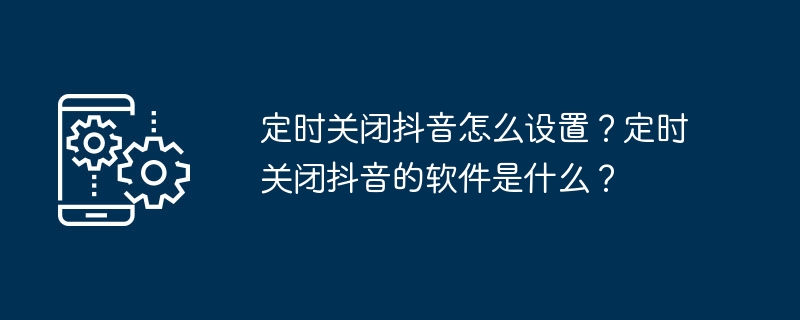
php Xiaobian Banana will introduce to you how to set the timer to turn off Douyin function and the recommended timer to turn off Douyin software. Turning off Douyin regularly can help you control your usage time and prevent overindulgence. With simple settings, you can automatically close the Douyin application within a specified time and maintain a healthy life schedule. At the same time, the software for shutting down Douyin regularly also provides more personalized timing functions, allowing you to manage usage time more conveniently and enjoy a more efficient lifestyle.
1. How to set a timer to turn off Douyin?
In the Douyin application, although the official does not provide a direct timed shutdown function, you can achieve a similar effect through the timer or Pomodoro function that comes with the phone. Find the timer or Pomodoro function in the phone settings and set a suitable time. When the time you use Douyin reaches the set time limit, the phone will automatically remind you to close the app.
You can try to use third-party applications available on the market to help set the timer to turn off Douyin. These apps usually have functions such as setting reminders and automatic screen locking, which can automatically turn off Douyin or lock the phone at a time set by the user, allowing users to stop using Douyin.
2. What is the software that shuts down Douyin regularly?
1. Pomodoro: Pomodoro is a time management tool that helps improve work efficiency by dividing working time into 25 minutes of work and 5 minutes of rest. You can search and download the Pomodoro app in the mobile app store. After setting the time, it will automatically remind you to take a break at the set time. You can turn off TikTok during this time.
2. Screen time management: Many mobile operating systems provide screen time management functions, which can check the time you spend on various applications every day and set limits. For example, on iOS, you can set a maximum daily usage time on Douyin. Once the limit is reached, the phone will remind you to stop using it.
3. Application lock: Some applications allow you to set a specific application to be locked at a specific time. For example, you can automatically lock Douyin at a set time and cannot be unlocked until the next set time.
Reasonable use of the function of shutting down Douyin regularly can help us better manage time and avoid being overly addicted to short video platforms. By setting a time to turn off Douyin, we can develop good living habits, improve work efficiency, and enrich our lives. I hope this article can be helpful to you and allow you to maintain good time management while enjoying the fun of TikTok.
The above is the detailed content of How to set a timer to turn off Douyin? What is the software that shuts down Douyin regularly?. For more information, please follow other related articles on the PHP Chinese website!

