Home >Software Tutorial >Mobile Application >How to check the status of Suihaoban social security card
How to check the status of Suihaoban social security card
- WBOYWBOYWBOYWBOYWBOYWBOYWBOYWBOYWBOYWBOYWBOYWBOYWBforward
- 2024-03-22 09:16:42554browse
php editor Baicao introduces: Want to check the status of Sui Hao’s social security card? no problem! Through simple online inquiries, you can easily understand the progress and status of your social security card. No cumbersome procedures required, just a few steps to get the latest information. Let’s take a look at how to check the status of Sui Hao’s social security card!

How can I check the status of my social security card?
1. Open the "Social Security Business" main page: Open the "Suihaoban" App, and click the "Social Security" column in the "Service Topics" column on the app homepage.

#2. Open the "Social Security Card Application Status Query" page: On the social security business homepage, click the "Social Security Card Application Status Query" column.
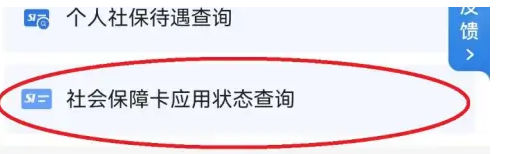
#3. Fill in the query information: Confirm your name on the query page, select the certificate type, enter the certificate number, and click the "Query" button.
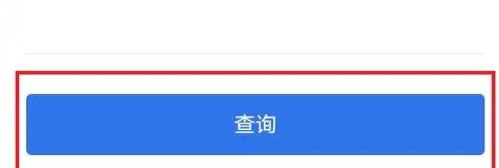
The above is the detailed content of How to check the status of Suihaoban social security card. For more information, please follow other related articles on the PHP Chinese website!
Related articles
See more- 'Find My Device' for Android Now Lets You Track People
- TikTok Has a New Security Checkup Dashboard
- Where can I use Chalk to check the results of the mock exam for the same position? Share the process of using Chalk to check the results of the mock exam for the same position.
- How to change wallpaper on Quark Browser How to change wallpaper
- How to change real-name authentication in QQ wallet? How to quickly change real-name authentication?

