On the Steam platform, how to add family members is a question that many players are concerned about. As Steam game lovers, we need to know how to add members to family sharing in order to share the game library and enjoy more benefits. In this article, php editor Xiaoxin will introduce you to the steps of Steam family sharing in detail, allowing you to easily master the skills of adding family members.

How to add members to the steam family
1. First enter the steam interface, click steam in the upper left corner, and select the settings here to enter.

#2. Select to participate in client testing in the interface and select the third Steam families Beta version.

3. Then restart steam to enter this version.

4. After steam restarts, click on the location in the picture to enter the account and select family management.

#5. Then friends in the same area can join your family by entering your family name.

The above is the detailed content of How to add members to steam family. For more information, please follow other related articles on the PHP Chinese website!
 Revenge Of The Savage Planet: All Stellaris Prime Creature LocationsMay 12, 2025 am 04:03 AM
Revenge Of The Savage Planet: All Stellaris Prime Creature LocationsMay 12, 2025 am 04:03 AMIn Revenge of the Savage Planet, upgrading to the proton whip unlocks exciting new possibilities, including creature capture on Stellaris Prime. This is your first step in creature research at your base. Catch as many as possible for optimal resear
 Oblivion Remastered: Paradise Quest WalkthroughMay 12, 2025 am 12:58 AM
Oblivion Remastered: Paradise Quest WalkthroughMay 12, 2025 am 12:58 AMOblivion's classic main quest culminates in a confrontation with Mankar Camoran in the ethereal realm of Paradise. This guide details how to initiate and complete this challenging final chapter, from navigating the realm to defeating Camoran himself.
 Oblivion Remastered: Light The Dragonfires Quest WalkthroughMay 11, 2025 pm 10:03 PM
Oblivion Remastered: Light The Dragonfires Quest WalkthroughMay 11, 2025 pm 10:03 PMThe climactic final quest in The Elder Scrolls IV: Oblivion Remastered, "Light the Dragonfires," presents a significant challenge, particularly for higher-level characters. With Martin Septim and the Amulet of Kings secured, the final conf
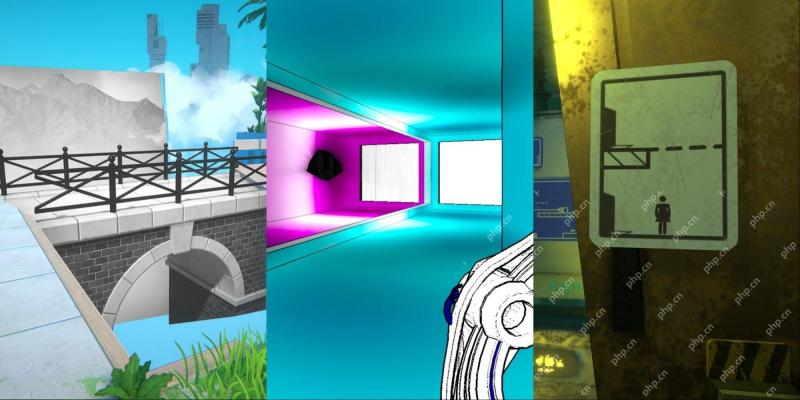 NYT Connections Answers And Hints - May 12, 2025 Solution #701May 11, 2025 pm 08:03 PM
NYT Connections Answers And Hints - May 12, 2025 Solution #701May 11, 2025 pm 08:03 PMSolve today's New York Times Connections puzzle with ease! Need a helping hand to conquer that final category? We've got you covered with hints, ranging from subtle suggestions to outright answers. Preserve your winning streak without the frustratio
 NYT Strands Answers And Hints - May 12, 2025 Solution #435May 11, 2025 pm 06:04 PM
NYT Strands Answers And Hints - May 12, 2025 Solution #435May 11, 2025 pm 06:04 PMStuck on today's Strands puzzle? Don't despair! This guide provides clues and the full solution if you're completely baffled. We'll help you maintain your winning streak and avoid feeling stranded. Let's get those brain cells firing and conquer th
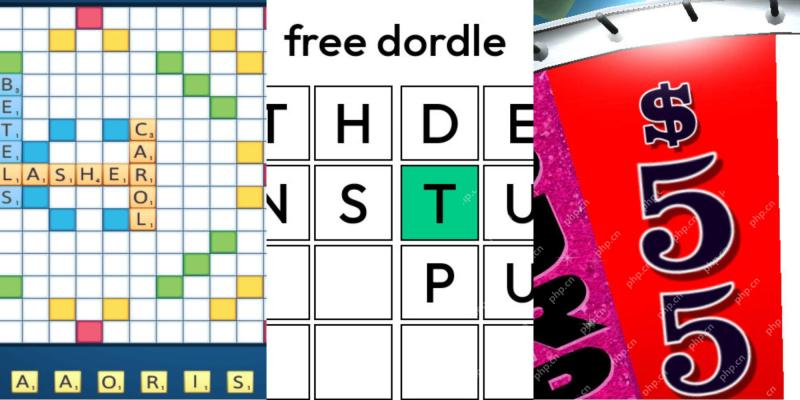 Wordle Answer And Hints - May 12 2025 Solution #1,423May 11, 2025 pm 06:03 PM
Wordle Answer And Hints - May 12 2025 Solution #1,423May 11, 2025 pm 06:03 PMReady to tackle today's Wordle challenge? Need a little assistance? We've got you covered! All answers and letters remain hidden to avoid spoilers. However, we offer helpful clues to guide you without revealing the solution. Need a hint or two?
 NYT Mini Crossword Answers And Hints - May 11, 2025May 11, 2025 pm 12:03 PM
NYT Mini Crossword Answers And Hints - May 11, 2025May 11, 2025 pm 12:03 PMStuck on today's NYT Mini Crossword? Need a fresh perspective on those tricky clues? Don't worry, we've got you covered! Sometimes a different angle is all you need to crack the code. Whether you need subtle nudges or outright answers, we've provi
 Revenge of the Savage Planet – Achievements and Trophy GuideMay 11, 2025 am 10:59 AM
Revenge of the Savage Planet – Achievements and Trophy GuideMay 11, 2025 am 10:59 AMRevenge of the Savage Planet Achievement Guide: Conquer the Cosmos! This guide covers all 47 achievements (1250 Gamerscore) in Revenge of the Savage Planet, including the base game and Cosmic Hoarder DLC. Unlocking 100% completion requires dedicatio


Hot AI Tools

Undresser.AI Undress
AI-powered app for creating realistic nude photos

AI Clothes Remover
Online AI tool for removing clothes from photos.

Undress AI Tool
Undress images for free

Clothoff.io
AI clothes remover

Video Face Swap
Swap faces in any video effortlessly with our completely free AI face swap tool!

Hot Article

Hot Tools

Zend Studio 13.0.1
Powerful PHP integrated development environment

WebStorm Mac version
Useful JavaScript development tools

PhpStorm Mac version
The latest (2018.2.1) professional PHP integrated development tool

ZendStudio 13.5.1 Mac
Powerful PHP integrated development environment

SublimeText3 Mac version
God-level code editing software (SublimeText3)







