Home >Software Tutorial >Mobile Application >How to delete works collected by Kuaishou
How to delete works collected by Kuaishou
- WBOYWBOYWBOYWBOYWBOYWBOYWBOYWBOYWBOYWBOYWBOYWBOYWBforward
- 2024-03-21 15:30:272666browse
php Editor Zimo Kuaishou's deletion of works is a common problem that users encounter. After all, in daily use, it is inevitable that there will be times when unwanted works need to be deleted. Kuaishou provides a simple deletion function so that users can easily manage their own work library. If you also want to know how to delete works on Kuaishou, please continue reading this article and we will introduce you to the steps in detail.

How to delete works collected by Kuaishou
1. Open Kuaishou on your phone and click on the three horizontal bars in the upper left corner

2. Click on your avatar in the upper left corner to enter the personal center page
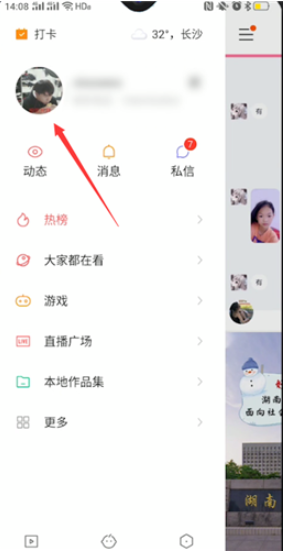
3. Click on Collection, which contains the collected works

4. Select the work you want to delete, click to enter the work, click the share icon on the upper left, click Favorite to cancel the collected work, click to return to the homepage, and the collected work will be deleted
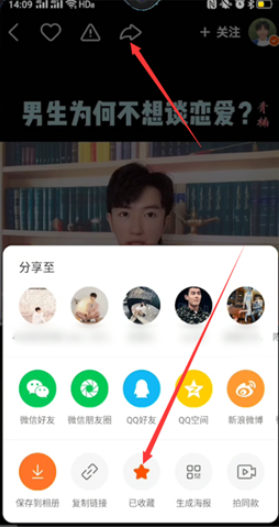
The above is the detailed content of How to delete works collected by Kuaishou. For more information, please follow other related articles on the PHP Chinese website!

