Home >System Tutorial >Windows Series >How to solve the problem that Win10 Wifi function is gone and only has airplane mode? How to solve the problem that Win10 Wifi function is gone and only has airplane mode?
How to solve the problem that Win10 Wifi function is gone and only has airplane mode? How to solve the problem that Win10 Wifi function is gone and only has airplane mode?
- WBOYWBOYWBOYWBOYWBOYWBOYWBOYWBOYWBOYWBOYWBOYWBOYWBforward
- 2024-03-21 09:56:16847browse
php editor Yuzai will answer your question about the WiFi function disappearing in Win10 system, leaving only airplane mode. When using Win10 system, sometimes the WiFi function is not available, leaving only the airplane mode option. This may be caused by a driver issue, incorrect system settings, or a faulty network connection. Next, we will introduce you in detail how to solve the problem of Win10 WiFi function disappearing and only airplane mode remains, so that you can quickly restore the normal network connection.
1. First, click the Start menu in the lower left corner of the computer desktop, select Settings to open, and click Network and Internet
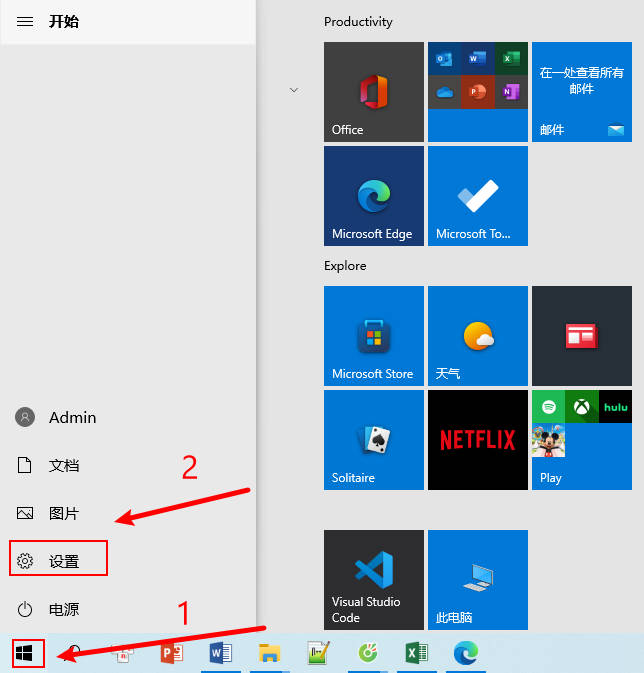


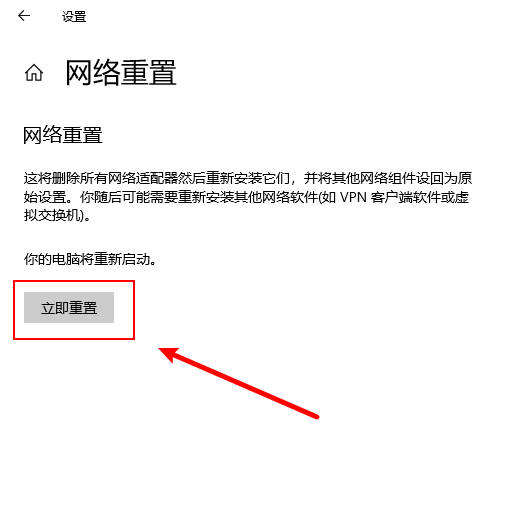
Select the network reset in the status and click Reset Now
The above is the detailed content of How to solve the problem that Win10 Wifi function is gone and only has airplane mode? How to solve the problem that Win10 Wifi function is gone and only has airplane mode?. For more information, please follow other related articles on the PHP Chinese website!

