Home >System Tutorial >Windows Series >How to solve the problem of automatic dimming of win10 monitor screen_How to solve the problem of automatic dimming of win10 monitor screen
How to solve the problem of automatic dimming of win10 monitor screen_How to solve the problem of automatic dimming of win10 monitor screen
- 王林forward
- 2024-03-21 08:00:441555browse
In recent years, with the popularity of the Win10 operating system, some users have reported that they have encountered the problem of the monitor screen automatically dimming during use. This problem brings troubles to users and affects the normal operating experience. In this article, PHP editor Yuzai will introduce to you the solution to the automatic dimming of the Win10 monitor screen, hoping to help you solve this trouble.
1. Open our computer, then click Start, and continue to click Settings.
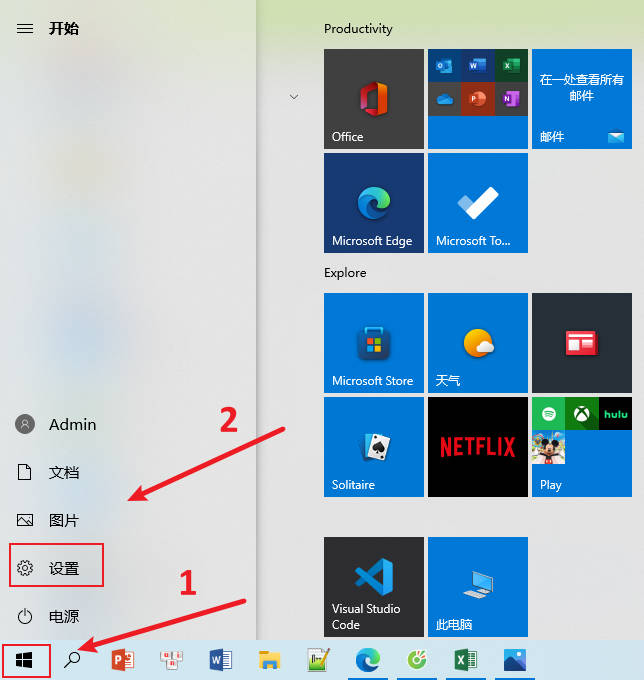
#2. In the pop-up interface, we select the system. Under Power & sleep, click Additional power settings.
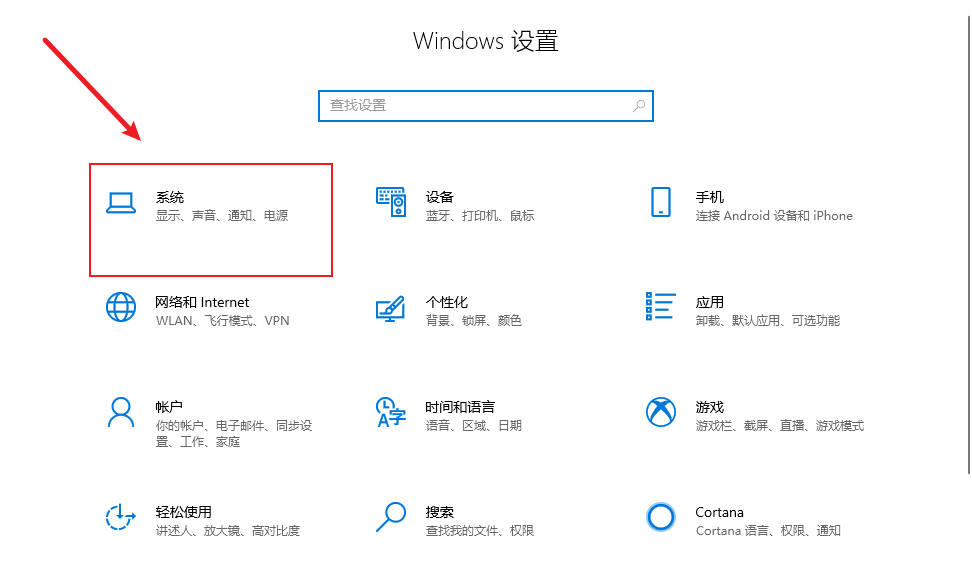
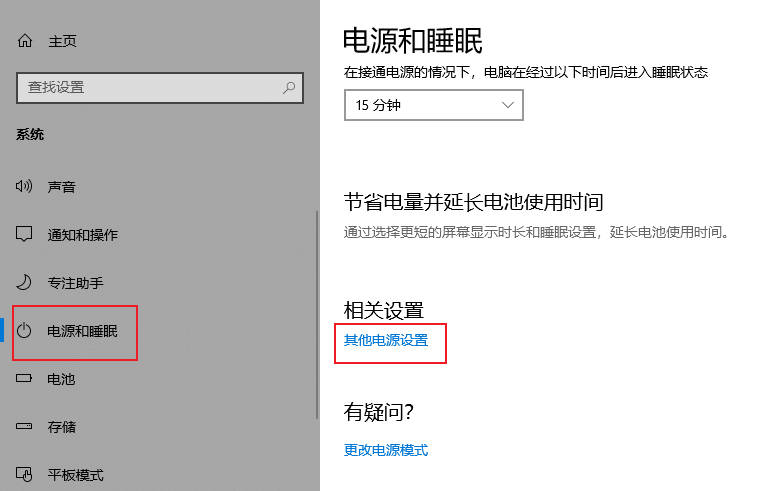
3. Then we open Change Plan Settings and click Change Advanced Power Settings.
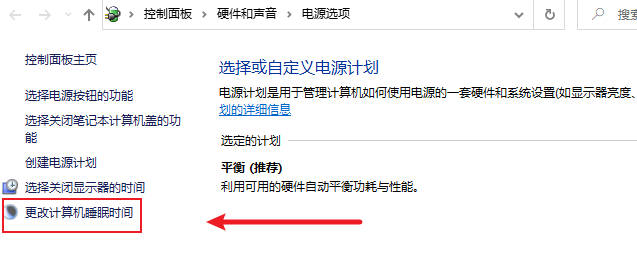
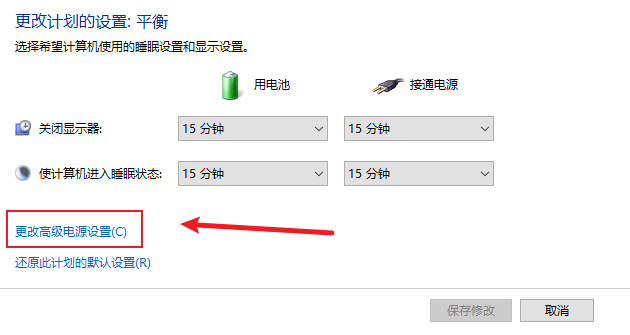
4. Then we click on the display, and then we set both options in Enable adaptive brightness to off, and then We click Apply and then OK, and this problem will disappear.
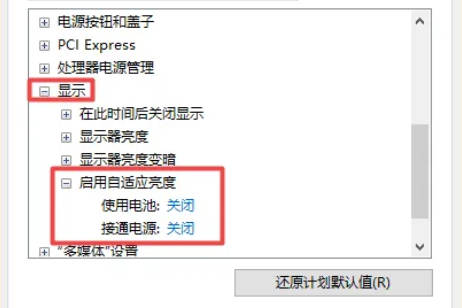
The above is the detailed content of How to solve the problem of automatic dimming of win10 monitor screen_How to solve the problem of automatic dimming of win10 monitor screen. For more information, please follow other related articles on the PHP Chinese website!
Related articles
See more- What should I do if the display does not light up after adding a memory module?
- What to do if there is a vertical line on the monitor
- What is the most commonly used monitor today?
- How to set different wallpapers on dual monitors on Windows
- Wireless display installation fails in Windows 11: 4 simple tips

