Home >Common Problem >What should I do if the display does not light up after adding a memory module?
What should I do if the display does not light up after adding a memory module?
- (*-*)浩Original
- 2019-09-03 09:12:14125989browse
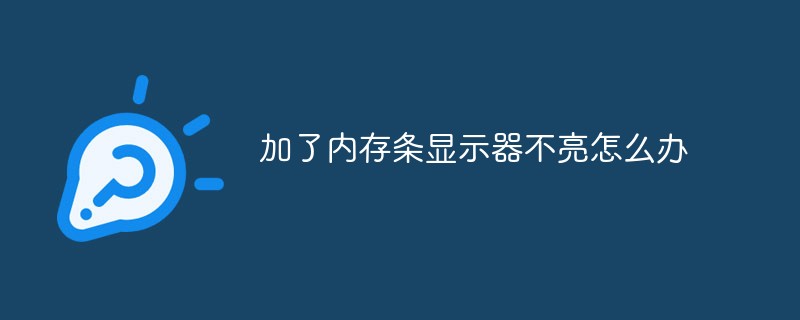
The computer screen does not light up after replacing the memory module Solution 1:
Obviously it is caused by the memory . (Recommended learning: web front-end video tutorial)
1. Check whether the memory is plugged in properly. Generally, the alarm will sound if it is not plugged in properly, but sometimes it does not alarm or the buzzer is broken and the alarm cannot be heard. Carefully reinsert it.
2. If it still doesn’t work, it may be that the memory module is of poor quality. If the memory is new, just replace it directly. If the memory is old, use an eraser to wipe the golden finger of the memory.
3. If there are multiple memory sticks, insert one separately and test to see if it is normal. To determine whether it is a single quality problem or incompatibility. Or try swapping two memory slots.
If it still doesn't work, pay attention to whether the frequency of the new memory and the old memory are consistent. In addition, new memory should use double-sided memory as much as possible for better compatibility.
The screen does not light up after replacing the memory module of the computer. Solution 2:
If the monitor does not have power, check whether the power cord is loose~if it is not loose : The monitor is broken~
If the monitor is powered on and displays [No signal input]:
First: The data line may be broken~This is very common~especially the two-sided connector~
Second: The memory module has poor contact or is broken. Try to find another memory. If it is a double module, you can only plug in one.
Third: Graphics card problem. If the motherboard has an integrated graphics card, you can plug it into the integrated one. Try the graphics card ~ try wiping the gold finger ·
The possibility of the monitor being broken is very low ~ memory and data cables are the key points~
The above is the detailed content of What should I do if the display does not light up after adding a memory module?. For more information, please follow other related articles on the PHP Chinese website!

