Home >Software Tutorial >Office Software >What are the skills for ppt photo layout?
What are the skills for ppt photo layout?
- WBOYWBOYWBOYWBOYWBOYWBOYWBOYWBOYWBOYWBOYWBOYWBOYWBforward
- 2024-03-20 22:11:071231browse
php editor Zimo introduces you to the techniques of PPT photo layout. When making PPT, photo layout is a crucial part. Reasonable layout can improve the overall visual effect and enhance the effect of information transmission. By cleverly using alignment, spacing, proportion and other techniques, you can make your PPT page more attractive and professional. Next, we will explain in detail several key techniques for PPT photo layout to help you improve the level and effect of PPT production.
1. Quickly align typesetting. First, Ctrl A selects all the pictures, then select [Format]--[Size] to unify the width or height of the pictures; then spread the pictures so that they do not overlap; finally, click [Align]--[Horizontal Distribution] ] and [Vertical Distribution], the pictures will be automatically aligned.
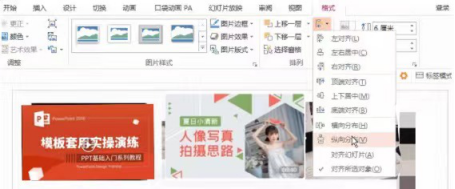
#2. Color blocks assist in typesetting. If there are relatively few pictures, we can also use color block layout to make the page look richer. For example, with the help of the most commonly used [rectangle] among shapes, select [Insert]-[Rectangle], draw a rectangular shape, and then adjust the color and size of the shape to fill the empty space. It will look more interesting.
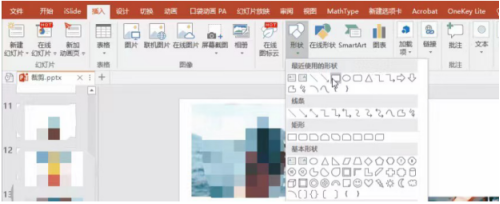
#3. Frame-assisted typesetting. If the picture background is complex and there are many pictures to be processed, we can also add a border effect to the picture, which will look much better. First select all the pictures, then click [Format]-[Picture Style], select a white border to apply, and finally adjust the position and size of the picture to make it more harmonious with the background.
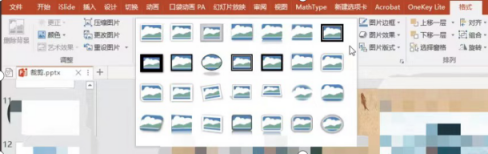
The above is the detailed content of What are the skills for ppt photo layout?. For more information, please follow other related articles on the PHP Chinese website!

