Home >Operation and Maintenance >Linux Operation and Maintenance >Effective techniques to solve garbled display in Linux terminals
Effective techniques to solve garbled display in Linux terminals
- 王林Original
- 2024-03-20 21:54:04788browse
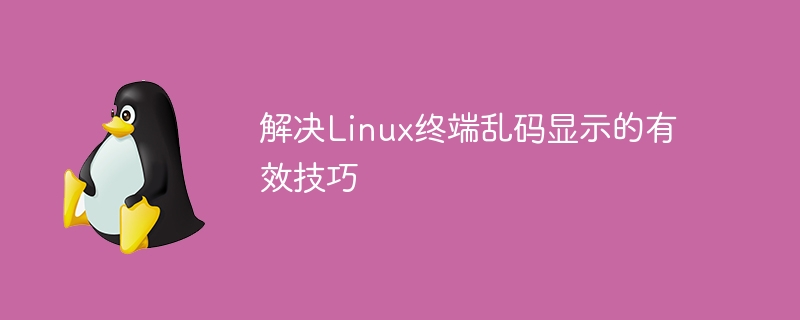
Effective tips to solve the problem of garbled characters displayed on the Linux terminal
In the process of daily use of the Linux system, we may encounter the situation where the terminal displays garbled characters, which not only affects Our work efficiency has also caused us trouble. This article will introduce some effective techniques to solve the problem of garbled display in Linux terminals, and give specific code examples, hoping to help readers solve this problem.
- Modify the terminal character encoding:
Enter the following command in the terminal to modify the terminal character encoding to UTF-8, which is the currently widely used character encoding format. , which can effectively avoid garbled display problems:
export LANG="en_US.UTF-8" export LC_ALL="en_US.UTF-8"
- Modify the terminal font settings:
Sometimes garbled characters are displayed because the terminal font used does not support certain character sets. caused. We can solve this problem by modifying the font settings of the terminal. In the terminal settings, select a font that supports UTF-8 character encoding, such as "DejaVu Sans Mono", etc.
- Modify the locale setting of the terminal:
Enter the following command in the terminal. You can modify the locale setting of the terminal to UTF-8, which can also effectively solve the garbled display problem:
locale-gen en_US.UTF-8 sudo update-locale LANG=en_US.UTF-8
- Use graphical terminal:
Some terminal emulators support better character set display, such as under KDE Konsole, GNOME Terminal under GNOME, etc. By using these graphical terminals, many garbled display problems can be avoided.
- Install editor plug-ins:
For users who often edit files in the terminal, you can consider installing some editor plug-ins to solve the problem of garbled code display. For example, installing the "vim-unicode" plug-in in Vim can better support the display of Unicode character sets.
- Clean the system cache:
Sometimes the garbled display problem may be caused by data corruption in the system cache. You can try clearing the system cache and reopening the terminal to see if the problem is solved.
Through the above methods, we can effectively solve the problem of garbled code display on the Linux terminal and improve our work efficiency and experience on the Linux system. I hope readers can try the above methods when encountering terminal garbled characters and successfully solve the problem.
The above are some suggestions for solving the problem of garbled display of Linux terminals. I hope it will be helpful to readers.
The above is the detailed content of Effective techniques to solve garbled display in Linux terminals. For more information, please follow other related articles on the PHP Chinese website!
Related articles
See more- What is the commonly used character encoding in microcomputers?
- Top 10 Best PC Emulators for PUBG Mobile for Windows PC and Mac 2022
- Legality of Dolphin emulator sparks controversy, use of Wii universal key comes into focus
- Solution to the problem that the MUMU emulator cannot change the installation directory

