Home >System Tutorial >Windows Series >How to change the file suffix name in Win10_How to change the file suffix name in Win10
How to change the file suffix name in Win10_How to change the file suffix name in Win10
- WBOYWBOYWBOYWBOYWBOYWBOYWBOYWBOYWBOYWBOYWBOYWBOYWBforward
- 2024-03-20 21:46:27576browse
PHP editor Zimo brings a detailed guide to changing file extensions in Win10. When using Windows 10 system, sometimes it is necessary to modify the file extension name to adapt to specific software or programs. This article will teach you how to easily change file extensions in Win10, making it easier for you to process and manage files.
1. Click "This PC" on the desktop. In the interface that opens, click "View" on the top menu bar.
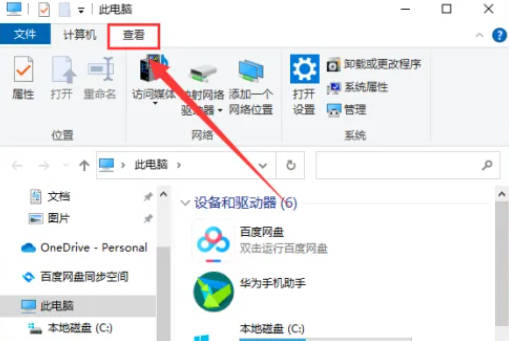
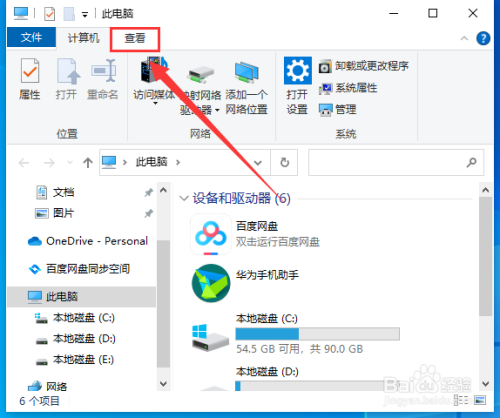
2. In the expanded interface, check the "File extension" option.
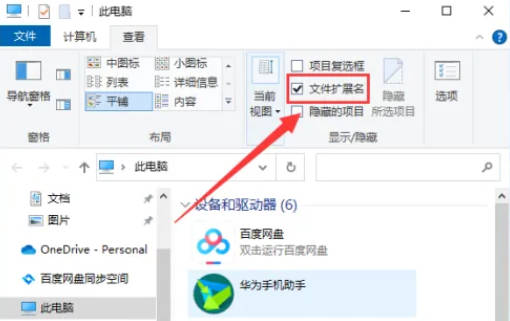
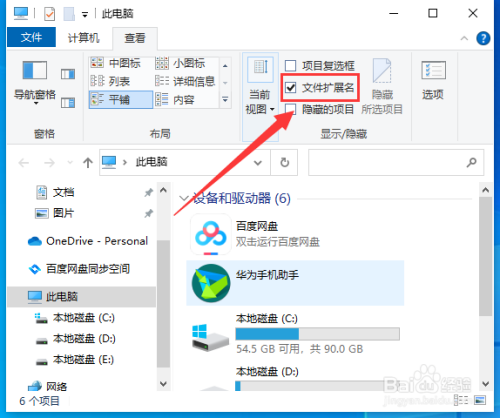
3. Right-click the file and select "Rename".
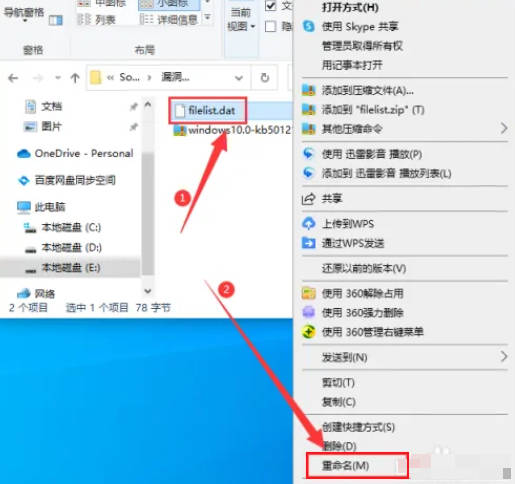
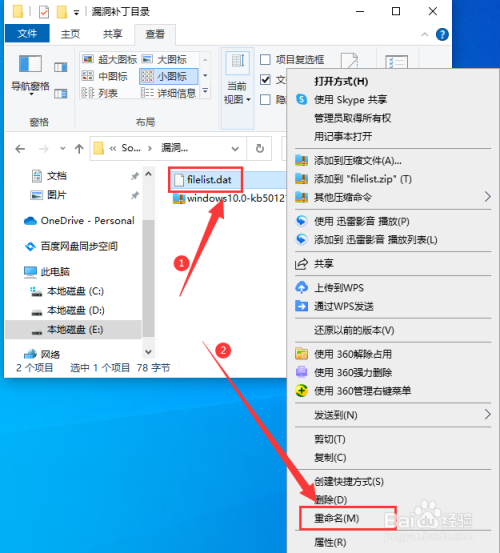
4. Select the suffix name to modify it.
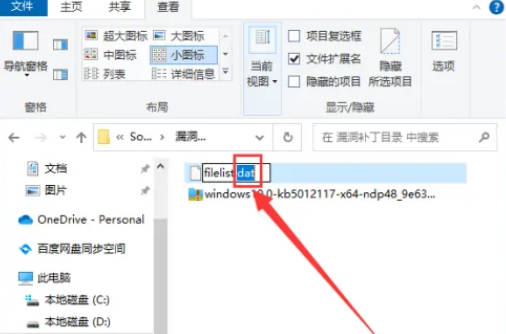
The above is the detailed content of How to change the file suffix name in Win10_How to change the file suffix name in Win10. For more information, please follow other related articles on the PHP Chinese website!

