Home >Operation and Maintenance >Linux Operation and Maintenance >How to optimize the Linux protocol stack to improve network performance
How to optimize the Linux protocol stack to improve network performance
- 王林Original
- 2024-03-20 18:27:031358browse
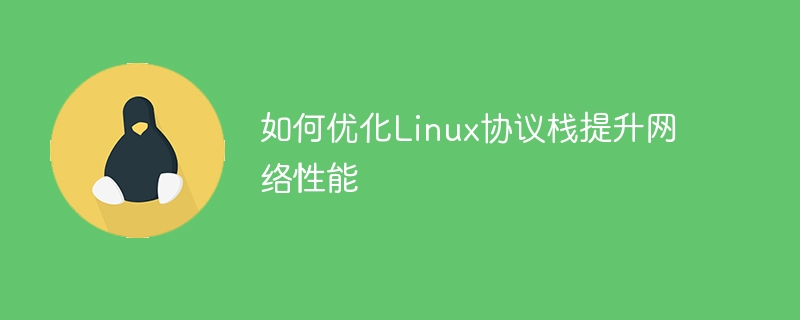
Optimizing the Linux protocol stack is an important step to improve network performance, especially when dealing with large amounts of data transmission and high concurrency. This article will introduce in detail how to improve network performance by adjusting the parameters and configuration of the Linux protocol stack, and provide specific code examples for readers' reference.
1. Adjust TCP parameters
- Adjust TCP buffer size
TCP buffer size directly affects network transmission performance. You can modify the following parameters. Tweak:
sudo sysctl -w net.core.rmem_default=1048576 sudo sysctl -w net.core.wmem_default=1048576 sudo sysctl -w net.core.rmem_max=16777216 sudo sysctl -w net.core.wmem_max=16777216
These parameters represent the default and maximum sizes of the TCP receive buffer and send buffer respectively. Adjusting the parameter values according to the actual network environment and needs can significantly improve the network. performance.
- Enable TCP fast opening
TCP fast opening can reduce the delay in connection establishment and improve network performance. It can be enabled through the following command:
sudo sysctl -w net.ipv4.tcp_fastopen=3
- Adjust TCP congestion control algorithm
Selecting the appropriate TCP congestion control algorithm can also improve performance. You can modify the following parameters To adjust:
sudo sysctl -w net.ipv4.tcp_congestion_control=cubic
2. Optimize the network interface
- Hardware uninstall
Hardware offloading can transfer part of the work of the network protocol stack to the hardware of the network card for execution, reducing the burden on the CPU and improving data transmission efficiency. You can check the hardware offloading function supported by the system through the following command:
ethtool -k <interface>
If the network card supports the hardware offloading function, you can configure it through the relevant command.
- Multiple queue support
Multiple queue support can use multiple cores to process network traffic and improve concurrent processing capabilities. The network interface can be set to multi-queue mode through the following command:
sudo ethtool -L <interface> combined <num_queues>
3. Adjust the kernel parameters
- Adjust kernel interrupt parameters
The optimization of kernel interrupt is crucial for network performance. You can adjust kernel interrupt parameters through the following command:
sudo sysctl -w net.core. netdev_max_backlog=30000 sudo sysctl -w net.core.dev_weight=64 sudo sysctl -w net.core.message_cost=5
- Disable unnecessary kernel modules
Disabling unnecessary kernel modules can reduce the burden on the system and improve performance. Unnecessary kernel modules can be added to the blacklist by editing the /etc/modprobe.d/blacklist.conf file.
Through the above optimization measures, we can significantly improve the network performance of the Linux system and achieve more efficient data transmission and processing. Readers can adjust parameters and configurations according to actual needs and environment, combined with specific circumstances, to achieve the best performance.
The above is the detailed content of How to optimize the Linux protocol stack to improve network performance. For more information, please follow other related articles on the PHP Chinese website!

