How to make PPT cover page and table of contents page
php editor Yuzai today will share with you tips on making PPT cover pages and table of contents pages. PPT is a commonly used presentation tool. The cover page and content page are the visual focus of the entire presentation. A well-designed cover page can attract the audience's attention, while a clear content page can help the audience better understand the presentation content and improve the presentation effect. Next, let’s discuss how to create impressive PPT cover pages and table of contents pages!

2. The role of [Contents page and transition page].

3. The five common [design ideas] for covers, catalog pages and transition pages are as follows.

4. [Cover] five design displays: [Full Graphics] Choose a better-looking picture, Display in full screen, add an opaque [color block] above the picture and enter text; [Up-and-down type] moves the picture up and place [logo] below; [Left-and-left type] puts the text on the left and the picture on the right, and vice versa; [tilt type] Make the page more designed; [Card Type] is suitable for small pictures and exquisite pages.

5. Display of five designs of [Cover].

6. [Transition page] five design displays, transition page must have [elements]: serial number and The title of the main content.

7. The [principle of matching] between the cover, contents page and transition page mainly includes two points .

8. [Collocation Principle 1]: [Visual effect] mainly includes five aspects, one is the text aspect: [Font] on the cover page is greater than or equal to the table of contents and transition page, such as [Font style], [Font size], [Font size], [ Font color] and other visual effects.

9. 2. Shape: The area of the [color block] on the cover page is greater than or equal to that in the table of contents and transition pages Color blocks produce [level changes].

10. Three picture aspects: The [picture] area of the cover page is greater than or equal to the picture in the table of contents and transition page , resulting in [level change].

11. Four information aspects: [Content] The amount of information on the cover, table of contents page and transition page decreases in order, [ Design] The amount of information (blank space) on the cover, content page and transition page increases in sequence.

12. Five animations: [Cover] animation is the most dazzling, giving people a bright effect. [Content page and transition page] animation effects become weaker in turn.

13. [Collocation Principle 2]: Mainly includes the continuation of three aspects: [font, color matching, and elements] , reflecting the [unity] of the entire slide, that is, the [repetition principle].

14. Clever replacement of [shape elements]: create ever-changing pages through the transformation and matching of shapes and elements Design, don’t stick to one style.

15. Five classic [collocation] case recommendations.

Computer model: Lenovo Xiaoxin Air15
System version: win10
Software version: ppt2019
The above is the detailed content of How to make PPT cover page and table of contents page. For more information, please follow other related articles on the PHP Chinese website!
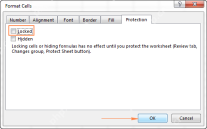 How to lock and hide formulas in ExcelApr 25, 2025 am 10:52 AM
How to lock and hide formulas in ExcelApr 25, 2025 am 10:52 AMThis tutorial explains how to conceal Excel formulas from the formula bar and protect them from unauthorized changes. Learn to lock individual or all formulas, ensuring data confidentiality and integrity. Microsoft Excel simplifies formula interpret
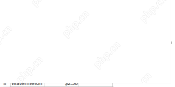 How to copy formula in Excel with or without changing referencesApr 25, 2025 am 10:17 AM
How to copy formula in Excel with or without changing referencesApr 25, 2025 am 10:17 AMThis Excel tutorial explores various methods for copying formulas, addressing specific scenarios beyond simple mouse clicks. We'll cover copying formulas down columns, across entire columns, to non-adjacent cells, and techniques for preserving forma
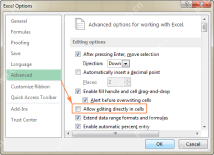 How to edit, evaluate and debug formulas in ExcelApr 25, 2025 am 09:52 AM
How to edit, evaluate and debug formulas in ExcelApr 25, 2025 am 09:52 AMIn this tutorial, you will learn a few quick and efficient ways to check and debug formulas in Excel. See how to use the F9 key to evaluate formula parts, how to highlight cells that reference or are referenced by a given formula, how to
 Excel formulas not working: how to fix formulas not updating or not calculatingApr 25, 2025 am 09:24 AM
Excel formulas not working: how to fix formulas not updating or not calculatingApr 25, 2025 am 09:24 AMThis tutorial tackles common Excel formula errors, helping you troubleshoot formulas that won't calculate or update. Who can imagine Excel without formulas? Yet, malfunctioning formulas are incredibly frustrating. This guide provides solutions to
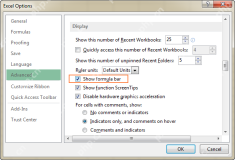 Formula bar in Excel: how to show, hide, expand or collapseApr 25, 2025 am 09:13 AM
Formula bar in Excel: how to show, hide, expand or collapseApr 25, 2025 am 09:13 AMThis tutorial explains the Excel formula bar, how to restore it if missing, and how to adjust its size. We'll cover various Excel versions. Many of our tutorials delve into Excel functions and formulas, but beginners should start with the basics, an
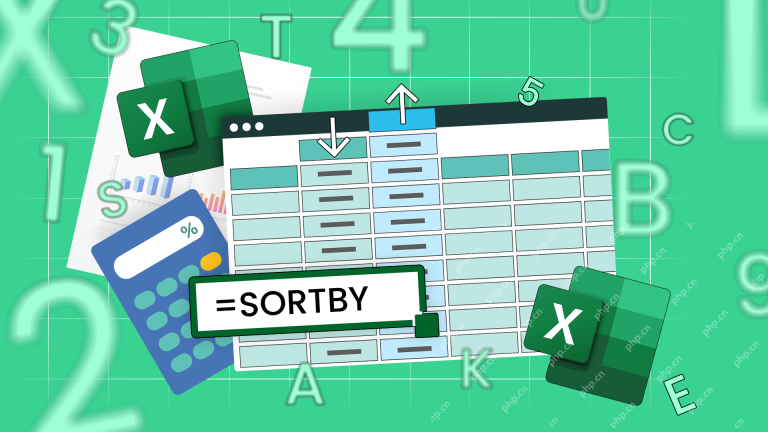 How to Use the SORTBY Function in ExcelApr 25, 2025 am 01:00 AM
How to Use the SORTBY Function in ExcelApr 25, 2025 am 01:00 AMExcel's SORTBY function: a tool for efficient sorting Microsoft Excel provides a variety of data sorting methods, and the SORTBY function is undoubtedly the simplest and most convenient one. It allows you to dynamically sort data based on multiple arrays while maintaining the integrity of the original data. SORTBY function syntax The syntax of the SORTBY function is concise and clear: =SORTBY(a,b¹,b²,c¹,c²...) in: a (required) is the region or array to be sorted; b¹ (Required) is the first region or array to sort by; b² (optional) is the sort order of b¹; c¹ and c² (optional)
 How to find and highlight duplicates in ExcelApr 24, 2025 am 10:42 AM
How to find and highlight duplicates in ExcelApr 24, 2025 am 10:42 AMThis tutorial shows you how to automatically highlight duplicate entries in Excel. We'll cover shading duplicate cells, entire rows, or consecutive duplicates using conditional formatting and a powerful add-in. Last week, we looked at using formulas
 How to identify duplicates in Excel: find, highlight, count, filterApr 24, 2025 am 10:06 AM
How to identify duplicates in Excel: find, highlight, count, filterApr 24, 2025 am 10:06 AMThe tutorial explains how to search for duplicates in Excel. You will learn a few formulas to identify duplicate values or find duplicate rows with or without first occurrences. You will also learn how to count instances of each duplicate


Hot AI Tools

Undresser.AI Undress
AI-powered app for creating realistic nude photos

AI Clothes Remover
Online AI tool for removing clothes from photos.

Undress AI Tool
Undress images for free

Clothoff.io
AI clothes remover

Video Face Swap
Swap faces in any video effortlessly with our completely free AI face swap tool!

Hot Article

Hot Tools

SAP NetWeaver Server Adapter for Eclipse
Integrate Eclipse with SAP NetWeaver application server.

Atom editor mac version download
The most popular open source editor

EditPlus Chinese cracked version
Small size, syntax highlighting, does not support code prompt function

SublimeText3 English version
Recommended: Win version, supports code prompts!

MantisBT
Mantis is an easy-to-deploy web-based defect tracking tool designed to aid in product defect tracking. It requires PHP, MySQL and a web server. Check out our demo and hosting services.






