 Software Tutorial
Software Tutorial Office Software
Office Software In what menu are the commands for editing headers and footers in word located?
In what menu are the commands for editing headers and footers in word located?In what menu are the commands for editing headers and footers in word located?
The commands for editing headers and footers in Word are located in the Insert menu. The specific location is: After opening the Word document, click "Insert" in the menu bar, then find the "Header" and "Footer" options at the top, click to edit. These options provide rich editing functions and can insert page numbers, dates, file paths, etc. to facilitate users to customize the document format.
So, today let me demonstrate in detail what menu the commands for editing headers and footers in word are.
Step one: Open a WORD, put it into our document, divide the document into several sections, and insert a section break at the end of the section that needs to be set. Find the header and footer toolbar, there is a "Link to previous" (sometimes called "Same as before") button, you must click Cancel. You can set different headers and footers in each section. Insert a "section break" at the end of the cover to separate the cover from the main text. Move the cursor to the place where you want to insert the section break, "Page Layout" → "Separator" → "Section Break Type" "Next Page".

Step 2: As shown in the picture, let’s edit the header, footer and page number. Open the [Header and Footer] toolbar and click "Insert" on the menu bar. There are insert headers, footers and page numbers respectively. First select the "Header" button to set the word header. Enter the header content and insert the page number. At this time, both the cover and the text will have a header and corresponding page number.

Step 3: Introduce canceling the "same as previous section" setting for each section so that separate header and footer settings can be made for each section. Move the cursor to Section 2 (that is, the section where the text is located) in the header, and click "Same as before" on the header and footer editing toolbar. This cancels the setting of "Same as previous section" so that the headers of the two sections can be Set them separately, because the default setting of the computer is the same as the previous one. If you do not change this setting, no matter which section is moved, other sections will change accordingly. The same operation is done for the footer. Next, we will introduce the operation of canceling the cover header text. Move the cursor to the header of section 1 and delete the header text. At this time, the default underline will still exist. Click to cancel the page number. Remove the underline in the header: Select the entire header. At this time, be sure to select the paragraph mark as well. "Page Layout" - Page Border "Border and Shading" → "Border" → "None". Note that the "Application Scope" in the lower right corner of the dialog box should be "Paragraph". Finally, click OK to cancel the underline. .

Step 4: Set the page number in the text header or footer: If you insert the page number directly, the cover page will be regarded as page 1, and the order will be lower. At this time, just select the page number, click "Set Page Number Format" → "Page Numbering" → "Start Page Number" in the header and footer editing toolbar, and enter the corresponding number, or you can arrange it in your own numerical order. As shown in the picture, the header and footer of the document are set up.


Today’s knowledge about the menu for editing headers and footers in WORD is introduced here. Headers and footers can make the document more organized and sequential. Especially in the drafting of some formal documents and the layout of graduation thesis, it is very professional. Once everyone has learned this knowledge, they can also perform corresponding operations.
The above is the detailed content of In what menu are the commands for editing headers and footers in word located?. For more information, please follow other related articles on the PHP Chinese website!
 Consolidate in Excel: Merge multiple sheets into oneApr 29, 2025 am 10:04 AM
Consolidate in Excel: Merge multiple sheets into oneApr 29, 2025 am 10:04 AMThis tutorial explores various methods for combining Excel sheets, catering to different needs: consolidating data, merging sheets via data copying, or merging spreadsheets based on key columns. Many Excel users face the challenge of merging multipl
 Calculate moving average in Excel: formulas and chartsApr 29, 2025 am 09:47 AM
Calculate moving average in Excel: formulas and chartsApr 29, 2025 am 09:47 AMThis tutorial shows you how to quickly calculate simple moving averages in Excel, using functions to determine moving averages over the last N days, weeks, months, or years, and how to add a moving average trendline to your charts. Previous articles
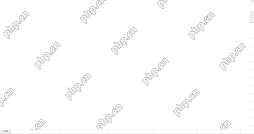 How to calculate average in Excel: formula examplesApr 29, 2025 am 09:38 AM
How to calculate average in Excel: formula examplesApr 29, 2025 am 09:38 AMThis tutorial demonstrates various methods for calculating averages in Excel, including formula-based and formula-free approaches, with options for rounding results. Microsoft Excel offers several functions for averaging numerical data, and this gui
 How to calculate weighted average in Excel (SUM and SUMPRODUCT formulas)Apr 29, 2025 am 09:32 AM
How to calculate weighted average in Excel (SUM and SUMPRODUCT formulas)Apr 29, 2025 am 09:32 AMThis tutorial shows you two simple ways to calculate weighted averages in Excel: using the SUM or SUMPRODUCT function. Previous articles covered basic Excel averaging functions. But what if some values are more important than others, impacting the f
 Using Excel Find and Replace in the most efficient wayApr 29, 2025 am 09:07 AM
Using Excel Find and Replace in the most efficient wayApr 29, 2025 am 09:07 AMThis tutorial demonstrates how to efficiently locate and modify data within Excel spreadsheets using the Find and Replace function. We'll cover basic and advanced techniques, including wildcard searches and modifications across multiple workbooks. W
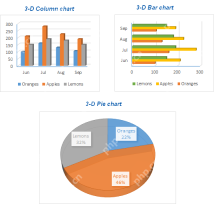 How to make a chart (graph) in Excel and save it as templateApr 28, 2025 am 09:31 AM
How to make a chart (graph) in Excel and save it as templateApr 28, 2025 am 09:31 AMThis Excel charting tutorial provides a comprehensive guide to creating and customizing graphs within Microsoft Excel. Learn to visualize data effectively, from basic chart creation to advanced techniques. Everyone uses Excel charts to visualize dat
 Excel charts: add title, customize chart axis, legend and data labelsApr 28, 2025 am 09:18 AM
Excel charts: add title, customize chart axis, legend and data labelsApr 28, 2025 am 09:18 AMAfter you have created a chart in Excel, what's the first thing you usually want to do with it? Make the graph look exactly the way you've pictured it in your mind! In modern versions of Excel, customizing charts is easy and fun. Microsof
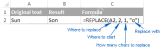 Using Excel REPLACE and SUBSTITUTE functions - formula examplesApr 28, 2025 am 09:16 AM
Using Excel REPLACE and SUBSTITUTE functions - formula examplesApr 28, 2025 am 09:16 AMThis tutorial demonstrates the Excel REPLACE and SUBSTITUTE functions with practical examples. Learn how to use REPLACE with text, numbers, and dates, and how to nest multiple REPLACE or SUBSTITUTE functions within a single formula. Last week, we ex


Hot AI Tools

Undresser.AI Undress
AI-powered app for creating realistic nude photos

AI Clothes Remover
Online AI tool for removing clothes from photos.

Undress AI Tool
Undress images for free

Clothoff.io
AI clothes remover

Video Face Swap
Swap faces in any video effortlessly with our completely free AI face swap tool!

Hot Article

Hot Tools

Zend Studio 13.0.1
Powerful PHP integrated development environment

WebStorm Mac version
Useful JavaScript development tools

SAP NetWeaver Server Adapter for Eclipse
Integrate Eclipse with SAP NetWeaver application server.

Safe Exam Browser
Safe Exam Browser is a secure browser environment for taking online exams securely. This software turns any computer into a secure workstation. It controls access to any utility and prevents students from using unauthorized resources.

mPDF
mPDF is a PHP library that can generate PDF files from UTF-8 encoded HTML. The original author, Ian Back, wrote mPDF to output PDF files "on the fly" from his website and handle different languages. It is slower than original scripts like HTML2FPDF and produces larger files when using Unicode fonts, but supports CSS styles etc. and has a lot of enhancements. Supports almost all languages, including RTL (Arabic and Hebrew) and CJK (Chinese, Japanese and Korean). Supports nested block-level elements (such as P, DIV),





