Home >Software Tutorial >Mobile Application >How to delete your own location in "Baidu Map"
How to delete your own location in "Baidu Map"
- 王林forward
- 2024-03-20 14:46:291452browse
php Editor Xiaoxin today will introduce to you how to delete your location in "Baidu Map". When using map navigation, sometimes we do not want our location information to be recorded. In this case, we need to delete the positioning information. Next, we will explain in detail how to delete your location in Baidu Maps to make your privacy more secure.
How to delete your own location on Baidu Maps
1. First open the Baidu Map APP, enter the main page and click [Avatar] at the top;
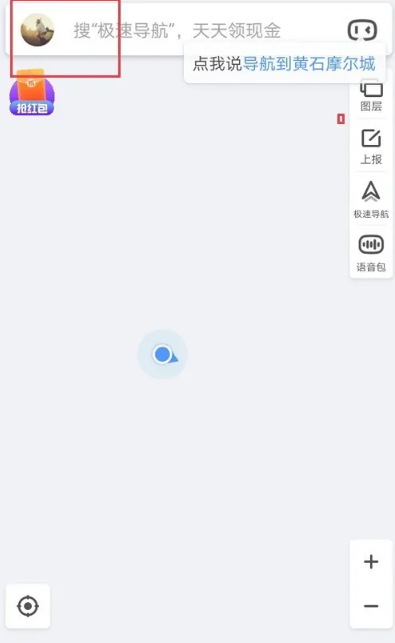
2. Then on the personal center function page, select the [Common Address] service;

3. Then in the common address interface, find the three points behind [Home] as shown by the arrows in the picture below;

4. Then expand the function bar below and click [Delete Address];

5. Finally, when the small window pops up, click [OK] to delete it.
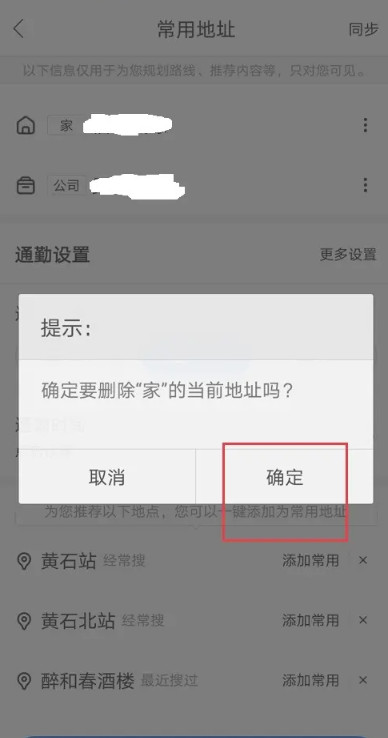
The above is the detailed content of How to delete your own location in "Baidu Map". For more information, please follow other related articles on the PHP Chinese website!
Related articles
See more- Extracting the longitude and latitude coordinates of administrative region boundaries from Amap and Baidu maps based on JavaScript
- How to call Baidu Map to get the current location on h5 page (code)
- How to call Baidu map api in python
- How to use the Baidu map plug-in in wordpress
- What is the method to write code in Java to track GPS location in real time on Baidu map?

