Home >Backend Development >Python Tutorial >Python's operating system tips: Taming the system becomes even more powerful
Python's operating system tips: Taming the system becomes even more powerful
- PHPzforward
- 2024-03-20 14:46:12839browse
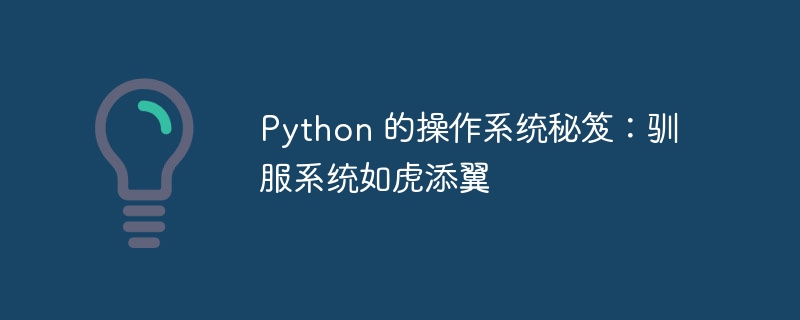
Manage files and directories:
- Use the
listdir()function of theosmodule to list files in the directory. - Create, delete, rename and move files via the
os.pathmodule. -
globThe module provides powerful pattern matching capabilities to search for specific types of files.
Control process:
- Use the
subprocessmodule to create and manage subprocesses and execute external commands. -
multiprocessingThe module supports parallel programming, creating multiple processes running simultaneously.
The -
threadingmodule allows you to create and synchronize threads, thereby achieving concurrent operations.
Interacting with the system:
- Obtain information about the
operating system <strong class="keylink"> and system hardware through the </strong>platfORM module. -
os.environThe dictionary provides access to environment variables. -
shutilThe module provides advanced functionality for file operations, such as copying trees and archiving files.
Monitor system resources:
-
resourceThe module provides insights into system resource usage, including CPU usage, memory usage and io statistics. -
psutilThe library provides a cross-platform interface for more advanced system monitoring.
Automated system tasks:
- Use the
schedulemodule to perform tasks regularly, such as backing up or cleaning up junk files. -
crontabThe crontab module allows you to set commands to be executed at specific times or events.
Sample code:
# Get the file list in the current directory
import os
files = os.listdir(".")
# Create a new file
with open("newfile.txt", "w") as f:
f.write("Hello World!")
# Use multiple processes to execute tasks in parallel
import multiprocessing
def my_task():
print("This is a task running in a separate process.")
if __name__ == "__main__":
p = multiprocessing.Process(target=my_task)
p.start()
# Monitor CPU usage
import resource
usage = resource.getrusage(resource.RUSAGE_SELF).ru_utime
print(f"CPU usage: {usage} seconds")
Boost Python script:
In addition to the functions provided by the standard library, there are a large number of third-party libraries that can extend python's operating system interaction capabilities, such as:
-
pywin32: Interact with COM objects on windows systems. -
ctypes: Interacts with the C language library on linux, MacOS and Windows systems. -
docopt: Library for parsing parameters from command line arguments.
Master these advanced techniques and you'll be able to write powerful and flexible Python scripts, automate tasks, monitor system health, and take full control of your computer.
The above is the detailed content of Python's operating system tips: Taming the system becomes even more powerful. For more information, please follow other related articles on the PHP Chinese website!

