Home >System Tutorial >Windows Series >How to migrate the operating system to a new hard drive in win10?
How to migrate the operating system to a new hard drive in win10?
- 王林forward
- 2024-03-20 13:55:17996browse
php editor Banana will introduce to you how to migrate the Win10 operating system to a new hard drive. In the process of using a computer, sometimes we need to replace the hard drive or upgrade the hard drive capacity. At this time, we need to migrate the operating system to the new hard drive. Migrating an operating system is not only a technical job, but also requires a certain amount of experience. Next, we will introduce the steps and methods of migrating an operating system in detail to help you successfully complete the migration process.

1. Use the system migration tool
Use the system's built-in tool "Disk Management" to initialize the new hard disk and create appropriate partitions structure.
2. Use third-party tools
Taking "Little Tomato C Drive Cleanup" as an example, you can start the software, select the "Clone" function, and specify the source disk (current system disk) and target disk (new hard disk), and then clone the system disk.
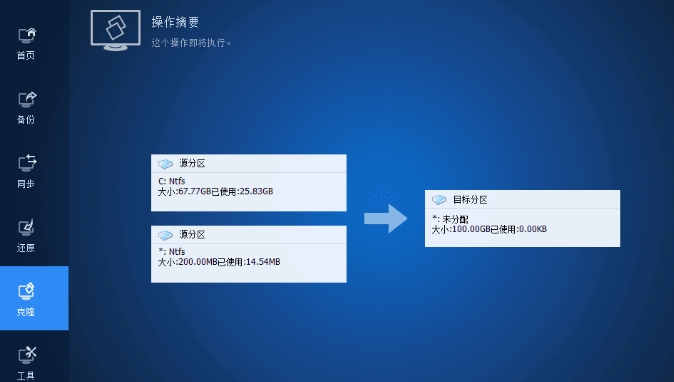
Xiaotomato C drive cleaning-quickly clean up the C drive with one click and migrate the system-a must-have tool for computers
-
For the disk cloning function. The disk cloning function can clone your entire system disk to another hard disk, thereby realizing the task of cloning the system to a new hard disk.
For the backup and restore function. The backup and restore function can back up the system on your old hard disk into an image file, and then restore it to the new hard disk to achieve the purpose of system migration.
For the system cloning function. The system cloning function refers to cloning the system-related partitions (system partition, boot partition and recovery partition) on your old hard disk to the new hard disk. Other irrelevant partitions will not be cloned, so system migration is fast and takes less time.
3. Use the tools that come with Windows
If the new hard disk is empty and is larger than or equal to the current system partition size, you can try to use the "Disk Management" tool to expand volume capabilities and migrate system partitions to new hard drives.
Alternatively, use "Update & Security" > "Recovery" > "Create Recovery Drive" in Settings to create a recovery drive, then clean-install Windows 10 to the new hard drive, and then use system settings or a third-party Tool to migrate personal files and settings
Tips:
If the unallocated space in the front part of the target hard disk is insufficient, the original partition on the target hard disk will be deleted first when migrating the operating system. And repartition, which means that if there is data in the target hard disk, the data will be lost. Therefore, before migrating the operating system, you need to back up important data on the target disk.
Extended reading
| System functions | |||
| Start Telnet function | Win10/11 "Mobile Connection" function adds new features | win10 How to take a screenshot | |
The above is the detailed content of How to migrate the operating system to a new hard drive in win10?. For more information, please follow other related articles on the PHP Chinese website!
Related articles
See more- Detailed explanation of Liskov Substitution Principle (LSP), the five major principles of object-oriented PHP
- How to completely close the Security Center in Windows 10
- How to solve the problem of missing Bluetooth switch in win10
- What should I do if the win10 blue screen appears with the error code kernel security check failure?
- lsp repair

