Home >System Tutorial >Windows Series >How to restore win10 system with one click_Where to restore win10 system with one click
How to restore win10 system with one click_Where to restore win10 system with one click
- PHPzforward
- 2024-03-20 12:40:22814browse
php editor Apple has brought you a detailed guide on how to restore the Win10 system with one click, allowing you to easily deal with system problems. In the Win10 system, the one-click restore function is a very practical tool that can help users quickly restore the system to its original state and solve various system failures and software problems. Want to know how to restore the Win10 system with one click and where to find this function? Hurry up and follow our tutorials to try it out!
1. Right-click the Windows logo in the lower left corner and click "Settings" in the pop-up list. Then click "Update & Security".
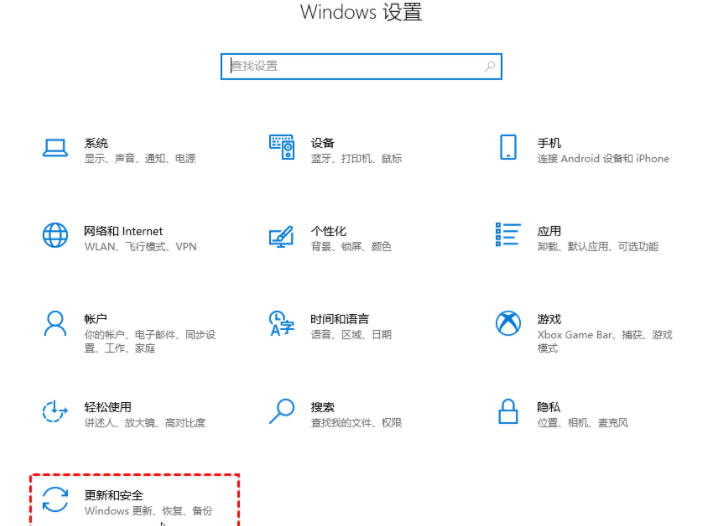
#2. Switch to the "Recovery" menu and find "Reset this PC" on the right, then click "Start".

#3. Choose a way to delete or keep the files, continue the subsequent operations and wait for the reset to complete.

The above is the detailed content of How to restore win10 system with one click_Where to restore win10 system with one click. For more information, please follow other related articles on the PHP Chinese website!

