Home >Software Tutorial >Office Software >How to sort WPS scores
How to sort WPS scores
- WBOYWBOYWBOYWBOYWBOYWBOYWBOYWBOYWBOYWBOYWBOYWBOYWBforward
- 2024-03-20 11:28:141599browse
php editor Strawberry brings you the answer: In the WPS table, you can sort the results by using the "Data"-"Sort" function. Select the data range to be sorted, then specify the sorting column and sorting method (ascending or descending order), and click OK to complete the sorting. This way, you can easily sort your scores into high and low order. Hope this simple tutorial helps!
1. First open the table that needs to be ranked. As shown below.
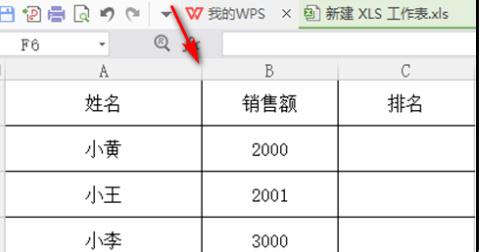
2. Then enter the formula =rank(B2, B2: B5, 0), be sure to enter 0. As shown below.

3. After entering the formula, press the F4 key on the computer keyboard. This step is to change the relative reference into an absolute reference. As shown below.
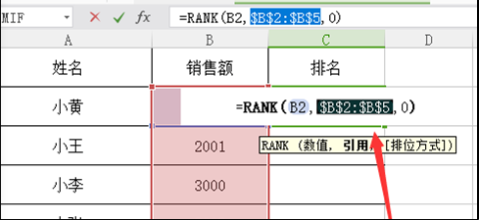
4. After completing the input, click Enter and the ranking will appear. As shown below.
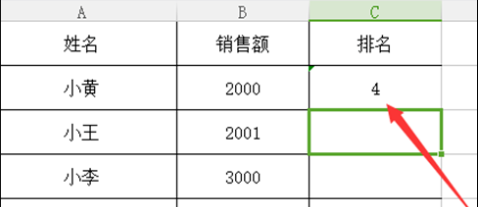
5. Drag out the first form with the formula entered, pull down the mouse, and the subsequent rankings will be automatically generated. As shown below.
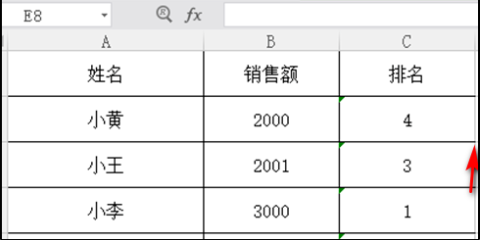
The experience has been shared with everyone. I think everyone knows what functions to use to sort the scores in WPS. The functions of WPS software are really very convenient. , it saves a lot of time in our work, and the operation is not complicated. One formula can solve a lot of our problems. The editor thinks that the wps software is really easy to use.
The above is the detailed content of How to sort WPS scores. For more information, please follow other related articles on the PHP Chinese website!

