Home >Software Tutorial >Office Software >How to create slashes in WPS tables
How to create slashes in WPS tables
- 王林forward
- 2024-03-20 10:46:231599browse
php editor Zimo will introduce to you today how to add slashes in WPS tables. In WPS tables, slashes are usually used to separate dates, paths, etc., but some users may not know the specific operation method. Below, we will introduce in detail how to add slashes in WPS tables, allowing you to easily solve this problem.
With the development of the information age, automation, electronics, and paperless are widely used. In daily life, work, and meetings, we are accustomed to using spreadsheets to do big data analysis. When making tables, in order to see the classification of table data more intuitively, we will make a diagonal table in the header to better separate the data and analyze it more clearly. So how to make this slash table, let’s learn it together:
First open the table and select the cell to which you want to add a slash.
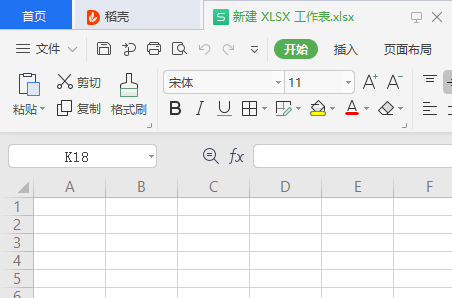
Right-click the mouse, select "Format Cells", and click "Border" in the dialog box.
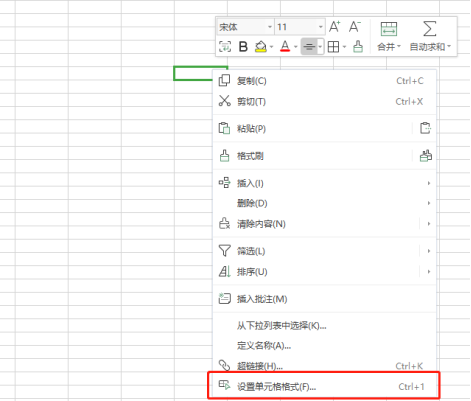
Then select left slash or right slash according to your needs, and select OK.
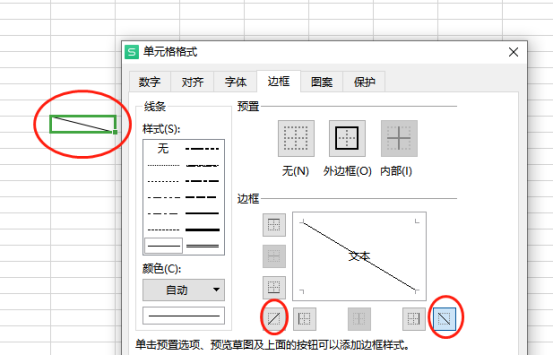
There is another method, also select the cell first, select "Insert" - "Illustration" - "Shape" on the toolbar, select the straight line, and proceed according to your needs draw. This method can make a multi-line meter, which is slightly more complicated and more functional.
Of course, there are more than just the above two methods for adding table slashes. These two operations are simple and easy to remember. Form applications are commonly used in daily office life. There are many tools for making forms, which require continuous learning. There are also some little tricks and methods. Learn these little methods and techniques well, master them from the shallower to the deeper, and apply them more flexibly in your work and life, making tedious work more convenient.
The above is the detailed content of How to create slashes in WPS tables. For more information, please follow other related articles on the PHP Chinese website!

