As a commonly used office software, everyone can operate the basic functions of Excel. However, Excel programming is still a bit unfamiliar. After the popular programming courses appeared in recent years, more people began to learn programming. Programming is no longer a professional. The job of a software engineer is not limited to professional programming software. What I am sharing today is what are the methods and techniques for excel programming using VBA functions?
1. First, create a new blank table. The table format can be xls or xlsx.

2. To use VBA, you must operate through the VBA toolbar, so you need to bring up the VBA toolbar.
This operation requires setting and checking in the options of EXCEL. After checking, click OK to return to the main interface. You can see the word "Development Tools" appearing on the toolbar, indicating that the VBA toolbar has been successfully loaded.

3. Here we take addition as an example. First build a general additive architecture.

4. Click the "Visual Basic" button under "Development Tools", double-click Sheet1 in the pop-up interface, or click the "Insert" option on the toolbar "Module". Here we take the first one as an example. Enter the code in the blank interface and save it, then return to the main interface.

5. Select "Button (Form Control)" in Insert under Development Tools and draw it. After the drawing is completed, the "Specify Macro" dialog box will pop up. Click sheet1.Sum to perform the connection operation, click OK and return to the main interface.


6. You can see that a control appears on the main interface. In order to make the control more vivid, right-click on the control and click "Edit Text", change the control name to "Sum", and place the mouse elsewhere in the table to complete the modification. After performing the calculation, you can see that the sum has appeared in cell E2 as soon as you click the button. At this time, the values of A2 and C2 can be changed arbitrarily.

#7. Finally, perform the "Save As" operation on the file, and select the "xlsm" format as the save type.
Because the table with macros is in another format, if you save it directly in xls or xlsx format, you will find that the originally saved macro has expired when you open it next time.

#8. In order to ensure the normal operation of macros, macro operations must be enabled in the settings of EXCEL.

Through the explanation and demonstration of the above content, you can also do some simple data programming with excel. Programming can not only expand people's thinking, but writing some methods into the program can greatly improve work efficiency and make some complex steps easier. and methods, you can get the desired results after a few codes. We can learn some basic programming courses by ourselves after class, and slowly advance to higher levels.
The above is the detailed content of How to use VBA functions for excel programming. For more information, please follow other related articles on the PHP Chinese website!
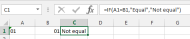 How to convert number to text in Excel - 4 quick waysMay 15, 2025 am 10:10 AM
How to convert number to text in Excel - 4 quick waysMay 15, 2025 am 10:10 AMThis tutorial shows how to convert numbers to text in Excel 2016, 2013, and 2010. Learn how to do this using Excel's TEXT function and use numbers to strings to specify the format. Learn how to change the format of numbers to text using the Format Cell… and Text to Column options. If you use an Excel spreadsheet to store long or short numbers, you may want to convert them to text one day. There may be different reasons to change the number stored as a number to text. Here is why you might need to have Excel treat the entered number as text instead of numbers: Search by part rather than the whole number. For example, you might want to find all numbers containing 50, such as 501
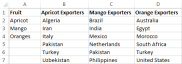 How to make a dependent (cascading) drop-down list in ExcelMay 15, 2025 am 09:48 AM
How to make a dependent (cascading) drop-down list in ExcelMay 15, 2025 am 09:48 AMWe recently delved into the basics of Excel Data Validation, exploring how to set up a straightforward drop-down list using a comma-separated list, cell range, or named range.In today's session, we'll delve deeper into this functionality, focusing on
 How to create drop down list in Excel: dynamic, editable, searchableMay 15, 2025 am 09:47 AM
How to create drop down list in Excel: dynamic, editable, searchableMay 15, 2025 am 09:47 AMThis tutorial shows simple steps to create a drop-down list in Excel: Create from cell ranges, named ranges, Excel tables, other worksheets. You will also learn how to make Excel drop-down menus dynamic, editable, and searchable. Microsoft Excel is good at organizing and analyzing complex data. One of its most useful features is the ability to create drop-down menus that allow users to select items from predefined lists. The drop-down menu allows for faster, more accurate and more consistent data entry. This article will show you several different ways to create drop-down menus in Excel. - Excel drop-down list - How to create dropdown list in Excel - From the scope - From the naming range
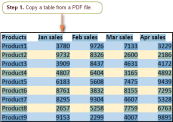 Convert PDF to Excel manually or using online convertersMay 15, 2025 am 09:40 AM
Convert PDF to Excel manually or using online convertersMay 15, 2025 am 09:40 AMThe PDF format, known for its ability to display documents independently of the user's software, hardware, or operating system, has become the standard for electronic file sharing.When requesting information, it's common to receive a well-formatted P
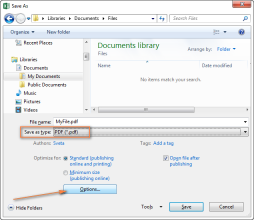 How to convert Excel files to PDFMay 15, 2025 am 09:37 AM
How to convert Excel files to PDFMay 15, 2025 am 09:37 AMThis short tutorial describes 4 possible ways to convert Excel files to PDF - using Excel's Save As feature, Adobe software, online Excel to PDF converter, and desktop tools. Converting an Excel worksheet to a PDF is usually necessary if you want other users to be able to view your data but can't edit it. You may also want to convert Excel spreadsheets to PDF format for use in media toolkits, presentations, and reports, or create a file that all users can open and read even if they don't have Microsoft Excel installed, such as on a tablet or phone. Today, PDF is undoubtedly one of the most popular file formats. According to Google
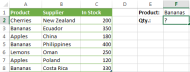 How to use SUMIF function in Excel with formula examplesMay 13, 2025 am 10:53 AM
How to use SUMIF function in Excel with formula examplesMay 13, 2025 am 10:53 AMThis tutorial explains the Excel SUMIF function in plain English. The main focus is on real-life formula examples with all kinds of criteria including text, numbers, dates, wildcards, blanks and non-blanks. Microsoft Excel has a handful o
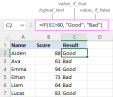 IF function in Excel: formula examples for text, numbers, dates, blanksMay 13, 2025 am 10:50 AM
IF function in Excel: formula examples for text, numbers, dates, blanksMay 13, 2025 am 10:50 AMIn this article, you will learn how to build an Excel IF statement for different types of values as well as how to create multiple IF statements. IF is one of the most popular and useful functions in Excel. Generally, you use an IF statem
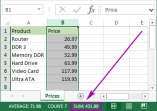 How to sum a column in Excel - 5 easy waysMay 13, 2025 am 09:53 AM
How to sum a column in Excel - 5 easy waysMay 13, 2025 am 09:53 AMThis tutorial shows how to sum a column in Excel 2010 - 2016. Try out 5 different ways to total columns: find the sum of the selected cells on the Status bar, use AutoSum in Excel to sum all or only filtered cells, employ the SUM function


Hot AI Tools

Undresser.AI Undress
AI-powered app for creating realistic nude photos

AI Clothes Remover
Online AI tool for removing clothes from photos.

Undress AI Tool
Undress images for free

Clothoff.io
AI clothes remover

Video Face Swap
Swap faces in any video effortlessly with our completely free AI face swap tool!

Hot Article

Hot Tools

SublimeText3 Chinese version
Chinese version, very easy to use

WebStorm Mac version
Useful JavaScript development tools

Zend Studio 13.0.1
Powerful PHP integrated development environment

SublimeText3 Linux new version
SublimeText3 Linux latest version

Dreamweaver CS6
Visual web development tools






