php editor Strawberry has carefully compiled for everyone how to use the division function in Excel. In Excel, the division function helps users perform numerical calculations and get accurate results. Whether it's a simple division operation or a complex calculation, mastering these functions will make your work more efficient and convenient. Next, let us learn more about the specific usage of the division function in Excel!
1. First, open the table we want to process. Now I want to calculate the quotient of column A divided by column B, and put the result in the corresponding position of column C, (as shown in the figure below).

2. Then, enter the formula [=A2/B2] in cell C2, and then press [Enter] on the keyboard, which is the Enter key, (as shown in red Circled portion shown).

3. At this time, you will find that the value of cell C2 is already the quotient of cell A2 divided by cell B2, (as shown in the figure below).

4. Finally, place the mouse on the lower right corner of the cell, wait until the mouse mark changes to a small cross, press the left mouse button and drag downwards to the last one, (as shown in the picture below).

The above is the detailed content of How to use excel division function. For more information, please follow other related articles on the PHP Chinese website!
 5 Open-Source Alternatives to Microsoft ExcelApr 16, 2025 am 12:56 AM
5 Open-Source Alternatives to Microsoft ExcelApr 16, 2025 am 12:56 AMExcel remains popular in the business world, thanks to its familiar interfaces, data tools and a wide range of feature sets. Open source alternatives such as LibreOffice Calc and Gnumeric are compatible with Excel files. OnlyOffice and Grist provide cloud-based spreadsheet editors with collaboration capabilities. Looking for open source alternatives to Microsoft Excel depends on what you want to achieve: Are you tracking your monthly grocery list, or are you looking for tools that can support your business processes? Here are some spreadsheet editors for a variety of use cases. Excel remains a giant in the business world Microsoft Ex
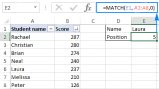 Excel MATCH function with formula examplesApr 15, 2025 am 11:21 AM
Excel MATCH function with formula examplesApr 15, 2025 am 11:21 AMThis tutorial explains how to use MATCH function in Excel with formula examples. It also shows how to improve your lookup formulas by a making dynamic formula with VLOOKUP and MATCH. In Microsoft Excel, there are many different lookup/ref
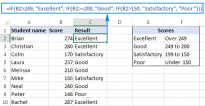 Nested IF in Excel – formula with multiple conditionsApr 15, 2025 am 11:13 AM
Nested IF in Excel – formula with multiple conditionsApr 15, 2025 am 11:13 AMThis tutorial demonstrates how to effectively use multiple IF functions in Microsoft Excel, showcasing nested IF formulas for various tasks. The core concept is using nested IF statements to evaluate multiple conditions and return different results
 Leading zeros in Excel: how to add, remove and hideApr 15, 2025 am 09:31 AM
Leading zeros in Excel: how to add, remove and hideApr 15, 2025 am 09:31 AMThis tutorial explores various methods for managing leading zeros in Excel, covering their preservation, display, and removal. Whether you're working with zip codes, IDs, or other data requiring leading zeros, this guide provides solutions. Excel of
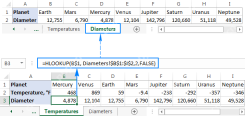 Excel HLOOKUP function with formula examplesApr 15, 2025 am 09:05 AM
Excel HLOOKUP function with formula examplesApr 15, 2025 am 09:05 AMMicrosoft Excel's HLOOKUP function: A comprehensive guide Excel offers three lookup functions – LOOKUP, VLOOKUP, and HLOOKUP – but HLOOKUP often causes confusion. This tutorial clarifies HLOOKUP's specifics and provides examples for efficient use. Wh
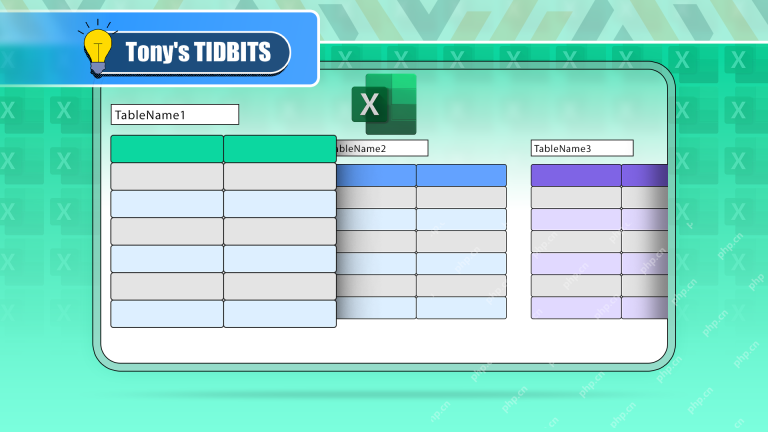 If You Don't Rename Tables in Excel, Today's the Day to StartApr 15, 2025 am 12:58 AM
If You Don't Rename Tables in Excel, Today's the Day to StartApr 15, 2025 am 12:58 AMQuick link Why should tables be named in Excel How to name a table in Excel Excel table naming rules and techniques By default, tables in Excel are named Table1, Table2, Table3, and so on. However, you don't have to stick to these tags. In fact, it would be better if you don't! In this quick guide, I will explain why you should always rename tables in Excel and show you how to do this. Why should tables be named in Excel While it may take some time to develop the habit of naming tables in Excel (if you don't usually do this), the following reasons illustrate today
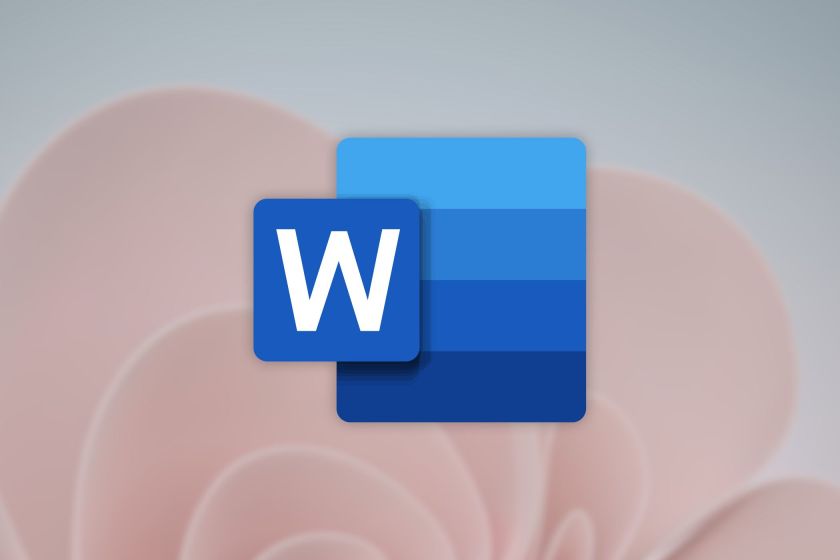 Microsoft 365 Will Turn Off ActiveX, Because Hackers Keep Using ItApr 12, 2025 am 06:01 AM
Microsoft 365 Will Turn Off ActiveX, Because Hackers Keep Using ItApr 12, 2025 am 06:01 AMMicrosoft 365 is finally phasing out ActiveX, a long-standing security vulnerability in its Office suite. This follows a similar move in Office 2024. Beginning this month, Windows versions of Word, Excel, PowerPoint, and Visio in Microsoft 365 will
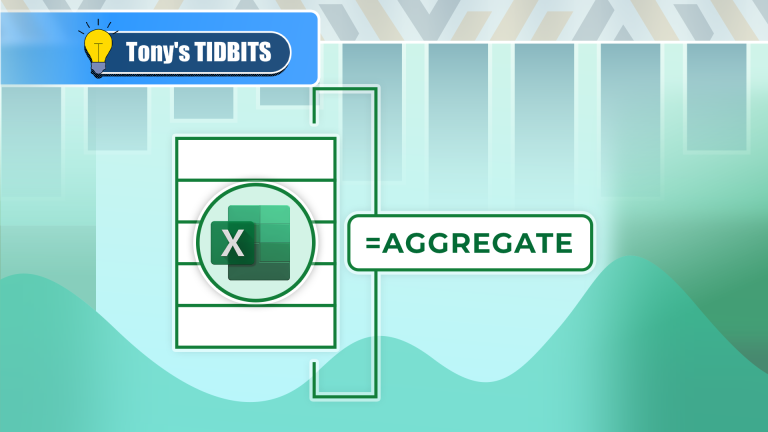 How to Use Excel's AGGREGATE Function to Refine CalculationsApr 12, 2025 am 12:54 AM
How to Use Excel's AGGREGATE Function to Refine CalculationsApr 12, 2025 am 12:54 AMQuick Links The AGGREGATE Syntax


Hot AI Tools

Undresser.AI Undress
AI-powered app for creating realistic nude photos

AI Clothes Remover
Online AI tool for removing clothes from photos.

Undress AI Tool
Undress images for free

Clothoff.io
AI clothes remover

AI Hentai Generator
Generate AI Hentai for free.

Hot Article

Hot Tools

SAP NetWeaver Server Adapter for Eclipse
Integrate Eclipse with SAP NetWeaver application server.

mPDF
mPDF is a PHP library that can generate PDF files from UTF-8 encoded HTML. The original author, Ian Back, wrote mPDF to output PDF files "on the fly" from his website and handle different languages. It is slower than original scripts like HTML2FPDF and produces larger files when using Unicode fonts, but supports CSS styles etc. and has a lot of enhancements. Supports almost all languages, including RTL (Arabic and Hebrew) and CJK (Chinese, Japanese and Korean). Supports nested block-level elements (such as P, DIV),

Dreamweaver Mac version
Visual web development tools

ZendStudio 13.5.1 Mac
Powerful PHP integrated development environment

MinGW - Minimalist GNU for Windows
This project is in the process of being migrated to osdn.net/projects/mingw, you can continue to follow us there. MinGW: A native Windows port of the GNU Compiler Collection (GCC), freely distributable import libraries and header files for building native Windows applications; includes extensions to the MSVC runtime to support C99 functionality. All MinGW software can run on 64-bit Windows platforms.





