php Xiaobian Yuzai will introduce you how to set the saving format of Word documents. In Word, you can set the desired default saving format, such as .docx or .doc, by selecting "Options" in the "File" menu, then finding the "Save" tab, and finally in the "Save File" section. In this way, when you create a new document and save it, it will be saved in the default format you set, which is convenient and fast. Through simple settings, you can improve work efficiency and ensure that the document saving format meets your personal needs.
1. First, find word on our computer desktop. As shown in the picture below:

#2. Then click to open Word. As shown in the picture below:

#3. Click on the blank document and enter the content you want. As shown in the red circle in the picture below:

4. After editing the required content, click the file in the upper left corner. As shown in the red circle in the picture below:

5. Find the last option and click Options. As shown in the red circle in the picture below:

6. Then click Save. As shown in the red circle in the picture below:

 *
*
7. After entering the save, click the downward triangle behind the rectangular box to save the file in this format. Select the symbol and click on the format you want to save. As shown in the red circle in the picture below:

The above seven steps are to set the saving format of the latest word files. A simple and clear tutorial method is shown and shared with friends. They are. If it helps you guys, go practice more! Try to master this little skill as soon as possible and be able to use it skillfully in your daily work.
The above is the detailed content of How to set the saving format of latest word files. For more information, please follow other related articles on the PHP Chinese website!
 Consolidate in Excel: Merge multiple sheets into oneApr 29, 2025 am 10:04 AM
Consolidate in Excel: Merge multiple sheets into oneApr 29, 2025 am 10:04 AMThis tutorial explores various methods for combining Excel sheets, catering to different needs: consolidating data, merging sheets via data copying, or merging spreadsheets based on key columns. Many Excel users face the challenge of merging multipl
 Calculate moving average in Excel: formulas and chartsApr 29, 2025 am 09:47 AM
Calculate moving average in Excel: formulas and chartsApr 29, 2025 am 09:47 AMThis tutorial shows you how to quickly calculate simple moving averages in Excel, using functions to determine moving averages over the last N days, weeks, months, or years, and how to add a moving average trendline to your charts. Previous articles
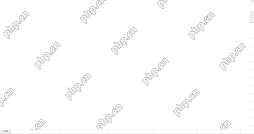 How to calculate average in Excel: formula examplesApr 29, 2025 am 09:38 AM
How to calculate average in Excel: formula examplesApr 29, 2025 am 09:38 AMThis tutorial demonstrates various methods for calculating averages in Excel, including formula-based and formula-free approaches, with options for rounding results. Microsoft Excel offers several functions for averaging numerical data, and this gui
 How to calculate weighted average in Excel (SUM and SUMPRODUCT formulas)Apr 29, 2025 am 09:32 AM
How to calculate weighted average in Excel (SUM and SUMPRODUCT formulas)Apr 29, 2025 am 09:32 AMThis tutorial shows you two simple ways to calculate weighted averages in Excel: using the SUM or SUMPRODUCT function. Previous articles covered basic Excel averaging functions. But what if some values are more important than others, impacting the f
 Using Excel Find and Replace in the most efficient wayApr 29, 2025 am 09:07 AM
Using Excel Find and Replace in the most efficient wayApr 29, 2025 am 09:07 AMThis tutorial demonstrates how to efficiently locate and modify data within Excel spreadsheets using the Find and Replace function. We'll cover basic and advanced techniques, including wildcard searches and modifications across multiple workbooks. W
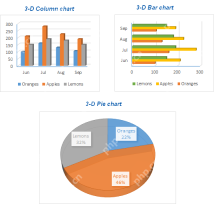 How to make a chart (graph) in Excel and save it as templateApr 28, 2025 am 09:31 AM
How to make a chart (graph) in Excel and save it as templateApr 28, 2025 am 09:31 AMThis Excel charting tutorial provides a comprehensive guide to creating and customizing graphs within Microsoft Excel. Learn to visualize data effectively, from basic chart creation to advanced techniques. Everyone uses Excel charts to visualize dat
 Excel charts: add title, customize chart axis, legend and data labelsApr 28, 2025 am 09:18 AM
Excel charts: add title, customize chart axis, legend and data labelsApr 28, 2025 am 09:18 AMAfter you have created a chart in Excel, what's the first thing you usually want to do with it? Make the graph look exactly the way you've pictured it in your mind! In modern versions of Excel, customizing charts is easy and fun. Microsof
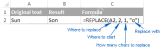 Using Excel REPLACE and SUBSTITUTE functions - formula examplesApr 28, 2025 am 09:16 AM
Using Excel REPLACE and SUBSTITUTE functions - formula examplesApr 28, 2025 am 09:16 AMThis tutorial demonstrates the Excel REPLACE and SUBSTITUTE functions with practical examples. Learn how to use REPLACE with text, numbers, and dates, and how to nest multiple REPLACE or SUBSTITUTE functions within a single formula. Last week, we ex


Hot AI Tools

Undresser.AI Undress
AI-powered app for creating realistic nude photos

AI Clothes Remover
Online AI tool for removing clothes from photos.

Undress AI Tool
Undress images for free

Clothoff.io
AI clothes remover

Video Face Swap
Swap faces in any video effortlessly with our completely free AI face swap tool!

Hot Article

Hot Tools

SAP NetWeaver Server Adapter for Eclipse
Integrate Eclipse with SAP NetWeaver application server.

Zend Studio 13.0.1
Powerful PHP integrated development environment

Atom editor mac version download
The most popular open source editor

ZendStudio 13.5.1 Mac
Powerful PHP integrated development environment

mPDF
mPDF is a PHP library that can generate PDF files from UTF-8 encoded HTML. The original author, Ian Back, wrote mPDF to output PDF files "on the fly" from his website and handle different languages. It is slower than original scripts like HTML2FPDF and produces larger files when using Unicode fonts, but supports CSS styles etc. and has a lot of enhancements. Supports almost all languages, including RTL (Arabic and Hebrew) and CJK (Chinese, Japanese and Korean). Supports nested block-level elements (such as P, DIV),






