How to open two WeChat accounts on Huawei mobile phone
How to open two WeChat accounts on Huawei mobile phones: 1. Use the official dual-open function of Huawei mobile phones; 2. Use the privacy space function of Huawei mobile phones; 3. Use third-party applications.

#With the popularity of social media, WeChat has become an indispensable part of our daily lives. However, sometimes we may need to use two WeChat accounts on one mobile phone at the same time, such as managing work and personal accounts separately. Huawei mobile phones provide a variety of solutions to meet this need. The following will introduce in detail how to open two WeChat messages on Huawei mobile phones.
1. Use the official dual-open function of Huawei mobile phones
Huawei mobile phones come with the dual-open application function, which allows you to easily log in to two WeChat accounts at the same time. The specific steps are as follows:
Open settings: First, find and click the "Settings" icon on the phone desktop to enter the phone's system settings page.
Enter application management: In the settings page, slide down to find the "Application Management" or "Apps and Notifications" option, and click to enter.
Find the dual-open function: In the application management page, find and click the "App clone" or "App dual-open" option. This option may vary depending on the phone model or system version, but the general location is similar.
Turn on WeChat clone: In the app clone or app double-open page, find the WeChat app and enable its clone function. Generally speaking, there will be a switch button for the user to click to turn it on.
Log in to the second WeChat account: After turning on the WeChat clone function, return to the mobile phone desktop or application list, you will see a new WeChat icon, this is your second WeChat. Click this icon and then follow the normal process to log in to your second WeChat account.
2. Use the privacy space function of Huawei mobile phones
In addition to the application dual-open function, Huawei mobile phones also provide the privacy space function, which can also Used to achieve simultaneous login of two WeChat accounts. The specific steps are as follows:
Enter Private Space settings: In the phone settings, find and click the "Privacy" or "Security and Privacy" option, then find and click "Privacy Space".
Create a private space: If you have not created a private space before, you need to follow the prompts to create a new private space. This private space is equivalent to another independent area in the mobile phone, where independent applications and data can be installed and run.
Install WeChat in Private Space: After entering Private Space, open the app store or installed application list, find and install the WeChat application.
Log in to your second WeChat account: On the WeChat app in Private Space, log in to your second WeChat account. In this way, you can log in to two different WeChat accounts in the main space and private space.
3. Use third-party applications
If the above methods cannot meet your needs, or your mobile phone model does not support the application dual-opening function, You can also consider using a third-party application to log in to two WeChat accounts at the same time. These third-party applications can usually be found in app stores, such as "Duokai Assistant", "Parallel Space", etc. The specific steps are as follows:
Download and install third-party applications: Search and download suitable third-party multi-open applications in the app store.
Add WeChat application: After opening the third-party application, follow the prompts to add WeChat application. This usually involves selecting WeChat within the app and performing some configuration operations.
Log in to a second WeChat account: Log in to your second WeChat account on the WeChat clone created in a third-party application. These clone applications usually provide similar interfaces and functions to the official WeChat, allowing you to use two WeChat accounts at the same time.
It should be noted that using third-party applications may involve some risks, such as data security and privacy leakage. Therefore, when selecting and using third-party apps, be sure to carefully select reliable apps and follow their instructions and privacy policies.
In addition, as the mobile phone system and applications are constantly updated, the specific operating steps and functions may change. Therefore, it is recommended to consult the latest official documents or user manuals based on the Huawei mobile phone model and system version you are using to obtain the most accurate operation guide.
To sum up, Huawei mobile phones provide a variety of methods to open two WeChat accounts. You can choose the appropriate method according to your needs and mobile phone model. Whether you use the official dual-open function, private space function or third-party applications, it can help you easily log in and manage two WeChat accounts at the same time.
The above is the detailed content of How to open two WeChat accounts on Huawei mobile phone. For more information, please follow other related articles on the PHP Chinese website!
 Samsung's Coolest One UI 7 Feature Needs More WorkApr 12, 2025 am 12:52 AM
Samsung's Coolest One UI 7 Feature Needs More WorkApr 12, 2025 am 12:52 AMSamsung's One UI 7 and the Promising (But Buggy) Now Bar Samsung's One UI 7, featuring Android 15, introduces exciting personalization options, including the innovative Now Bar. While a welcome addition, particularly its sports score display, the No
 Google Pixel 9a Review: You Probably Don't Need to Buy the FlagshipApr 11, 2025 pm 09:02 PM
Google Pixel 9a Review: You Probably Don't Need to Buy the FlagshipApr 11, 2025 pm 09:02 PMGoogle Pixel 9a: A Budget Android Champion for 2025? Last year's Pixel 8a felt like a budget afterthought. This year, Google delivers a game-changer. The Pixel 9a boasts near-flagship performance at under $500, potentially making it the best value
 Anker's Amazing Soundcore AeroFit Earbuds Are Just $50 TodayApr 11, 2025 am 03:04 AM
Anker's Amazing Soundcore AeroFit Earbuds Are Just $50 TodayApr 11, 2025 am 03:04 AMAnker Soundcore AeroFit open headphones are all the cheapest! Only $50! The Anker Soundcore AeroFit headphones are open for a great music experience even when they are in motion, with an IPX7 waterproof rating and a solid ear handle design that ensures the headphones are firmly worn during movement. Amazon now costs $50! For many people, headphones with silicone/foam earplugs are simply unavailable, which can be caused by ear shape or personal preference issues – even if you don’t bother with headphones, you will never forget their existence. Open headphones are more comfortable, and now Anker's excellent Soundcore Ae
 Apple Translate vs. Google Translate: Which Is Better?Apr 11, 2025 am 03:02 AM
Apple Translate vs. Google Translate: Which Is Better?Apr 11, 2025 am 03:02 AMFor travelers and language learners, a reliable translation app is a must-have. This comparison pits Apple Translate against Google Translate for iPhone users, examining their features and determining the best choice. Both boast user-friendly interf
 The OnePlus 13 Is the First Non-Pixel to Preview Android 16 (But You Shouldn't Install It)Apr 11, 2025 am 01:01 AM
The OnePlus 13 Is the First Non-Pixel to Preview Android 16 (But You Shouldn't Install It)Apr 11, 2025 am 01:01 AMOnePlus 13 Android 16 Beta 2: Exciting Preview, Major Bugs Included The OnePlus 13 is the first non-Pixel device to receive Android 16 Beta 2, offering early access to the latest OS. However, this beta release comes with significant caveats. While y
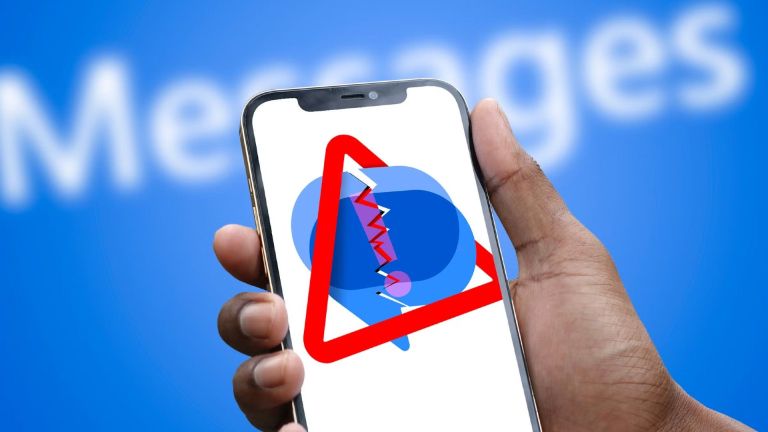 Google Messages Adds Unsubscribe Button for SpamApr 11, 2025 am 12:58 AM
Google Messages Adds Unsubscribe Button for SpamApr 11, 2025 am 12:58 AMGoogle's New "Unsubscribe" Button in Messages App Tackles Text Spam Tired of endless spam texts? Google is rolling out a simple solution: an "Unsubscribe" button directly within the Google Messages app. This new feature simplifie
 The Pixel Watch 3 Is Finally Getting Its 'Loss of Pulse” UpdateApr 11, 2025 am 12:53 AM
The Pixel Watch 3 Is Finally Getting Its 'Loss of Pulse” UpdateApr 11, 2025 am 12:53 AMPixel Watch 3's Life-Saving Pulse Detection Feature Now Available in the US Google's Pixel Watch 3 has received an FDA-approved update, enabling its crucial Loss of Pulse Detection feature. This AI-powered functionality monitors heart rate, alerting
 How to Play Classic Pokémon Games on Your SmartphoneApr 11, 2025 am 12:52 AM
How to Play Classic Pokémon Games on Your SmartphoneApr 11, 2025 am 12:52 AMExperience classic Pokémon games on your smartphone! This guide explains how to use emulators to play Game Boy, GBA, and Nintendo DS Pokémon titles. Emulators themselves are legal, but ROMs (game files) occupy a legal gray area. Emulators: Your Gate


Hot AI Tools

Undresser.AI Undress
AI-powered app for creating realistic nude photos

AI Clothes Remover
Online AI tool for removing clothes from photos.

Undress AI Tool
Undress images for free

Clothoff.io
AI clothes remover

AI Hentai Generator
Generate AI Hentai for free.

Hot Article

Hot Tools

Dreamweaver Mac version
Visual web development tools

MantisBT
Mantis is an easy-to-deploy web-based defect tracking tool designed to aid in product defect tracking. It requires PHP, MySQL and a web server. Check out our demo and hosting services.

SAP NetWeaver Server Adapter for Eclipse
Integrate Eclipse with SAP NetWeaver application server.

VSCode Windows 64-bit Download
A free and powerful IDE editor launched by Microsoft

PhpStorm Mac version
The latest (2018.2.1) professional PHP integrated development tool





