Home >Backend Development >PHP Tutorial >PHP Regular Expression Tutorial: Practical Tips for Removing HTML Tags
PHP Regular Expression Tutorial: Practical Tips for Removing HTML Tags
- PHPzOriginal
- 2024-03-19 15:45:041265browse
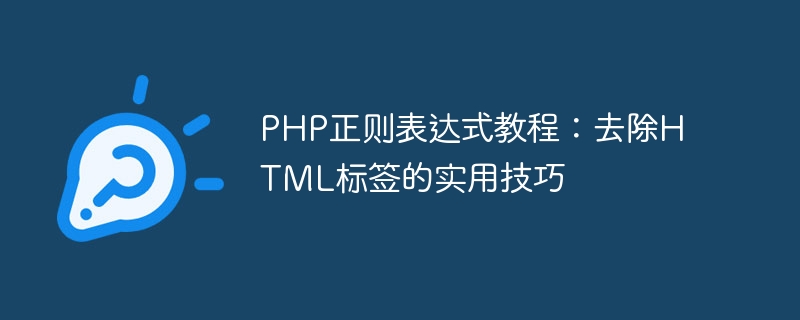
PHP regular expression is a powerful tool that can be used to process various patterns and rules in text. In web development, we often encounter the need to remove HTML tags, such as filtering out HTML tags from user input, or extracting plain text from web content. This tutorial will introduce how to use PHP regular expressions to remove HTML tags and give specific code examples.
1. Use regular expressions to remove HTML tags
In PHP, you can use regular expressions to match and replace HTML tags. Here is a simple example that demonstrates how to remove HTML tags from text:
$text = "<h1>Hello, <strong>World</strong>!</h1>";
$clean_text = preg_replace("/<.*?>/", "", $text);
echo $clean_text;In this example, we use the preg_replace function to replace all HTML tags in the text. The regular expression /<.>/</.> matches any HTML tag and replaces it with an empty string, achieving the effect of removing HTML tags.
2. Remove specified tags
Sometimes we may only want to remove specific HTML tags, while retaining other tags and text content. The following example shows how to remove the <script></script> and <style></style> tags:
$text = "<h1>Hello, <script> alert('World');</script>!</h1>";
$clean_text = preg_replace("/<script(.*?)</script>|<style(.*?)</style>/is", "", $text);
echo $clean_text;In this example, we use a specific regular expression/<script>|<style(.*?)< ;/style>/is</script> to match the <script></script> and <style></style> tags and their contents, and replace them with the empty string.
3. Extract plain text content
Sometimes we need to extract the plain text content in the HTML document, that is, only keep the text after removing all HTML tags. The following example shows how to extract plain text content:
$html = "<p>This is <strong>bold</strong> and <em>italic</em> text.< /p>"; $clean_text = strip_tags($html); echo $clean_text;
In this example, we use PHP’s built-in strip_tags function to remove all HTML tags and keep only the text content.
Conclusion
Through this tutorial, you learned how to use PHP regular expressions to remove HTML tags, including removing all tags, removing specific tags, and extracting plain text content. Regular expressions are very useful when dealing with complex patterns and rules in text. I hope you found this tutorial helpful!
The above is the detailed content of PHP Regular Expression Tutorial: Practical Tips for Removing HTML Tags. For more information, please follow other related articles on the PHP Chinese website!
Related articles
See more- PHP uses array_unique to deduplicate two-dimensional arrays
- Detailed explanation of using the replace method of regular expressions
- Genuine phpstorm free activation steps (detailed pictures and texts)
- What is the findall function in python regular expressions?
- What are the basic steps for making html web pages?

