Home >Development Tools >phpstorm >Genuine phpstorm free activation steps (detailed pictures and texts)
Genuine phpstorm free activation steps (detailed pictures and texts)
- 藏色散人Original
- 2018-08-15 12:00:421066294browse
Phpstorm is a coding integrated development tool that most PHP programmers love. It supports all PHP language functions and provides the best code completion, refactoring, real-time error prevention and more. But for some PHP newbies, there will always be such a question, is PHPstorm free? Obviously, this problem is known to friends who have downloaded the phpstorm tool. phpstorm has a 30-day trial period, which is a free trial within 30 days and does not require activation.
The latest course: php Chinese website "php development novice to expert training camp" is now enrolling!
So how to continue operating phpstorm after it expires? (Updated on January 22, 2021)
Related articles: "Permanently activated your artifact (phpstorm)" (provided by enthusiastic netizen Kaka, for learning purposes only )
Please follow the WeChat public account: php中文网course, in case of emergency, reply to pm or phpstorm to get the activation code

Note: This activation code is provided by enthusiastic netizens and is only for student learning purposes. If it is for commercial development, please click here Purchase the genuine version of PhpStorm (supports genuine version from I’ll do it!)
The following steps may not work!
So this article will introduce to you an important free activation method (it can also be activated before expiration). The specific steps are as follows:
1. Open PHPstorm
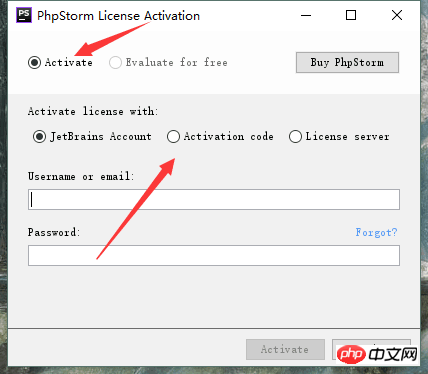
2. Here we click activation code
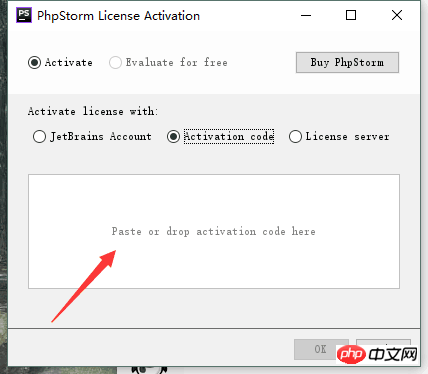
3. Copy and paste the following activation code, click OK (currently valid until January 2021, this activation code will be continuously updated)
The following activation code does not require modification of the hosts file , if it has been modified, please delete the URL and activate again (updated on 2020.1.4)
Due to intellectual property risks, activation codes for learning are no longer provided. Please go to the official website to purchase!
In this way, the activation is successful!
##Note: This activation code is provided by enthusiastic netizens and is only for student learning purposes. If it is for commercial development, please purchase the genuine version of PhpStorm to upgrade Development efficiency!
4. Note: If the activation code cannot be used
This activation code cannot be used for the latest version of the official website, only for 2019 phpstorm version of 2019 and before, and if it still doesn’t work, you need to modify the hosts fileMethod 01:Uninstall phpstorm, and then download and install it again (note that it needs to be 2019 and previous versions, as follows)
php Chinese website download address:https://www.php.cn/xiazai/gongju/122
phpstorm official download address: https://confluence.jetbrains .com/display/PhpStorm/Previous PhpStorm ReleasesMethod 02: Exit the phpstorm software, find the hosts file, and add
0.0.0.0 account.jetbrains.com 0.0.0.0 www.jetbrains.comhosts file address
# at the end ##WIN system: C:\Windows\System32\drivers\etc
MAC OS system:/private/etc/hosts
After saving, reopen the phpstorm software and paste the activation code , OK!
If you still have questions, please follow "php Chinese website latest courses" to subscribe to the public account (the QR code is attached in the picture below), reply to phpstorm, or ask questions, we will reply as soon as possible!
PS:How to check the usage period of phpstorm? First open IDEA, select the option help above, then help->Register... or help->About, as shown below
 (phpstorm display is limited to 2021.1.4)
(phpstorm display is limited to 2021.1.4)
Please follow the WeChat public account:
php中文网course, in case of emergency, reply to pm Or phpstorm can get the activation code I hope the above is helpful to everyone, and I wish you all a happy coding journey! 
The above is the detailed content of Genuine phpstorm free activation steps (detailed pictures and texts). For more information, please follow other related articles on the PHP Chinese website!


