Home >Software Tutorial >Mobile Application >How to add your frequently visited places on Amap
How to add your frequently visited places on Amap
- WBOYWBOYWBOYWBOYWBOYWBOYWBOYWBOYWBOYWBOYWBOYWBOYWBforward
- 2024-03-19 15:31:131002browse
php Xiaobian Yuzai will introduce to you how to add frequently visited locations on Amap. In modern life, we often need to travel to fixed places, such as home, work or school. By adding these locations to the Amap, you can quickly find routes, avoid congestion, and improve travel efficiency. Next, let’s learn how to easily add your favorite places in Amap.

First we open the Amap app, and then you can see the option to add frequently visited locations below

After clicking, we can directly select the common locations we want to set, and click on the address we want
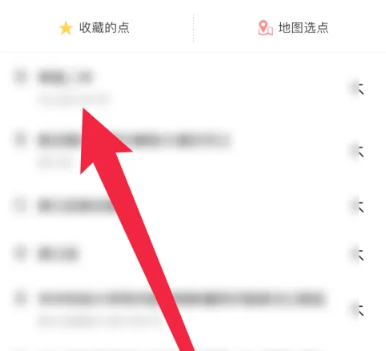
Then we can do it in the Gaode map Now that you have seen your frequently used places, during your next trip, if you need to return to this place, just click on your frequently used places and you can easily see the navigation back here!
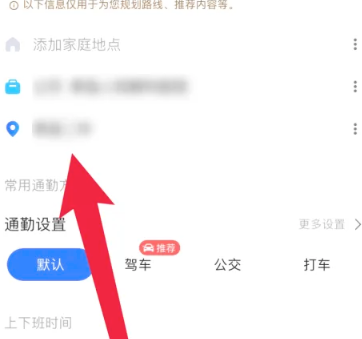
The above is the detailed content of How to add your frequently visited places on Amap. For more information, please follow other related articles on the PHP Chinese website!
Related articles
See more- Gaode Map-Plot outbound and return routes
- What is render.js? How to use it to draw Amap in UNiAPP?
- How to download offline maps in the Amap Vue project
- How to call Amap API through Java code to implement path planning function
- How to call the Amap API through Java code to implement popular city recommendations for administrative division query

