Home >Java >javaTutorial >Java generates small program QR code
Java generates small program QR code
- WBOYWBOYWBOYWBOYWBOYWBOYWBOYWBOYWBOYWBOYWBOYWBOYWBforward
- 2024-03-19 15:00:19653browse
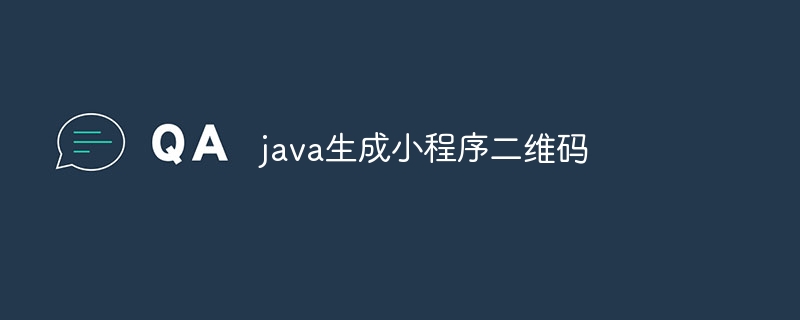
php editor Apple introduces you how to use Java to generate QR codes for small programs. The QR code of the mini program is an important entrance to the mini program, which can facilitate users to quickly access the mini program. As a popular programming language, Java can help developers easily generate QR codes for small programs. This article will introduce in detail the steps of using Java to generate QR codes for small programs, allowing you to easily master this skill.
Java generates small program QR code
introduction
Mini program QR code is a convenient way to access mini programs and can be used for promotion, user guidance and other scenarios. This article will introduce the detailed steps of using Java to generate QR codes for mini programs, including generating basic QR codes and QR codes with custom styles.
Generate basic QR code
- Add Maven Dependencies:
<dependency> <groupId>com.Google.zxing</groupId> <artifactId>core</artifactId> <version>3.4.1</version> </dependency>
- Import related classes:
import com.google.zxing.BarcodeFORMat; import com.google.zxing.MultiFormatWriter; import com.google.zxing.WriterException; import com.google.zxing.client.j2se.MatrixToImageWriter; import com.google.zxing.common.BitMatrix;
- Generate QR code:
String content = "Mini program QR code content"; BitMatrix matrix = new MultiFormatWriter().encode(content, BarcodeFormat.QR_CODE, 300, 300); MatrixToImageWriter.writeToStream(matrix, "PNG", outputStream);
Generate QR code with custom style
Customizing the QR code style can enhance the visual appeal of the QR code and improve the scanning rate.
- Import necessary classes:
import com.google.zxing.qrcode.decoder.ErrorCorrectionLevel; import com.google.zxing.qrcode.encoder.ByteMatrix; import com.google.zxing.qrcode.encoder.Encoder; import com.google.zxing.qrcode.encoder.QRCode;
- Create QR code:
String content = "Customized QR code content"; QRCode code = Encoder.encode(content, ErrorCorrectionLevel.H, null);
- Add custom styles:
- Foreground color:
ByteMatrix matrix = code.getMatrix();
for (int x = 0; x < matrix.getWidth(); x ) {
for (int y = 0; y < matrix.getHeight(); y ) {
if (matrix.get(x, y)) {
matrix.set(x, y, 0xFF000000); // black
}
}
}
- Background color:
for (int x = 0; x < matrix.getWidth(); x ) {
for (int y = 0; y < matrix.getHeight(); y ) {
if (!matrix.get(x, y)) {
matrix.set(x, y, 0xFFFFFFFF); // white
}
}
}
- logo:
// ...Omit the code for loading the logo image BufferedImage logo = ...; Graphics2D graphics = matrixImage.createGraphics(); graphics.drawImage(logo, 100, 100, 100, 100, null);
- Output QR code:
MatrixToImageWriter.writeToStream(matrix, "PNG", outputStream);
Application scenarios
Java generates QR codes for small programs that can be used in a variety of scenarios, such as:
- Publicity and promotion: Generate a QR code with a link to the mini program and paste it on posters, leaflets, etc. to guide users to scan and download.
- User guidance: Insert the QR code in the mini program usage guide to facilitate users to quickly follow the mini program.
- Payment settlement: Generate a payment QR code, and users can scan it to complete the payment.
- Event registration: Generate a registration QR code, and users can scan it to submit registration information online.
Summarize
By using Java, we can easily generate basic and mini-program QR codes with custom styles. Mastering the technology introduced in this article, developers can flexibly integrate QR codes into various application scenarios to improve the promotion efficiency and user experience of mini programs.
The above is the detailed content of Java generates small program QR code. For more information, please follow other related articles on the PHP Chinese website!

