Home >Mobile Game Tutorial >Mobile Game Guide >How to unlock country area in wallpaperengine
How to unlock country area in wallpaperengine
- WBOYWBOYWBOYWBOYWBOYWBOYWBOYWBOYWBOYWBOYWBOYWBOYWBforward
- 2024-03-19 11:34:211096browse
php editor Xiaoxin will answer your question today about "How to unlock the country area of wallpaperengine". For many Chinese users, WallpaperEngine is a beloved desktop wallpaper application, but due to regional restrictions, it sometimes does not work properly. However, through the following methods, you can try to unlock the country restrictions of wallpaperengine to make your use smoother. Next, we will introduce you in detail one by one.
How to unlock the country area of wallpaperengine
1. Open steam, click the avatar in the upper right corner, and select My Wallet.
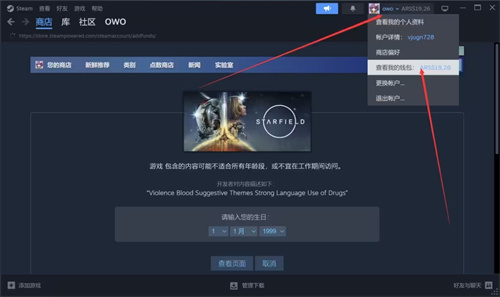
2. Modify the country or region and confirm the modified settings.

3. Wait patiently for the changes to be completed.
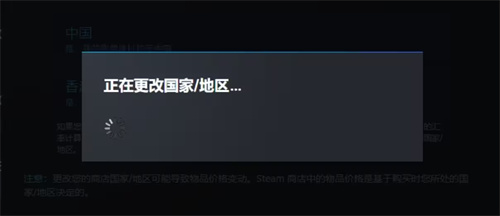
4. After the changes are completed, players click on the Store Preferences page.

5. At this time, players can start to set preferences. If the wallpaper is not zone locked, or the unlock is successful, the page will display the preferences that can be modified.Five items means that the player is in an unlocked state.

The above is the detailed content of How to unlock country area in wallpaperengine. For more information, please follow other related articles on the PHP Chinese website!

