 Mobile Game Tutorial
Mobile Game Tutorial Mobile Game Guide
Mobile Game Guide In which folder are the wallpapers of wallpaper engine located?
In which folder are the wallpapers of wallpaper engine located?php editor Yuzi has the answer for you: If you want to find the Wallpaper Engine wallpaper folder, just open the library in Steam, right-click Wallpaper Engine, select Properties, and then click Local Files. Find user\projects\defaultprojects in the opened folder. This is your Wallpaper Engine wallpaper folder!
Which folder is the wallpaper in?
Answer: content folder.
1. Open the file explorer.

2. Click "This PC" on the left.

3. Find the "STEAM" folder.

4. Select “steamapps”.

5. Click “workshop”.

6. Find the "content" folder.

The above is the detailed content of In which folder are the wallpapers of wallpaper engine located?. For more information, please follow other related articles on the PHP Chinese website!
 NYT Mini Crossword Answers And Hints - April 21, 2025Apr 21, 2025 pm 12:14 PM
NYT Mini Crossword Answers And Hints - April 21, 2025Apr 21, 2025 pm 12:14 PMStuck on today's NYT Mini Crossword? Don't worry, we've got you covered! Sometimes a fresh perspective is all you need to crack those tricky clues. Whether you need subtle nudges or outright answers, we've got both below. Need a helping hand? We
 Minecraft: How To Make Firework RocketsApr 21, 2025 pm 12:11 PM
Minecraft: How To Make Firework RocketsApr 21, 2025 pm 12:11 PMMaster the art of Minecraft firework creation! This guide covers everything from basic firework rockets to dazzling displays. Learn how to craft rockets for combat, elytra boosting, and spectacular firework shows. We'll also detail firework star cre
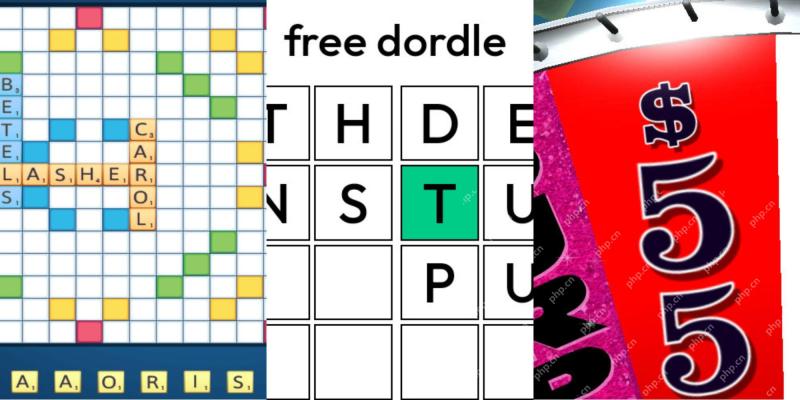 Wordle Answer And Hints - April 21 2025 Solution #1,402Apr 21, 2025 am 11:27 AM
Wordle Answer And Hints - April 21 2025 Solution #1,402Apr 21, 2025 am 11:27 AMReady to conquer today's Wordle challenge? Need a little assistance with those tricky letters? Look no further! We've compiled the perfect resources to help you solve the puzzle without revealing the entire answer. All answers and letters remain cl
 Roblox: Anime Rangers X - How To Get Secret UnitsApr 21, 2025 am 11:24 AM
Roblox: Anime Rangers X - How To Get Secret UnitsApr 21, 2025 am 11:24 AMIn Roblox's Anime Rangers X, the rare and powerful secret unit is the true core of the team. They have unique skills and excellent attributes, but they are extremely difficult to obtain, requiring patience, strategy and stable resource accumulation. This article will provide a comprehensive introduction to all methods for obtaining secret units. Want to get secret units like Sun Fist, Curse Love or Shadow Knight? The following methods will help you achieve your goals. How to obtain a secret unit Secret units are called "secrets" because they are the rarest heroes in the game. The chance of drop is extremely low, and most ways to obtain are related to monster sweeping or combat. But that doesn't mean they are not available. On the contrary, combining the following methods can significantly increase the chance of acquisition. Complete protection
 Roblox: Anime Rangers X - How To Level Up FastApr 21, 2025 am 11:23 AM
Roblox: Anime Rangers X - How To Level Up FastApr 21, 2025 am 11:23 AMRaising character ratings in Roblox's Anime Rangers X can take a lot of time, especially if you don't know where to get the best experience points. While you can level up your character in a number of ways, not all methods work equally. Additionally, we are about to share some tips to maximize your experience value gains. So if you are looking for the best way to improve your character level, we'll tell you every way to improve your level at the speed of light in Anime Rangers X. We've included all the best ways to quickly improve character ratings in Anime Rangers X. The best way to improve your level In "Anime Ranger"
 Magic: The Gathering - Zurgo Stormrender Commander Deck GuideApr 21, 2025 am 11:15 AM
Magic: The Gathering - Zurgo Stormrender Commander Deck GuideApr 21, 2025 am 11:15 AMZurgo Stormrender, the face commander of Magic: The Gathering's Mardu Surge precon deck, shines brightest at the helm of a custom-built Commander deck. This aggressive strategy leverages token generation and sacrifice for potent card draw and burn da
 Roblox: Grow A Garden - Easter Event GuideApr 21, 2025 am 11:14 AM
Roblox: Grow A Garden - Easter Event GuideApr 21, 2025 am 11:14 AMRoblox's "Grow A Garden" Easter update is here! A lot of brand new content is waiting for you to experience! The event launched a special store full of unique treasures, including quirky crops and chocolate watering cans, which can give crops a brand new “chocolate” variant and greatly enhance crop value. Want to know how to unlock Easter Store or more information about the “chocolate” mutation? Then continue reading! Let's uncover the secrets of Easter events together! How to unlock Easter Store In the new version, you will find a cute Easter store in the middle of the game map. But to use it, you have to unlock it first. The unlocking method is: find the merchant and give her 30 kilograms of fruits or vegetables with golden mutants. Easter Merchant
 Runescape: Dragonwilds - How To Talk To Restless SpiritsApr 21, 2025 am 11:12 AM
Runescape: Dragonwilds - How To Talk To Restless SpiritsApr 21, 2025 am 11:12 AMEmbark on a ghostly adventure in Runescape: Dragonwilds' Ashenfall! This guide helps you navigate the early game quest, "Restless Ghosts," requiring you to communicate with spectral beings. Early encounters with chatty ghosts will lead yo


Hot AI Tools

Undresser.AI Undress
AI-powered app for creating realistic nude photos

AI Clothes Remover
Online AI tool for removing clothes from photos.

Undress AI Tool
Undress images for free

Clothoff.io
AI clothes remover

Video Face Swap
Swap faces in any video effortlessly with our completely free AI face swap tool!

Hot Article

Hot Tools

ZendStudio 13.5.1 Mac
Powerful PHP integrated development environment

mPDF
mPDF is a PHP library that can generate PDF files from UTF-8 encoded HTML. The original author, Ian Back, wrote mPDF to output PDF files "on the fly" from his website and handle different languages. It is slower than original scripts like HTML2FPDF and produces larger files when using Unicode fonts, but supports CSS styles etc. and has a lot of enhancements. Supports almost all languages, including RTL (Arabic and Hebrew) and CJK (Chinese, Japanese and Korean). Supports nested block-level elements (such as P, DIV),

Atom editor mac version download
The most popular open source editor

VSCode Windows 64-bit Download
A free and powerful IDE editor launched by Microsoft

Zend Studio 13.0.1
Powerful PHP integrated development environment





