php Xiaobian Yuzai will introduce to you how to enable the hotspot function on iqoo Z9. iQOO Z9 is a powerful smartphone. Turning on the hotspot function allows you to easily share your network connection with other devices. On the iQOO Z9 mobile phone, open settings, select "Other Wireless Connections", then click "Personal Hotspot", set the network name and password in the pop-up page, and finally turn on the hotspot switch. Through the above simple operations, you can easily turn on the hotspot function on your iQOO Z9 phone.
How to open a hotspot on iqooz9?
1. Click [Other Networks and Connections] in the phone settings menu.

2. Click [Personal Hotspot].

3. Turn on the switch.

Click hotspot configuration to set the WiFi hotspot name (network SSID), security and password, etc.

Through the above simple steps, you have successfully turned on the hotspot function on iQOO Z9. Now you can share your phone's network connection with other devices, whether it's a laptop, tablet or other smartphone, all of which can easily connect to your hotspot network.
Previous article: When will Realme 12 Pro be shipped? Next article:Does vivo Y100t support optical zoom?The above is the detailed content of How to open hotspot on iqooz9?. For more information, please follow other related articles on the PHP Chinese website!
 How the Mobile Epic Games Store Could Bring More PC Ports to AndroidApr 26, 2025 am 03:04 AM
How the Mobile Epic Games Store Could Bring More PC Ports to AndroidApr 26, 2025 am 03:04 AMThe Epic Games Store's Android launch could revolutionize mobile gaming by bringing a wealth of indie PC titles to phones and tablets. This follows its successful PC launch as a Steam competitor, boasting a substantial game library including AAA and
 These 8 Apps Help Me Track My Impact on the EarthApr 26, 2025 am 03:03 AM
These 8 Apps Help Me Track My Impact on the EarthApr 26, 2025 am 03:03 AMTackling climate change starts with understanding your impact. These apps offer a user-friendly approach to tracking your carbon footprint and adopting sustainable practices. Klima: Carbon Footprint & Real-World Impact Klima calculates your car
 Your Pixel 7a May Be Eligible for a Free Battery ReplacementApr 26, 2025 am 03:02 AM
Your Pixel 7a May Be Eligible for a Free Battery ReplacementApr 26, 2025 am 03:02 AMGoogle is offering free Pixel 7a battery replacements for devices with bulging batteries. This one-time repair program, or cash compensation option, addresses swelling issues reported by numerous users. Eligibility is determined by an IMEI check an
 Android Basics: How to Tell What Android Version & Build Number You Have Apr 25, 2025 am 10:51 AM
Android Basics: How to Tell What Android Version & Build Number You Have Apr 25, 2025 am 10:51 AMFrequently, apps, games, or even root mods require a specific Android version. The app description might state "Android 4.3 or higher required," but finding your Android version isn't always obvious. This guide simplifies the process. Rel
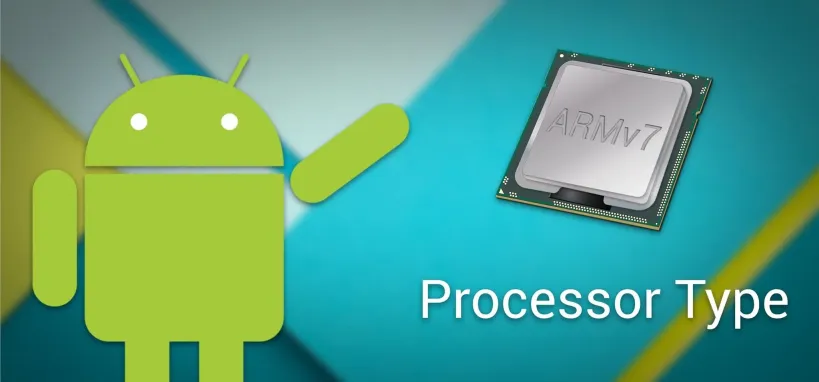 Android Basics: How to See What Kind of Processor You Have (ARM, ARM64, or x86) Apr 25, 2025 am 09:54 AM
Android Basics: How to See What Kind of Processor You Have (ARM, ARM64, or x86) Apr 25, 2025 am 09:54 AMSince Android Lollipop, installing the Xposed Framework has become more complex. Installers vary by Android version, and you must identify your device's processor type (ARM, ARM64, or x86) to download the correct files. This processor information i
 Top Tech Deals: Jackery, Garmin Smartwatch, Sony ZV-1F Camera, and MoreApr 25, 2025 am 03:05 AM
Top Tech Deals: Jackery, Garmin Smartwatch, Sony ZV-1F Camera, and MoreApr 25, 2025 am 03:05 AMThis week's hottest tech deals are here! Whether you're prepping for summer fun or simply looking to upgrade your gadgets, we've curated a selection of incredible offers you won't want to miss. After scouring the web for the best sales, we've uncove
 Google Is Getting Ready to Replace Assistant With Gemini on SmartwatchesApr 25, 2025 am 03:04 AM
Google Is Getting Ready to Replace Assistant With Gemini on SmartwatchesApr 25, 2025 am 03:04 AMGoogle Assistant is fading from Wear OS smartwatches as Google integrates Gemini. While functionality remains largely unchanged for now, subtle shifts are evident. The watch face voice input shortcut is now simply "Google," powered by a ge
 How to Use Magic Editor on Your Google Pixel 9Apr 25, 2025 am 01:13 AM
How to Use Magic Editor on Your Google Pixel 9Apr 25, 2025 am 01:13 AMPixel 9's Magic Editor: AI Tool for Easily Editing Photos The Magic Editor of Pixel 9 is a powerful AI photo editing feature in the Google Photos app. It allows you to easily move, resize, remove objects in photos, and even reimagine elements in photos. This article will provide you with a magic editor to make your photos look fresh. How to access the magic editor Open the Google Photos app. Select the photo you want to edit. Click the Edit button at the bottom. Click the Magic Editor icon in the lower left corner. You will enter the Magic Editor interface, which can use various AI functions to edit your photos.


Hot AI Tools

Undresser.AI Undress
AI-powered app for creating realistic nude photos

AI Clothes Remover
Online AI tool for removing clothes from photos.

Undress AI Tool
Undress images for free

Clothoff.io
AI clothes remover

Video Face Swap
Swap faces in any video effortlessly with our completely free AI face swap tool!

Hot Article

Hot Tools

VSCode Windows 64-bit Download
A free and powerful IDE editor launched by Microsoft

MinGW - Minimalist GNU for Windows
This project is in the process of being migrated to osdn.net/projects/mingw, you can continue to follow us there. MinGW: A native Windows port of the GNU Compiler Collection (GCC), freely distributable import libraries and header files for building native Windows applications; includes extensions to the MSVC runtime to support C99 functionality. All MinGW software can run on 64-bit Windows platforms.

EditPlus Chinese cracked version
Small size, syntax highlighting, does not support code prompt function

SAP NetWeaver Server Adapter for Eclipse
Integrate Eclipse with SAP NetWeaver application server.

Dreamweaver Mac version
Visual web development tools







